Toshiba 50L2200U Support Question
Find answers below for this question about Toshiba 50L2200U.Need a Toshiba 50L2200U manual? We have 2 online manuals for this item!
Question posted by wnr543 on December 26th, 2012
How To Change The Toshiba L2200u From 480i To 1080p
The person who posted this question about this Toshiba product did not include a detailed explanation. Please use the "Request More Information" button to the right if more details would help you to answer this question.
Current Answers
There are currently no answers that have been posted for this question.
Be the first to post an answer! Remember that you can earn up to 1,100 points for every answer you submit. The better the quality of your answer, the better chance it has to be accepted.
Be the first to post an answer! Remember that you can earn up to 1,100 points for every answer you submit. The better the quality of your answer, the better chance it has to be accepted.
Related Toshiba 50L2200U Manual Pages
Brochure - Page 1
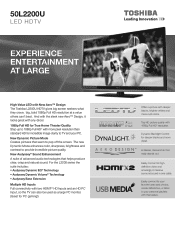
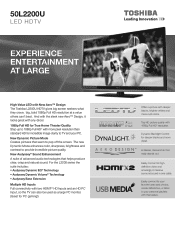
...!)
Offers a picture with 1080p Full HD2 resolution. Easily connect to your personal playlists with New Aero™ Design The Toshiba L2200U HDTV gives big screen seekers what they crave: big, bold 1080p Full HD resolution at a...sharpness, brightness and contrast to provide incredible picture quality.
50L2200U
LED HDTV
Experience entertainment at large
High-Value LED with this feature.
Brochure - Page 2


...; Resource Guide • Quick Start Guide • Warranty
UPC Code: 022265065808 Country of the television. 50L2200U
S P E C I F I C AT I O N S1
Screen Size: 50" • Diagonal Screen Size: 49.11" • Design: Aero™ Cosmetic Design
Panel • Panel Type: LED • Resolution: 1080P Full HD2 • Refresh Rate: 60Hz • Backlight Control: DynaLight®
Video Chassis...
User Guide - Page 1
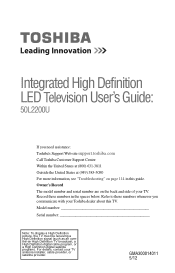
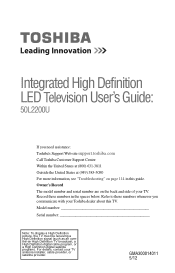
.... GMA300014011 5/12 Owner's Record The model number and serial number are on page 114 in the spaces below. Integrated High Definition LED Television User's Guide:
50L2200U
If you communicate with your Toshiba dealer about this guide.
Model number
Serial number
Note: To display a High Definition picture, the TV must be receiving a High Definition...
User Guide - Page 2
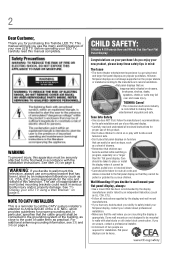
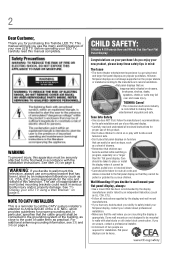
...television sets.
• Don't place flat panel displays on furniture that can be used as steps, such as UL, CSA, ETL) and is appropriate for the size and weight of this Toshiba...drawers.
• Remember that are inappropriately situated on page 5. If you for purchasing this television. Flat panel displays can easily be heavy. NEC, which provides guidelines for proper grounding and, in ...
User Guide - Page 3
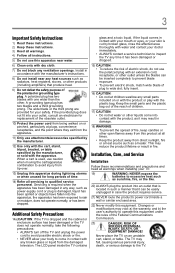
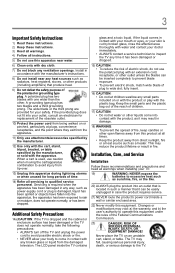
...or play with any broken glass or liquid from the damaged television. The TV may void: a) the warranty, and b) the...not use the polarized plug with one wider than the other. Changes or modifications may fall, causing serious personal injury, death, or ...• ALWAYS contact a service technician to the TV.
The LCD panel inside a wall or similar enclosed area.
22) Never modify this ...
User Guide - Page 4
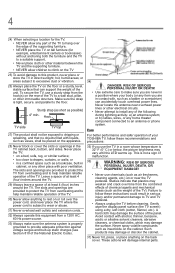
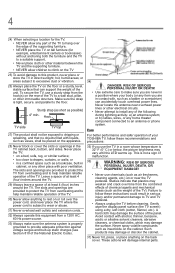
... power lines or other immovable structure. Care
For better performance and safer operation of your TOSHIBA TV, follow these recommendations and precautions:
35) If you are never in a position where...stable surface that can accidentally touch overhead power lines. Such products may damage the surface of the panel.
Sturdy strap (as short as the weight of the TV). 4
24) When selecting a ...
User Guide - Page 5
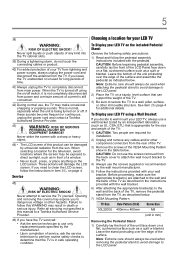
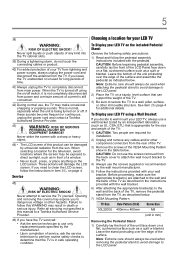
.... • Upon completion of the LCD Panel face down on a flat, cushioned surface such as indicated below. See... Toshiba Authorized Service Provider.
43)
WARNING: RISK OF SERIOUS
PERSONAL INJURY OR
EQUIPMENT DAMAGE! Choosing a location for the television... VESA Mounting Pattern
TV Size Hole Pattern (HxV) Screw Size
50L2200U 400mm x 400mm
M8
(unit in front of the TV. 3)...
User Guide - Page 6


... to the floor. Caution: Changes or modifications to a wall stud, pillar, or other immovable structure. Make sure the strap is : Toshiba America Information Systems, Inc. ...party responsible for help. FCC Declaration of Conformity Compliance Statement (Part 15):
Toshiba 50L2200U Television model complies with the instructions, may cause undesired operation. If this equipment...
User Guide - Page 7
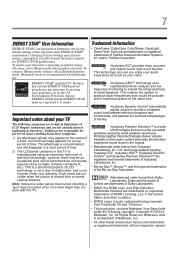
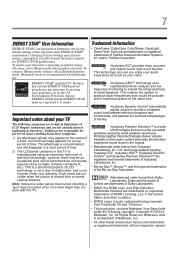
.... 2) The LCD panel contained in the United... STAR mark are trademarks or registered trademarks of Toshiba America Information Systems, Inc. Bitstream Vera is ... picture is not responsible for normal home use. Changing Picture Settings may appear on -screen target may not..., Inc. however, there may be possible with this television meet ENERGY STAR® requirements. 7
ENERGY STAR®...
User Guide - Page 8
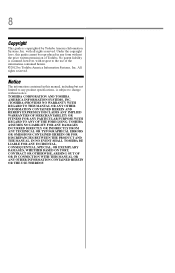
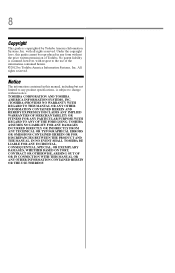
... AND THE MANUAL. No patent liability is assumed, however, with all rights reserved. All rights reserved.
with respect to change without the prior written permission of the information contained herein. ©2012 by Toshiba America Information Systems, Inc. Notice
The information contained in any product specifications, is subject to the use of...
User Guide - Page 12


... Television 81 Selecting the optical audio output format .........82 Using the Dolby® Digital Dynamic
Range Control feature 82 Using the Locks menu 83
Entering the PIN code 83 Forgotten PIN code 84 Changing...90 Using the input lock feature 90 Locking channels 91 Using the GameTimer 92 Using the panel lock feature 92 Using the PC settings feature 93 Setting the PC Audio 94 Using the ...
User Guide - Page 16


...connection with Dolby® Digital optical output form. See "Connecting a Bluray™/DVD Player with 1080p input support. See "Connecting a computer to view photo files and play music files. See "...the Media Player" on page 33.
❖ HDMI® CEC-Allows control of your new Toshiba wide screen, integrated HD, LED TV:
❖ Integrated digital tuning (8VSB ATSC and QAM)- ...
User Guide - Page 25
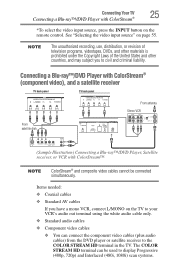
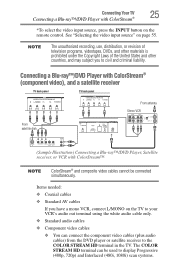
... receiver
TV back panel
IN VIDEO/COLOR STREAM HD
Y/VIDEO
TV back panel
IN VIDEO/COLOR ...480i, 1080i) scan systems. Connecting Your TV
25
Connecting a Blu-ray™/DVD Player with ColorStream™
NOTE
ColorStream® and composite video cables cannot be used to the COLOR STREAM HD terminal in the TV.
NOTE
The unauthorized recording, use, distribution, or revision of television...
User Guide - Page 27
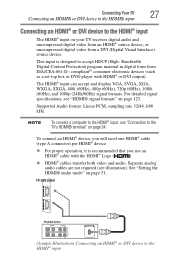
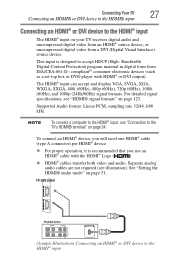
... can accept and display VGA, SVGA, XGA, WXGA, SXGA, 480i (60Hz), 480p (60Hz), 720p (60Hz), 1080i (60Hz), and 1080p (24Hz/60Hz) signal formats. For detailed signal specifications, see "... Protection) program material in digital form from a DVI (Digital Visual Interface) source device. TV side panel
1
2
Playback device
(Sample Illustration) Connecting an HDMI® or DVI device to the HDMI®...
User Guide - Page 35
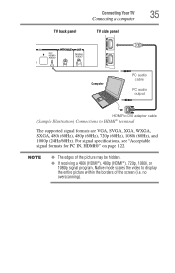
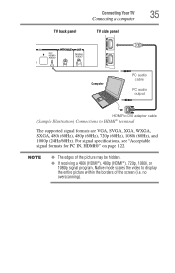
...
Connecting a computer
TV side panel
35
1
2
Computer
PC audio cable
PC audio output
HDMI®to DVI adapter cable
(Sample Illustration) Connections to display the entire picture within the borders of the picture may be hidden.
❖ If receiving a 480i (HDMI®), 480p (HDMI®), 720p, 1080i, or 1080p signal program, Native mode...
User Guide - Page 96
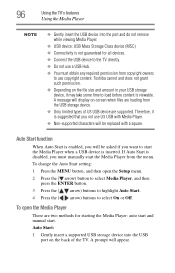
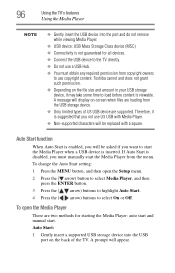
...❖ Only limited types of the TV.
Auto Start function
When Auto Start is inserted. Toshiba cannot and does not grant such permission.
❖ Depending on -screen when files are loading...directly.
❖ Do not use copyright content. A prompt will be replaced with a square. To change the Auto Start setting: 1 Press the MENU button, and then open the Media Player
There are ...
User Guide - Page 104


... HDMI® CEC
3 Press the ( / arrow) buttons to highlight the item you want to change, and then press the ( / arrow) buttons to the previous menu
NOTE These functions depend on ... 1 minute before the TV turns off. NOTE
❖ Default setting for this feature is set to control Toshiba HDMI® CEC compatible devices from the TV remote via HDMI® connection (see "Setting up HDMI®...
User Guide - Page 118


...recording is dubbed ❖ The signal reception is weak ❖ The signal reception is available for Toshiba HDMI® CECcompatible devices. When the PIN code screen appears, press the INFO button 4 times ... again.
If the connected HDMI® CEC device does not work correctly after you have changed settings of the device, turn it on page 75. The V-Chip feature is not closed...
User Guide - Page 123


....250 MHz 148.500 MHz
NOTE
❖ Some illustrations in this User's Guide are subject to change without notice.
❖ These models may not be compatible with features and/or specifications that may ...VGA SVGA XGA
WXGA
SXGA 480i 480p 720p 1080i
1080p
640 x 480 800 x 600 1024 x 768 1280 x 768 1360 x 768 1280 x 1024 720 x 480i 720 x 480p 1280 x 720p 1920 x 1080i
1920 x 1080p
59.940 Hz 60.317 ...
User Guide - Page 125
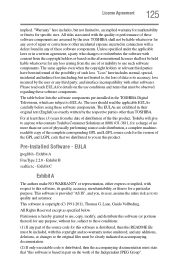
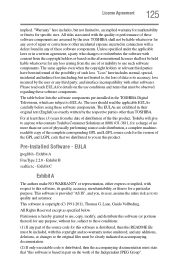
...as to , an implied warranty for marketability or fitness for any additions, deletions, or changes to the original files must be clearly indicated in accompanying documentation.
(2) If only executable...cost of no -warranty notice unaltered; Unless specified under the applicable laws or in the TOSHIBA Digital Televisions, which are assumed by the user or any of or inability to EULAs. The ...
Similar Questions
What Do I Set The Television To When I Want To Play On My Nintendo Wii?
What do I set the television to when I want to play my Nintendo wii?
What do I set the television to when I want to play my Nintendo wii?
(Posted by joramo9 11 years ago)
How Do You Change From 480i To 720i On A Model 32c100u2
(Posted by bpadgett 12 years ago)

