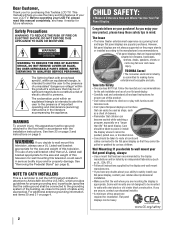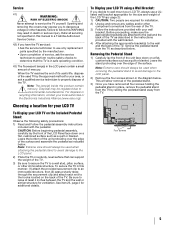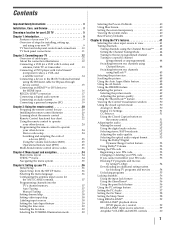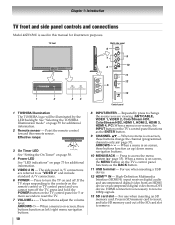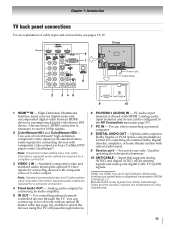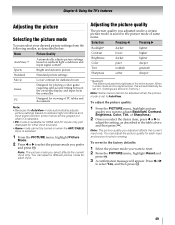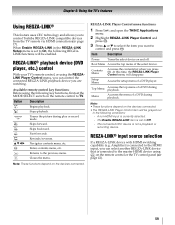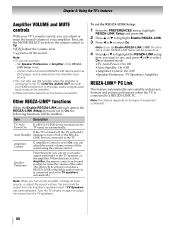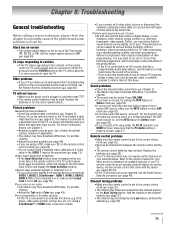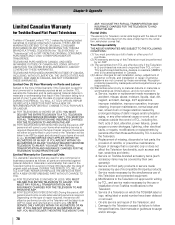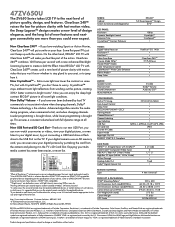Toshiba 47ZV650U Support Question
Find answers below for this question about Toshiba 47ZV650U - 47" LCD TV.Need a Toshiba 47ZV650U manual? We have 2 online manuals for this item!
Question posted by nortonwalter54 on January 7th, 2011
My Toshiba 47zv650u In Game Mode Shows 480i And I Want 1080i How Do I Do This Th
The person who posted this question about this Toshiba product did not include a detailed explanation. Please use the "Request More Information" button to the right if more details would help you to answer this question.
Current Answers
Related Toshiba 47ZV650U Manual Pages
Similar Questions
Issue With Picture Mode Srlection
in the las two days I have been unable change the picrure on my Toshibs 47RZ650U when I attempt to f...
in the las two days I have been unable change the picrure on my Toshibs 47RZ650U when I attempt to f...
(Posted by Zippity58 2 years ago)
Toshiba 47zv650u Manual
How do you remove the base to hang it on the wall?
How do you remove the base to hang it on the wall?
(Posted by Goldamaz 10 years ago)
How Come There Is No Game Mode Option For The Toshiba 32av502u?
(Posted by Anonymous-43675 12 years ago)
Toshiba 47zv650u Has No Picture
I have a Toshiba Regza 47ZV650U 47" LCD TV that won't display a picture. The green LED on the front ...
I have a Toshiba Regza 47ZV650U 47" LCD TV that won't display a picture. The green LED on the front ...
(Posted by mdbeaster 12 years ago)