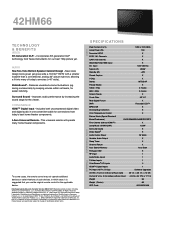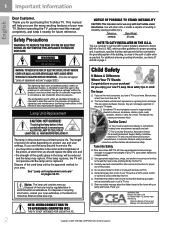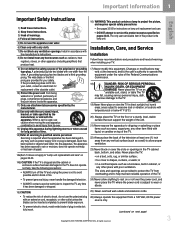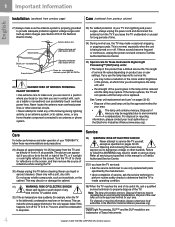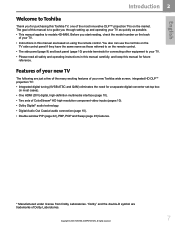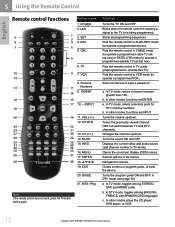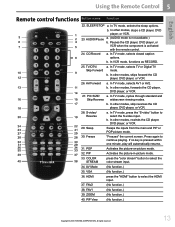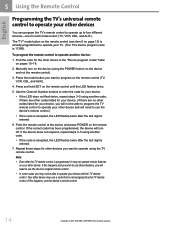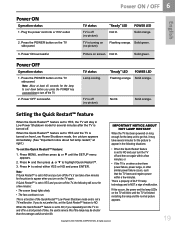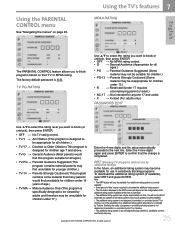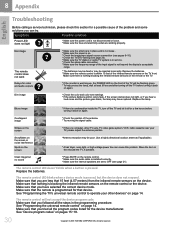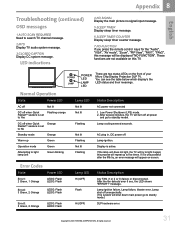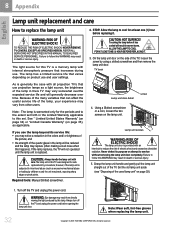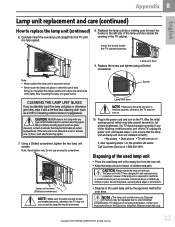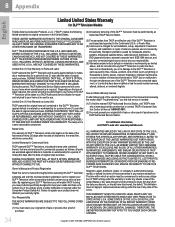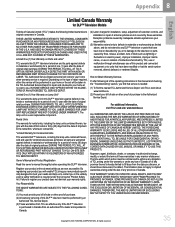Toshiba 42HM66 Support Question
Find answers below for this question about Toshiba 42HM66 - 42" Rear Projection TV.Need a Toshiba 42HM66 manual? We have 2 online manuals for this item!
Question posted by braytay on November 3rd, 2010
My T.v Turns Off Without Pressing The Off Button. Does It Need A New Lamp?
The person who posted this question about this Toshiba product did not include a detailed explanation. Please use the "Request More Information" button to the right if more details would help you to answer this question.
Current Answers
Related Toshiba 42HM66 Manual Pages
Similar Questions
Toshiba Model 42hm66 Wont Turn On
(Posted by Paradm 9 years ago)
On 56mx195 New Lamp Won't Light - Do I Need A Power Supply?
bought a replacement lamp but it won't light. Blue and orange lights on the TV blink at 1 sec interv...
bought a replacement lamp but it won't light. Blue and orange lights on the TV blink at 1 sec interv...
(Posted by wgcarpenter 9 years ago)
I Need A Lamp Replacement Y67-lmp What Is The Cost For One And Labor Runs ?
I need a lamp replacement Y67-LMP what is the cost?
I need a lamp replacement Y67-LMP what is the cost?
(Posted by ngaytan 11 years ago)
Tv Wont Turn On
just tried changing bulb. but no picture both green ans orange light flash 8 times together. Then ...
just tried changing bulb. but no picture both green ans orange light flash 8 times together. Then ...
(Posted by mrpucks 12 years ago)