Toshiba 42HL67 Support Question
Find answers below for this question about Toshiba 42HL67 - 42" LCD TV.Need a Toshiba 42HL67 manual? We have 4 online manuals for this item!
Question posted by MaJasi on July 14th, 2014
How To Remove Tv Stand From Toshiba 42hl67
The person who posted this question about this Toshiba product did not include a detailed explanation. Please use the "Request More Information" button to the right if more details would help you to answer this question.
Current Answers
There are currently no answers that have been posted for this question.
Be the first to post an answer! Remember that you can earn up to 1,100 points for every answer you submit. The better the quality of your answer, the better chance it has to be accepted.
Be the first to post an answer! Remember that you can earn up to 1,100 points for every answer you submit. The better the quality of your answer, the better chance it has to be accepted.
Related Toshiba 42HL67 Manual Pages
Printable Spec Sheet - Page 1


... necessary for cleaner high-action home theater images. CineSpeed™ LCD panels have the best seat in low light environments. DynaLight™ monitors the brightness level of gradation for rich full sound from a compact cabinet. Gloss Black Cabinetry - PRELIMINARY
42HL67
42" Diagonal REGZA® LCD TV
PixelPure 3G™ - A wide 176 degree viewing angle ensures that...
Owner's Manual - English - Page 1
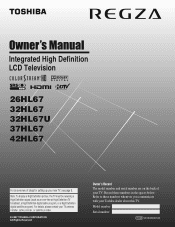
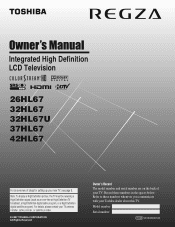
..., cable provider, or satellite provider.
© 2007 TOSHIBA CORPORATION All Rights Reserved
Owner's Record The model number and serial number are on the back of steps for setting up your TV. Integrated High Definition LCD Television
HIGH-DEFINITION TELEVISION
26HL67 32HL67 32HL67U 37HL67 42HL67
For an overview of your new TV, see page 9.
Model number:
Serial number...
Owner's Manual - English - Page 2


... page 4.
2
Child Safety
It Makes A Difference Where Your TV Stands
Congratulations on top of your new TV, keep it nearby for proper use the many exciting features of electric shock to advocate children's safety and educate consumers and their
families about this Toshiba LCD TV. As a result, TVs may reach for purchasing this hidden hazard of the...
Owner's Manual - English - Page 4


...TV if you are in item 30 on the LCD screen. These actions will damage the LCD screen. Opening and removing the covers may expose you have the TV...this manual to a Toshiba Authorized Service Center.
...TV is being turned on the cabinet. Such products may be damaged by the approved method for the television...TV. Failure to follow the instructions in contact with, such as in the LCD panel...
Owner's Manual - English - Page 5


... care should always be used when removing the pedestal stand to avoid damage to the LCD panel.
2) Remove the jack pack cover on a sturdy, level surface that can be used when attaching the pedestal stand to avoid damage to the LCD panel. 2) Place the TV on the back of the LCD Panel face down on a flat, cushioned surface such as a quilt or...
Owner's Manual - English - Page 6


... removing and applying power to the equipment, the user is encouraged to try to correct the interference by Toshiba ... (2) this TV is not covered under license from that interference will disappear in a short period of time. 2) The LCD panel contained in...Toshiba 26HL67, 32HL67, 37HL67, 42HL67, and 32HL67U Televisions comply with the instructions, may cause undesired operation.
therefore...
Owner's Manual - English - Page 7


...Toshiba 8 Features of your new TV 8 Overview of steps for installing, setting up, and using your new TV 9 TV front and side panel controls and connections 10 TV back panel connections 11
Chapter 2: Connecting your TV... Adjusting the picture 42
Selecting the picture mode 42 Adjusting the picture quality 42 Using the closed caption...LCD Televisions 26" and Larger 62 Limited Canada Warranty for...
Owner's Manual - English - Page 8


... picture noise reduction (- page 31).
8 For more information call your new Toshiba widescreen, integrated HD, LCD TV:
• Integrated digital tuning (8VSB ATSC and QAM) eliminates the need for purchasing this Toshiba LCD TV, one of receiving analog basic, digital basic and digital premium cable television programming by your cable operator is capable of the most cases...
Owner's Manual - English - Page 9


... TYPE OF DAMAGE IS NOT COVERED UNDER THE TOSHIBA WARRANTY.
3 Do not plug in the
power cords for your other devices. pages 10-11).
5 Connect your other immovable structure (- If the TV stops responding to the controls on the remote control or TV control panel and you have
connected all cables and devices, plug...
Owner's Manual - English - Page 10


..., the MENU button on the TV control panel for additional information.
2 Remote sensor - page 30).
9 VOLUME C c - TV top
TV front
POWER
Right side panel
4
8
5
9
6
7
10
Control panel
3
1
2
1 Green and Yellow LEDs
Green = Power indicator Yellow = Power-On Mode indicator (- Chapter 1: Introduction
TV front and side panel controls and connections
Model 42HL67 is used in this remote...
Owner's Manual - English - Page 11


... stereo audio inputs) for connecting devices with component video output, such as a Toshiba DVD player with composite video or S-video output. Note: Component video cables carry... television's firmware. For use only. Also see pages 12-19.
1
2
TV back
34
Power cord Cable Clamper
5
67
8
9
1 ColorStream® HD-1 and ColorStream® HD-2 - Chapter 1: Introduction
TV back panel ...
Owner's Manual - English - Page 27
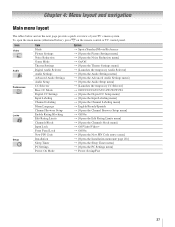
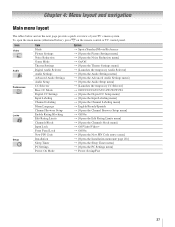
... on the remote control or TV control panel. Chapter 4: Menu layout and navigation
Main menu layout
The tables below ), press Y on the next page provide a quick overview of your TV's menu system. page 28)]... Channel Browser Setup Enable Rating Blocking Edit Rating Limits Channels Block Input Lock Front Panel Lock New PIN Code Installation Sleep Timer PC Settings Power-On Mode
Option S Sports...
Owner's Manual - English - Page 28
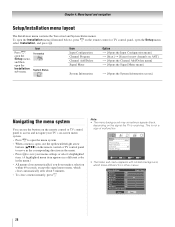
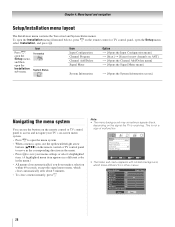
... The menu background may sometimes appear black,
depending on the remote control or TV control panel to open the menu system.
• When a menu is open the ... buttons (BbC c) on the remote control or TV control panel to move in the corresponding direction in the menu.
• Press T to save your TV's on the remote control or TV control panel, open the Setup menu, select Installation, and ...
Owner's Manual - English - Page 30


... programmed into the channel memory, you press < or , on the remote control or TV control panel, your TV will automatically cycle through the channels, the message "Scanning channels, please wait" appears ...or delete channels in the channel memory
After automatically programming channels into the TV's memory.) To remove an Antenna source channel from the memory, you should not have not
...
Owner's Manual - English - Page 35


...at right).
• "No Video Signal" will appear randomly on the remote control or TV
control panel to the TV (-
or c) Repeatedly press + on the screen if no signal is received in video input...source you want to change the input.
or b) Repeatedly press Bb on the remote control or TV control panel. 2 And then either:
a) Press 0-8;
Labeling the video input sources
You can label each ...
Owner's Manual - English - Page 38


...the oldest item will have to program into the TV's channel memory (-
Tuning digital channels: Press the Channel Number (0-9) on the remote control or TV control panel. Tuning to the next programmed channel
To tune... change channels again, the CH RTN memory will not work unless you will be removed from any other channel by switching back and forth between the last two channels that...
Owner's Manual - English - Page 48
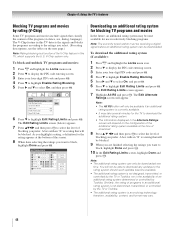
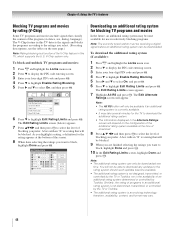
...Off
Front Panel Lock
Off
New PIN Code
6 Press b to select the level of the screen.
8 When done selecting the ratings you prefer. Edit Rating Limits
TV (V-CHIP) FV D L S V TV-Y TV-Y7 TV-G TV-PG TV-14 TV-MA ...feature in an additional rating system is not determined, transmitted, or controlled by the TV or Toshiba.
• The additional rating system is a rating that classify the content of...
Owner's Manual - English - Page 51
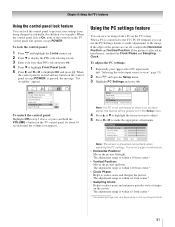
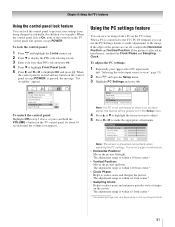
.... 5 Press c and C or c to highlight On and press T. When a PC is within ±10 from center.*
* The default settings may vary depending on the TV control panel for example). The adjustment range is affected by children, for about 10 seconds until the volume icon appears.
This is disrupted momentarily when adjusting the...
Owner's Manual - English - Page 58


...42). • If you cannot view signals from external devices connected to VIDEO 1, VIDEO 2, ColorStream® HDMI 1, HDMI 2, HDMI 3, PC, or from standby
• When you notice this phenomenon only on the TV control panel... you press + on ). television broadcasts, video games, DVDs),...TV is not a sign of sync.
Try another channel. • The sound may be muted. page 21).
• Remove...
Owner's Manual - English - Page 63


...cost to the more limited warranty if the Television is required. Chapter 9: Appendix
Limited Canada Warranty
for LCD Televisions
Toshiba of Canada Limited ("TCL") makes the ...have been defaced or removed; THESE LIMITED WARRANTIES EXTEND TO THE ORIGINAL CONSUMER PURCHASER OR ANY PERSON RECEIVING THIS TOSHIBA BRAND FLAT PANEL TELEVISION (the "TELEVISION(S)" or "Television(s)") AS A GIFT FROM...
Similar Questions
42hl67 Stand
I am looking for a stand for a 42HL67 Toshiba TV the part number is 75006553. Kindly send replys to ...
I am looking for a stand for a 42HL67 Toshiba TV the part number is 75006553. Kindly send replys to ...
(Posted by vinang 9 years ago)
How To Remove Desk Stand
i need to remove the desk stand from a 32 inch LCD. 1. how can I do it 2. is it thesame sta...
i need to remove the desk stand from a 32 inch LCD. 1. how can I do it 2. is it thesame sta...
(Posted by haberi 11 years ago)

