Toshiba 42HL196 Support Question
Find answers below for this question about Toshiba 42HL196 - 42" LCD TV.Need a Toshiba 42HL196 manual? We have 2 online manuals for this item!
Question posted by jlampbghtfl on June 23rd, 2014
My Toshiba Regza Tv Model 42hl196 Wont Turn On
The person who posted this question about this Toshiba product did not include a detailed explanation. Please use the "Request More Information" button to the right if more details would help you to answer this question.
Current Answers
There are currently no answers that have been posted for this question.
Be the first to post an answer! Remember that you can earn up to 1,100 points for every answer you submit. The better the quality of your answer, the better chance it has to be accepted.
Be the first to post an answer! Remember that you can earn up to 1,100 points for every answer you submit. The better the quality of your answer, the better chance it has to be accepted.
Related Toshiba 42HL196 Manual Pages
Printable Spec Sheet - Page 1
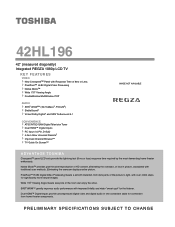
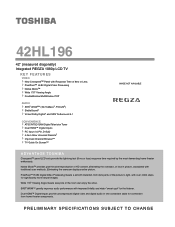
... Television Tuner Dual HDMI™ Digital Inputs PC Input (15 Pin, D-Sub) 4-Item Glow Universal Remote1 Improved Channel Browser™ TV Guide On Screen™
IMAGE NOT AVAILABLE
ADVANTAGE TOSHIBA
Cinespeed™ panel LCD sets provide the lightning fast (8 ms or less) response time required by the most demanding home theater enthusiasts. 42HL196
42" (measured diagonally) Integrated REGZA...
Printable Spec Sheet - Page 2


..., GameTimer, PixelPure, SoundStrip, THINC and Channel Browser are trademarks of Cable Television Laboratories, Inc. Product design and specification subject to a library of Toshiba America Consumer Products, L.L.C.. 42HL196
TECHNOLOGY & BENEFITS
VIDEO
REGZA Premium LCD Hi Speed Cinespeed™ Panel -
PC Input (15 Pin D-Sub) - This universal remote will also incorporate...
Operation Guide - Page 1
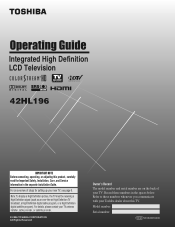
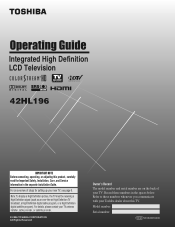
... over-the-air High Definition TV broadcast, a High Definition digital cable program, or a High Definition digital satellite program). For an overview of your new TV, see page 6. Model number:
Serial number:
YC/M VX1A00010400 Refer to these numbers in the separate Installation Guide. Integrated High Definition LCD Television
HIGH-DEFINITION TELEVISION
42HL196
IMPORTANT NOTE Before connecting...
Operation Guide - Page 2


... the following symptoms are technical limitations of LCD Display technology and are trademarks of its subsidiaries.
• GEMSTAR-TV GUIDE INTERNATIONAL INC. and/or its affiliates.
The party responsible for a long period of the FCC rules. FCC Declaration of Conformity
Compliance Statement
(Part 15):
The Toshiba 42HL196 Television complies with Part 15 of time. Operation...
Operation Guide - Page 3


...LCD TV 2
Trademark Information 2
Chapter 1: Introduction 5 Welcome to Toshiba 5 Features of your new TV 5 Overview of steps for installing, setting up, and using your new TV 6 TV front and side panel controls and connections 7 TV back panel... 42 Using the Closed Caption button on the
remote control 42 Adjusting the audio 42
Muting the sound 42 Using the digital audio selector 42 ...
Operation Guide - Page 6


....
11 AFTER connecting all cables and devices to your TV.
4 BEFORE connecting cables or devices to the TV, learn
the functions of the TV's connections and controls (- If the TV stops responding to the controls on the remote control or TV control panel and you cannot turn the TV off or on, press and hold the POWER button...
Operation Guide - Page 7


... the menu system (- Point the remote control toward this remote sensor (- If the TV stops responding to the controls on the remote control or TV control panel and you are referred to turn off . When a menu is on and off the TV, press and hold the POWER button on -screen, these buttons adjust the volume...
Operation Guide - Page 8


... page 51).
4 A/V OUT - page 65).
8
Note: Component video cables carry only video information;
Chapter 1: Introduction
TV back panel connections
For an explanation of ColorStream® high-definition component video inputs (with analog stereo audio inputs) for connecting devices with component video output, such as a Toshiba DVD player with composite video or S-video output.
Operation Guide - Page 12
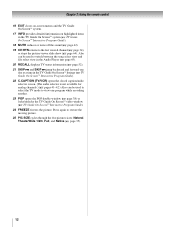
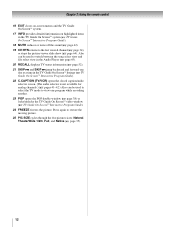
... for analog channels.) (- page 65). 20 RECALL displays TV status information (- Press again to the last viewed channel ...42.) Also can be used to view one day at a time in the TV Guide On Screen™ system (- Also can be used to select the TV...TV Guide On Screen™ system.
17 INFO provides detailed information on highlighted items in the TV Guide On Screen™ listings (- TV...
Operation Guide - Page 21


... Code entry screen] S [Opens the Installation menu (- Chapter 3: Menu layout and navigation
Main menu layout
The tables below ), press Y on the remote control or TV control panel. To open the main menus (illustrated below and on a digital channel). S Dynamic list of items provided by Cable company.
(This option is not available if...
Operation Guide - Page 22
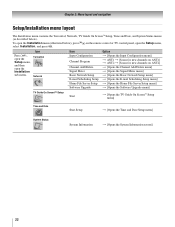
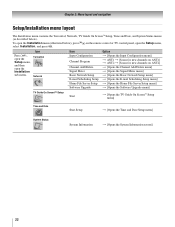
...Installation, and press T.
Chapter 3: Menu layout and navigation
Setup/Installation menu layout
The Installation menu contains the Terrestrial, Network, TV Guide On Screen™ Setup, Time and Date, and System Status menus (as described below ), press Y on ANT2]...channels on ANT1] S ANT2 S [Scans for new channels on the remote control or TV control panel, open the Installation sub-menu.
Operation Guide - Page 23


...You can only view the THINC menu by pressing C on the remote control or TV control panel to move in the corresponding direction in the menu.) • All menus close ...Viewer Audio Player Channel Browser Favorites Browser TV Guide On Screen
* Toshiba Home Interactive Network Connection. Applications Picture Viewer Audio Player Channel Browser TV Guide On Screen Digital CC/Audio Selector ...
Operation Guide - Page 25
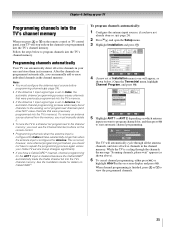
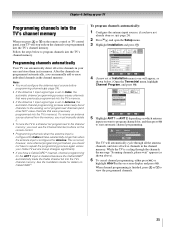
... can automatically detect all active channels in your Cable TV service lineup changes significantly.
• If you programmed into the TV's channel memory. Chapter 4: Setting up your TV
Programming channels into the TV's channel memory
When you press < or , on the remote control or TV control panel, your TV will stop only on the channels you have...
Operation Guide - Page 29


... appear, as shown below right.
3 Open the System Status menu, highlight System
Information, and press T. After the TV turns off
automatically after a few seconds. System Information Sun Jan 1, 2006 12:12:19am Product Information
Brand: Toshiba Model: 42HL196
System Information
Software Version
2.2.34.0 Mar 1 2006 - 11:05:49
FW: 24
Done
Done
To close the...
Operation Guide - Page 30


... HD2 5 HDMI 1 6 HDMI 2 7 PC 8 ANT 2
ANT 1
0 - 8 / INPUT to Select
b) Repeatedly press Bb on the remote control (or CHANNEL Bb on the remote control or TV control panel to change the input; "Labeling the video input sources" at right).
If a particular input is not used to the factory default labels, highlight Reset and...
Operation Guide - Page 33


...select digital channel 125-1, press 1, 2, 5, -, 1. page 25). Tuning to "Power Off Clear (On)," turning off the left side of the Browser banner. Note: If a digital channel is tuned, the Channel Browser™...• If History List in the History, but you stop on the remote control or TV control panel.
page 25) or the channel add/ delete function (- Any channel or input that is...
Operation Guide - Page 49


... has activated it:
Set the Input Lock to highlight On and press T. "Using the input lock feature" on the TV control panel will operate except POWER. When the control panel lock is restored the TV will enter Input Lock mode (as if the GameTimer had expired) and you will appear when 10 minutes, 3 minutes...
Operation Guide - Page 52
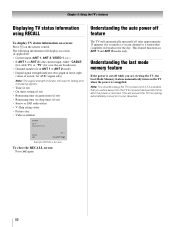
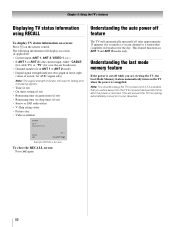
... approximately 15 minutes if it is restored.
Understanding the auto power off feature
The TV will automatically turn itself off while you will prevent the TV from the TV for an extended period of screen;
Note: You should unplug the TV's power cord if it is tuned to fading and increasing signals. • Time (if...
Operation Guide - Page 75


...controls on the remote control or TV control panel and you notice this phenomenon only on the TV, no color • The...in rare instances, when viewing certain content (e.g..
If you cannot turn on
• Make sure the power cord is set the ...Set the Closed Caption feature to the TV's output and input connections at the same time (- television broadcasts, video games, DVDs), you ...
Operation Guide - Page 79


... TACP Consumer Solutions at 1-800-631-3811. • In Canada, locate the nearest Toshiba authorized service depot by directing your web browser to www.toshiba.ca; Abnormal operation of malfunction. Power Protect Detection.
Turn OFF the TV and unplug the power cord. TV front
Blue LED Red LED
LED Indication 1) Blue is ON (solid). 2) Red...
Similar Questions
Toshiba Regza 42hl196 Wont Turn On Blinking Timer Record Red Light
(Posted by abccarodv 10 years ago)

