Toshiba 42HL196 Support Question
Find answers below for this question about Toshiba 42HL196 - 42" LCD TV.Need a Toshiba 42HL196 manual? We have 2 online manuals for this item!
Question posted by apoma on April 8th, 2014
What Does It Mean When The Timer Rec Is On A Tobisha Tv
The person who posted this question about this Toshiba product did not include a detailed explanation. Please use the "Request More Information" button to the right if more details would help you to answer this question.
Current Answers
There are currently no answers that have been posted for this question.
Be the first to post an answer! Remember that you can earn up to 1,100 points for every answer you submit. The better the quality of your answer, the better chance it has to be accepted.
Be the first to post an answer! Remember that you can earn up to 1,100 points for every answer you submit. The better the quality of your answer, the better chance it has to be accepted.
Related Toshiba 42HL196 Manual Pages
Printable Spec Sheet - Page 1
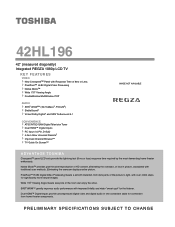
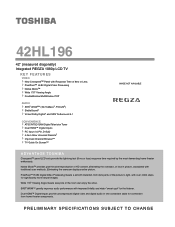
...less) response time required by the most demanding home theater enthusiasts.
42HL196
42" (measured diagonally) Integrated REGZA 1080p LCD TV
KEY FEATURES
VIDEO New Cinespeed™ Panel with over 4,000 steps, for significantly more natural images. PixelPure™ Hi-Bit Digital Video Processing means a smooth transition from home theater components.
P R E L I M I N A RY S P E C I F I C AT...
Printable Spec Sheet - Page 2


... Television Laboratories, Inc. Allows access, through an existing home network, to change or modification without notice. TV Guide...TruSurround 5.1 Audio Output Clock On Timer Sleep Timer GameTimer™ Panel Lock Picture Modes Channel Return ...45 Network Capability -
42HL196
TECHNOLOGY & BENEFITS
VIDEO
REGZA Premium LCD Hi Speed Cinespeed™ Panel - Colormaster Color Management...
Operation Guide - Page 1
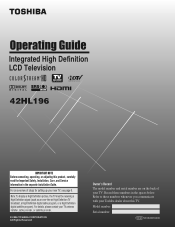
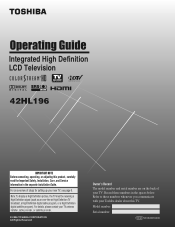
... The model number and serial number are on the back of steps for setting up your TV. Integrated High Definition LCD Television
HIGH-DEFINITION TELEVISION
42HL196
IMPORTANT NOTE Before connecting, operating, or adjusting this TV. Note: To display a High Definition picture, the TV must be receiving a High Definition signal (such as an over-the-air High Definition...
Operation Guide - Page 3


...LCD TV 2
Trademark Information 2
Chapter 1: Introduction 5 Welcome to Toshiba 5 Features of your new TV 5 Overview of steps for installing, setting up, and using your new TV 6 TV front and side panel controls and connections 7 TV back panel... 42 Using the Closed Caption button on the
remote control 42 Adjusting the audio 42
Muting the sound 42 Using the digital audio selector 42 ...
Operation Guide - Page 6


...plug in any power cords until the TV goes into the TV's channel memory
(- Installation Guide).
7 Install the batteries in the
power cords for your LCD TV" (- When the TV is in standby mode, press POWER... turn on the remote control or TV control panel and you have
connected all cables and devices to your TV.
4 BEFORE connecting cables or devices to the TV, learn
the functions of the unit...
Operation Guide - Page 7


"Remote control effective range" on page 10).
2 Blue and Red LEDs
See "LED indications" on -screen, these buttons change the source you cannot turn the TV on the TV control panel for additional information.
3 POWER - When no menu is on -screen menu.
10 ARROWS BbC c - When a menu is on page 79 for 5 or more...
Operation Guide - Page 8


...AUDIO) IN -
Two sets of cable types and connections, see the Installation Guide.
2
3
TV back
1 4
Power cord Cable Clamper
1 VIDEO 1 IN - separate audio cables are required for...be configured in the following instances:
• When the TV's INPUT mode is active (- Chapter 1: Introduction
TV back panel connections
For an explanation of ColorStream® high-definition ...
Operation Guide - Page 11
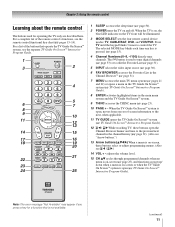
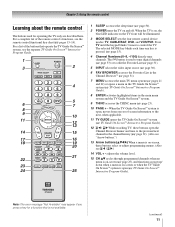
... 33) or to the previous/next channel in the Channel Browser™ (- page 31).
7 MENU accesses the main TV menu system (- pages 13-14). page 15).
4 Channel Numbers (0-9, -/100) directly tune channels. For a list ...TV Guide On Screen™ Interactive Program Guide.
1
3
2
4
5
6
7
8
9
10
11
12
13
14
15
17
16
18
19
20
21 22
23
24
25
1 SLEEP accesses the sleep timer ...
Operation Guide - Page 21


...Applications
Video Audio Preferences Locks
Setup
Item Picture Viewer Audio Player Channel Browser™ TV Guide On Screen™
Digital CC/Audio Selector
CableCARD™
Picture Settings Advanced ...Rating Blocking Edit Rating Limits Channels Block Input Lock Front Panel Lock GameTimer™ New PIN Code Installation Sleep Timer On/Off Timer PC Settings PC Audio HDMI 1 Audio Slide Show Interval...
Operation Guide - Page 22
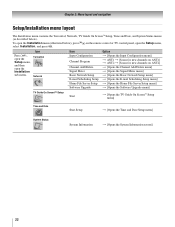
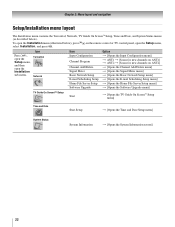
... Software Upgrade
Option S [Opens the Input Configuration menu] S ANT1 S [Scans for new channels on ANT1] S ANT2 S [Scans for new channels on the remote control or TV control panel, open the Setup menu, select Installation, and press T.
Chapter 3: Menu layout and navigation
Setup/Installation menu layout
The Installation menu contains the Terrestrial, Network...
Operation Guide - Page 23


... navigation
THINC menu layout
The THINC* menu provides access to save your TV's on the remote control or TV control panel to move in the corresponding direction in the menu.) • All ... a sign of the main menu system. You can use the buttons on the remote control or TV control panel to access and navigate your menu settings or select a highlighted item. (A highlighted menu item appears...
Operation Guide - Page 25
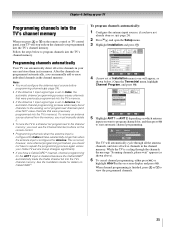
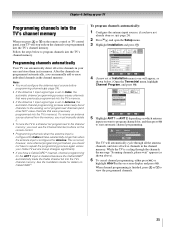
... Y and open the Setup menu. 3 Highlight Installation and press T.
Setup
Installation Sleep Timer On/Off Timer PC Settings PC Audio HDMI 1 Audio Slide Show Interval
No Auto 2 Sec
Navigate ENTER...into the TV's channel memory. Chapter 4: Setting up your TV
Programming channels into the TV's channel memory
When you press < or , on the remote control or TV control panel, your TV will automatically...
Operation Guide - Page 30


...If you select ANT 2 in the Input Selection screen and skipped over when you press + on the control panel) to change the input. "Labeling the video input sources" at right).
• The source can be
...view:
a) You can select the video input, which will depend on the remote control or TV control panel to change the input; Labeling the video input sources
You can label each video input source...
Operation Guide - Page 33


...Channel Browser™ banner. Any channel or input that are tuned for various reasons), the TV will automatically tune to the History and displays it will clear the channel history.
Note: This...programmed channel:
Press < or , on the right side of the list on the remote control or TV control panel. For example, to tune the RF channel using < or , on configuring the antenna inputs.
&#...
Operation Guide - Page 45


...seconds. Locks
Enable Rating Blocking Off
Edit Rating Limits
Channels Block
Input Lock
Off
Front Panel Lock
Off
Game Timer
Off
New PIN Code
Navigate ENTER Select MENU Back EXIT Exit
5 Press the Number ..., the message "Incorrect PIN
code, please try again!" Chapter 5: Using the TV's features
Using the Locks menu
The Locks menu includes the Enable Rating Blocking, Edit Rating Limits, Channels ...
Operation Guide - Page 46


...Press B b C c and then press T to select On, and press T. Edit Rating Limits
TV (V-CHIP) FV D L S V TV-Y TV-Y7 TV-G TV-PG TV-14 TV-MA "None" Rated
Movies G PG PG-13 R NC-17 X
Children Youth
Alt RS Cancel Done... Blocking Off
Off
Edit Rating Limits
On
Channels Block
Input Lock
Off
Front Panel Lock
Off
Game Timer
Off
New PIN Code
Navigate ENTER Select MENU Back EXIT Exit
6 Press ...
Operation Guide - Page 47


... fantasy violence may be more intense or more combative than other channels you are designated TV-Y7FV.)
TV-Y
All Children (This program is designed to be appropriate for all children.)
Independent rating...
Enable Rating Blocking Off
Edit Rating Limits
Channels Block
Input Lock
Off
Front Panel Lock
Off
Game Timer
Off
New PIN Code
Navigate ENTER Select MENU Back EXIT Exit
5 Press BbC...
Operation Guide - Page 49


... power with time remaining on the TV control panel for the video game device. Using the control panel lock feature
You can use the GameTimer to Off (- Locks
Enable Rating Blocking Off
Off
Edit Rating Limits
On
Channels Block
Input Lock
Off
Front Panel Lock
Off
Game Timer
Off
New PIN Code
Navigate ENTER Select...
Operation Guide - Page 75


...cord in the red LED will change to the controls on the remote control or TV control panel and you cannot turn on
• Make sure the power cord is not ... connected the same VCR to reduce visible interference in the TV picture (-
page 41).
Poor color or no picture will be dead.
page 30). television broadcasts, video games, DVDs), you have broadcast difficulties. ...
Operation Guide - Page 84


...43 Scroll settings 36 Selecting Menu Language 24 Setting up file sharing 58 Side panel control 7 Sleep timer 50 Slide show 64 Specifications 80 StableSound 44 Stereo sound 43 SurfLock 34 ... 37 Closed captions 41 Color temperature 54
D
Defaults, reset TV factory 29 Device codes table 17 Digital audio selector 42 Digital signal meter 28 Double-window POP feature 38 Dynamic contrast...
Similar Questions
Toshiba Lcd Tv Won't Turrn On And Timer Rec Light Is Flashing
(Posted by sunroCat 9 years ago)
What Does A Red Light Blinking On Timer Rec With A Regza Toshiba Tv
(Posted by zebal 10 years ago)
How To Turn Off Timer Rec. Light?
the timer rec. light prevents turning power on.
the timer rec. light prevents turning power on.
(Posted by etomoda 10 years ago)
When I Plug-in The Toshiba 42hl196 Tv, The Timer Rec Red Led Blinks 3 Times
(Posted by vodovorot 11 years ago)
When I Plug-in The Toshiba 42hl196 Tv, The Timer Rec Red Led Blinks 3 Times
(Posted by nagynageswaran 12 years ago)

