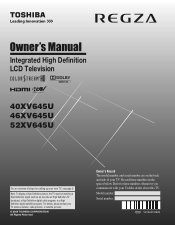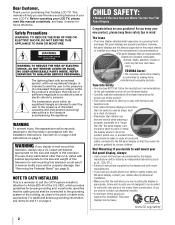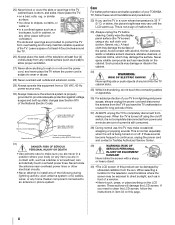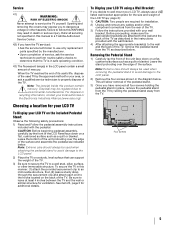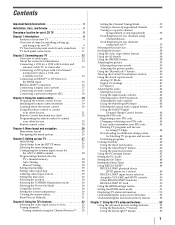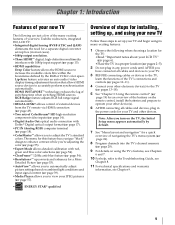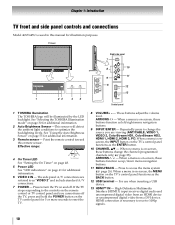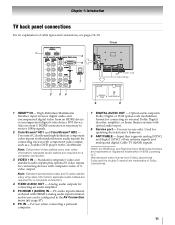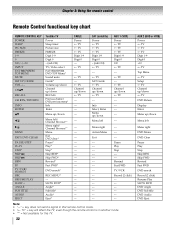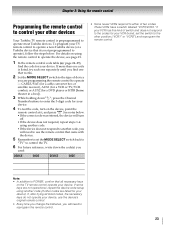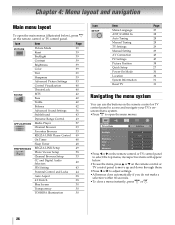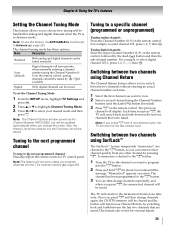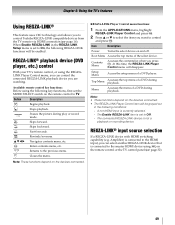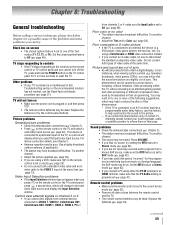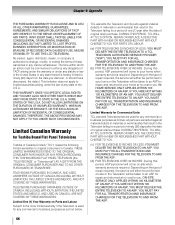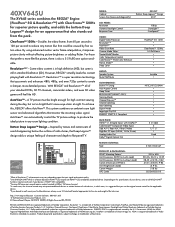Toshiba 40XV645U Support Question
Find answers below for this question about Toshiba 40XV645U - 40" LCD TV.Need a Toshiba 40XV645U manual? We have 2 online manuals for this item!
Question posted by katzenf on March 24th, 2016
Netflix And Toshiba Tv 40xv645u
With this model, can I install Netflix on it? If yes, How?
Current Answers
Answer #1: Posted by TheWiz on March 24th, 2016 12:56 PM
No, this is just a standard TV with no internet streaming capabilities. If you want to watch Netflix on it, you'll need to purchase something like a Roku.
Related Toshiba 40XV645U Manual Pages
Similar Questions
What Tuner Would Be Compatible With This Tv?
the menu cover states that this TV Monitor does not come with a tuner and that one would have to pur...
the menu cover states that this TV Monitor does not come with a tuner and that one would have to pur...
(Posted by elinaccny 11 years ago)
I Have Sound But No Picture, What Is The Problem
(Posted by Anonymous-97954 11 years ago)
Is There A Recall On This Tv? Purchased It 3 Years Ago And It Has Gone Out !
tv makes humming sound, picture flashes & makes a clicking sound..........constantly I thought ...
tv makes humming sound, picture flashes & makes a clicking sound..........constantly I thought ...
(Posted by jillhill50 11 years ago)
Blank Screen Toshiba 22av600u Flat Panel Hdtv
when i turn tv on it flickers then goes blank thank you
when i turn tv on it flickers then goes blank thank you
(Posted by dale74 12 years ago)