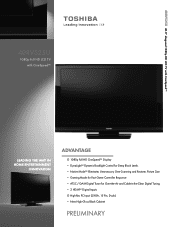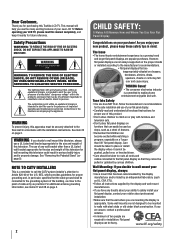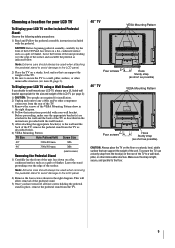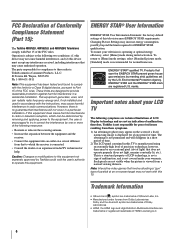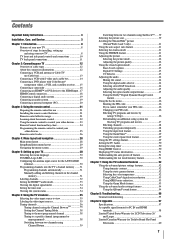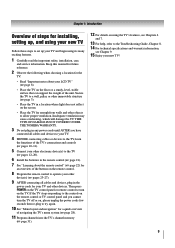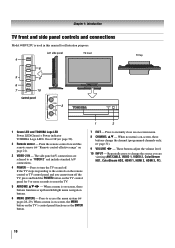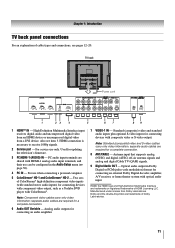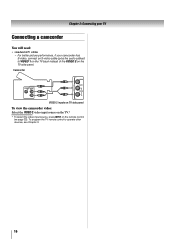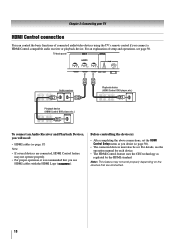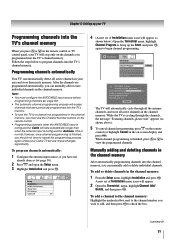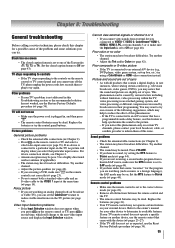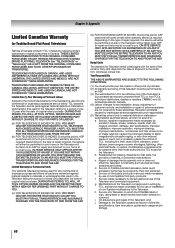Toshiba 40RV525U Support Question
Find answers below for this question about Toshiba 40RV525U - 40" LCD TV.Need a Toshiba 40RV525U manual? We have 2 online manuals for this item!
Question posted by ss84atx on December 1st, 2011
Find Replacement Screen Compatible
The person who posted this question about this Toshiba product did not include a detailed explanation. Please use the "Request More Information" button to the right if more details would help you to answer this question.
Current Answers
Answer #1: Posted by TVDan on December 1st, 2011 8:43 AM
If you looking for a new LCD panel here is the part number, and remember the old one needs to be sent back for the $354.00 core as long and it's not cracked (or you must absorb the core costs and s/h):
Manufacturer
Toshiba
Part Number
75013346
Description
LCD PANEL LTA400HA07
List
$445.00
TV Dan
Related Toshiba 40RV525U Manual Pages
Similar Questions
I Need A Replacement Screen For A Toshiba 26hl84 Television.
I need a replacement screen for a Toshiba 26HL84 television. Where could I find one for my tv.
I need a replacement screen for a Toshiba 26HL84 television. Where could I find one for my tv.
(Posted by hbarraza12 8 years ago)
Toshiba Lcd Tv Wont Turn On Green Light Blinking
(Posted by myedtass 9 years ago)
How To Remove Back Cover From Toshiba 40rv525u Lcd Tv
(Posted by jtrangel 10 years ago)
Correction- I Would Like To Know The Actual Cost Back In Dec. 2009 Of The40rv525
Toshiba 40" LCD 1080p 40rv525u. Need cost for insurance purposes. Thanks, in advance,for your timely...
Toshiba 40" LCD 1080p 40rv525u. Need cost for insurance purposes. Thanks, in advance,for your timely...
(Posted by niquestylzs 12 years ago)