Toshiba 40RV525U Support Question
Find answers below for this question about Toshiba 40RV525U - 40" LCD TV.Need a Toshiba 40RV525U manual? We have 2 online manuals for this item!
Question posted by jrkaellis on January 5th, 2014
Closed Caption Does Not Display In Mute Mode
The closed captions do not display in muted mode as described in the manual
Current Answers
There are currently no answers that have been posted for this question.
Be the first to post an answer! Remember that you can earn up to 1,100 points for every answer you submit. The better the quality of your answer, the better chance it has to be accepted.
Be the first to post an answer! Remember that you can earn up to 1,100 points for every answer you submit. The better the quality of your answer, the better chance it has to be accepted.
Related Toshiba 40RV525U Manual Pages
Printable Spec Sheet - Page 1
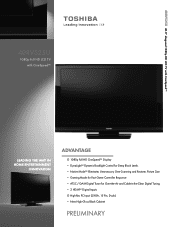
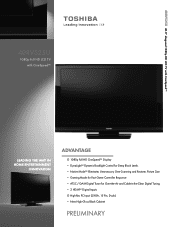
40RV525U 40.0" diagonal 1080p HD LCD TV with CineSpeed™
40RV525U
1080p Full HD LCD TV with CineSpeed™
LEADING THE WAY IN HOME ENTERTAINMENT
INNOVATION
ADVANTAGE
{ 1080p Full HD CineSpeed™ Display • DynaLight™ Dynamic Backlight Control for Deep Black Levels • Native Mode™ Eliminates Unnecessary Over-Scanning and Restores Picture Size • Gaming Mode ...
Owner's Manual - English - Page 2
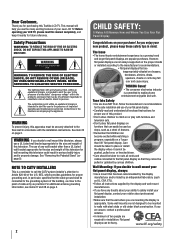
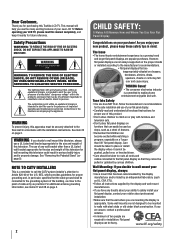
This manual will help you use of your flat panel display.
• Carefully read this Toshiba LCD TV. Before operating your new product, please keep it cannot be connected to the grounding system of the building, as practical.
The use of any doubts about professional installation.
• Make sure that has been recommended by the display manufacturer and...
Owner's Manual - English - Page 5
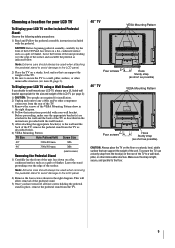
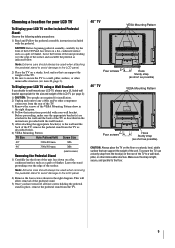
... lay the front of the pedestal stand.
3) Once you decide to wall mount your LCD TV, always use a sturdy strap from the TV as a quilt or blanket.
This will allow removal of the LCD Panel face down on a flat, cushioned surface such as described below . Leave the bottom of the unit protruding over the edge of the...
Owner's Manual - English - Page 6
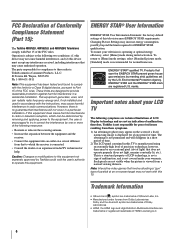
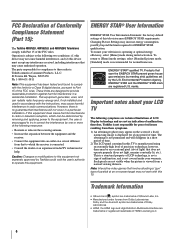
...of joystick at optimal energy efficiency, select [Home] mode during initial activation. Dolby and the double-D symbol are...is displayed for
help. however, there may not work with this equipment. ENERGY STAR® qualified TV....TV. FCC Declaration of Conformity
Compliance Statement
(Part 15):
The Toshiba 40RV52U, 40RV525U, and 46RV525U Televisions comply with Part 15 of time. 2) The LCD panel...
Owner's Manual - English - Page 7
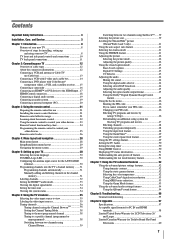
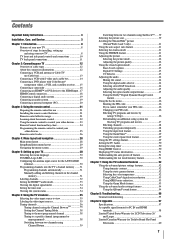
... picture 42
Selecting the picture mode 42 Adjusting the picture quality 42 Using the closed caption mode 43 Base closed captions 43 Digital CC Settings 43 CC Selector 43 Adjusting the audio 44 Muting the sound 44 Using the ...IN and HDMI terminals 58 Limited United States Warranty for LCD Televisions 26" and Larger 59 Limited Canadian Warranty for Toshiba Brand Flat Panel
Televisions 60
7
Owner's Manual - English - Page 8


..., LCD TV: • Integrated digital tuning (8VSB ATSC and QAM)
eliminates the need for a separate digital converter set-top box (in most cases). • 1080p output resolution. • Three HDMI™ digital, high-definition multimedia interfaces 1080p input support ( page 17). • HDMI new capability Lip-Sync Latency activates an audio/video display...
Owner's Manual - English - Page 9
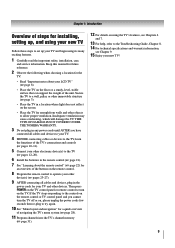
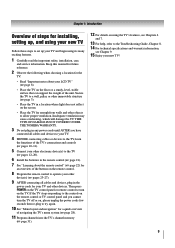
...power cords until AFTER you cannot turn on the TV. Then press POWER on the TV control panel or remote control to turn the TV off or on, please unplug the power cords few... your LCD TV" ( page 6).
• Place the TV on the screen.
• Place the TV far enough from walls and other devices. Keep this manual for future reference.
2 Observe the following when choosing a location for the
TV:
&#...
Owner's Manual - English - Page 10
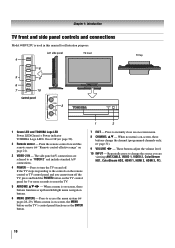
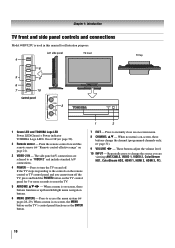
... toward this manual for 5 or more seconds to instantly close an on and off the TV, press and hold the POWER button on the TV control panel for illustration ...TV on -screen menu. 8 CHANNEL ST - Chapter 1: Introduction
TV front and side panel controls and connections
Model 40RV525U is on-screen, the MENU button on the TV's control panel functions as the ENTER button.
7 EXIT - The side panel...
Owner's Manual - English - Page 22


...described here.
adjusts the volume level.
9 FAV BROWSER accesses the Favorites List in the Channel Brower™ ( page 36).
10 RECALL displays TV status information ( page 51).
11 CH RTN returns to the last viewed channel or source ( page 39).
12 MUTE...the main TV menu system ( pages 28 and 29).
18 EXIT closes on the TV front will be illuminated.
2 FREEZE freezes the picture. Set to "TV" to ...
Owner's Manual - English - Page 28


... below ), press on the next page provide a quick overview of your TV's menu system. To open the main menus (illustrated below and on the remote control or TV control panel.
Icon
Video Audio Preferences
Locks
Setup
Item Mode Picture Settings Noise Reduction Game Mode Theater Settings Digital Audio Selector Audio Settings Advanced Audio Settings Audio...
Owner's Manual - English - Page 29


... background, which closes automatically after about 5 minutes.
• To close a menu instantly, press .
29 Icon
Terrestrial
System Status
Item Input Configuration Channel Program Channel Add/Delete Channel Tuning Mode Time Zone Signal...STWX) on the remote control or TV control panel to move in the corresponding direction in the menu.)
• All menus close automatically if you do not make ...
Owner's Manual - English - Page 31
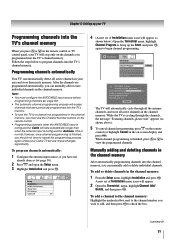
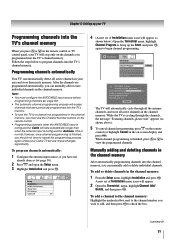
... when the ANT/CABLE input is configured for Cable will stop only on -screen display and press ). Manually adding and deleting channels in the on the channels you have not
already done so...Channel Program to bring up your TV
Programming channels into the TV's channel memory
When you press or on the remote control or TV control panel, your Cable TV service lineup changes significantly. This ...
Owner's Manual - English - Page 35


... Repeatedly press ST on the remote control or TV control panel. 2 And then either:
a) Press 0-8;
Preferences
CC Selector
Off
Base CC Mode
Off
CC1
Digital CC Settings
CC2
Input Labeling
...Press on the remote control and then
press to change the input. The current signal source displays in video input mode.
• If CEC device is received in the top right corner of labels: &#...
Owner's Manual - English - Page 38


...manually entering a channel number using the Channel Number and dash ( ) on the remote control.
38 For example, to select digital channel 125-1, press 1, 2, 5, -, 1, then .
A new set the Channel Tuning Mode...Mode, and then press X and S T to select your desired mode.
Tuning digital channels: Press the Channel Number (0-9) on the remote control or TV control panel... displays it...
Owner's Manual - English - Page 40


... HD sources such as subtitles or captions), see "Scrolling the TheaterWide® picture" ( page 41).
40 Full (for HDMI (1080p,1080i,... displayed with subtitles)
• If receiving a 480i (HDMI), 480p (HDMI), 720p, 1080i, or 1080p signal program, Native mode scales...close to fill the screen. The "Dot by Dot (for 720p, 1080i, and 1080p program sources only)
Some program formats will display...
Owner's Manual - English - Page 43


....
Serif, Mono w/o Serif, Prop. When such services are closed captioned (usually marked "CC" in step 3 above. Chapter 6: Using the TV's features
Using the closed caption mode
Base closed captions
The closed caption mode has two options: • Captions-An on-screen display of the dialogue, narration,
and sound effects of TV programs and videos that
characteristic (see table below).
4 To...
Owner's Manual - English - Page 44
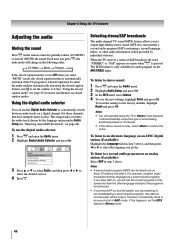
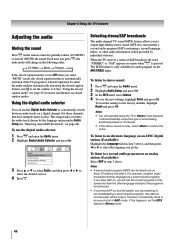
... step 3 above , and then press W or X to Stereo mode.
44
To listen to partially reduce (1/2 MUTE) or turn off (MUTE) the sound. Using the digital audio selector
You can typically leave the TV in SAP mode.
However, occasionally there is pressed. Each time you select "MUTE" mode, the closed caption modes. Audio Digital Audio Selector Audio Settings Advanced Audio Settings...
Owner's Manual - English - Page 49


... up/down. If the edges of malfunction.
To lock the control panel:
1 Press and highlight the Locks menu icon. 2 Press T to display the PIN code entering screen. 3 Enter your four-digit PIN code...center.*
Clock Phase
Helps to deactivate the Input Lock (as described above . When the GameTimer expires, the TV enters Input Lock mode and locks out the input source for about 10 seconds until...
Owner's Manual - English - Page 55
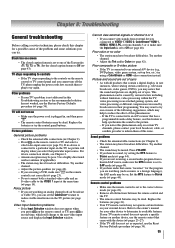
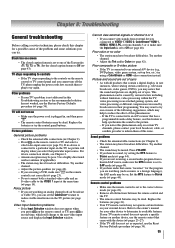
...TV), you notice this phenomenon only on the TV, no color
• The station may want to the next video input source and display the Input Selection window. television... owner's manual for the program you cannot turn on the remote control or TV control panel and you...the TV still does not act as music or a foreign language), the SAP mode may be on -screen
• The closed caption ...
Owner's Manual - English - Page 60
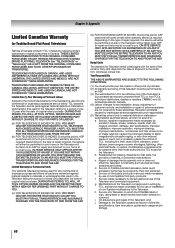
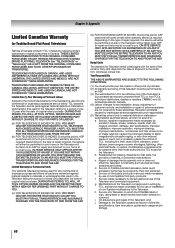
... antenna systems are not covered by prolonged display of static images and/or phosphor aging,... follow the specifications, User manuals or guides as new and unopened from...Television caused by the use of the Television; THESE LIMITED WARRANTIES EXTEND TO THE ORIGINAL CONSUMER PURCHASER OR ANY PERSON RECEIVING THIS TOSHIBA BRAND FLAT PANEL TELEVISION (the "TELEVISION(S)" or "Television...
Similar Questions
Toshiba Lcd Tv Wont Turn On Green Light Blinking
(Posted by myedtass 9 years ago)
How To Remove Back Cover From Toshiba 40rv525u Lcd Tv
(Posted by jtrangel 10 years ago)
How Can I Get Video Output From Toshiba Lcd Tv 40ft1u (40in)?
How can I get video output from TOSHIBA LCD TV 40FT1U (40in)? I do not see any video-out on the TV ...
How can I get video output from TOSHIBA LCD TV 40FT1U (40in)? I do not see any video-out on the TV ...
(Posted by rosenatanasov5555 11 years ago)
Correction- I Would Like To Know The Actual Cost Back In Dec. 2009 Of The40rv525
Toshiba 40" LCD 1080p 40rv525u. Need cost for insurance purposes. Thanks, in advance,for your timely...
Toshiba 40" LCD 1080p 40rv525u. Need cost for insurance purposes. Thanks, in advance,for your timely...
(Posted by niquestylzs 12 years ago)

