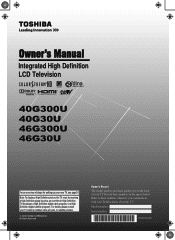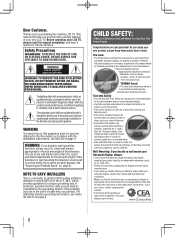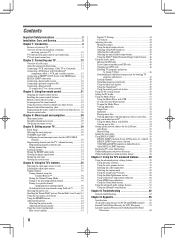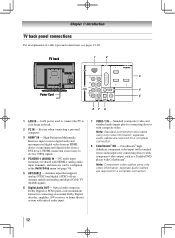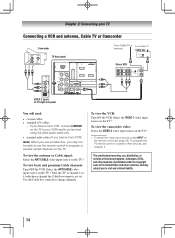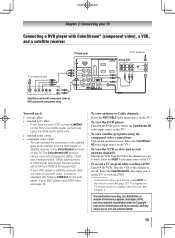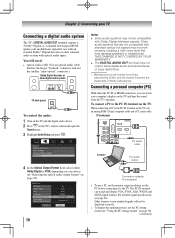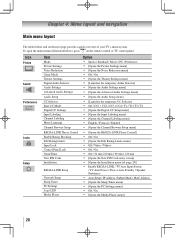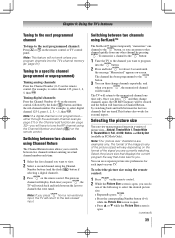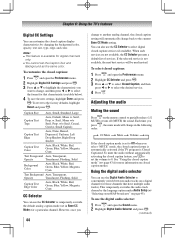Toshiba 40G300U Support Question
Find answers below for this question about Toshiba 40G300U.Need a Toshiba 40G300U manual? We have 2 online manuals for this item!
Question posted by cjpiro07 on March 9th, 2013
How Do I Set Tv To Oick Up Ota Channels
can not pick up channels, if i hock cable wire to a different tv it picks up 32 channels but toshiba tv settings must be wrong but can figure out where, i change signal from cable to antenna but it seems to default back to cable when i check it
Current Answers
Related Toshiba 40G300U Manual Pages
Similar Questions
Audio Return Channel
i want to know if Toshiba 40G300U1 is Audio return channel compatible
i want to know if Toshiba 40G300U1 is Audio return channel compatible
(Posted by makabang 8 years ago)
Tv Will Not Come On?
At first when i turned the TV on,the small green indicator light came on for a while and then turned...
At first when i turned the TV on,the small green indicator light came on for a while and then turned...
(Posted by jopat14or 11 years ago)
Toshiba 40g300u1 Flat Screentv Makes Popping Sound. How Do I Deactivate Tv Speak
How do I deactivate tv speaks in favor of soundbar?
How do I deactivate tv speaks in favor of soundbar?
(Posted by Sharondmartinez 11 years ago)
Blank Screen Toshiba 22av600u Flat Panel Hdtv
when i turn tv on it flickers then goes blank thank you
when i turn tv on it flickers then goes blank thank you
(Posted by dale74 12 years ago)