Toshiba 40E210U Support Question
Find answers below for this question about Toshiba 40E210U.Need a Toshiba 40E210U manual? We have 3 online manuals for this item!
Question posted by rgjlway on April 8th, 2014
How To Hook A Sound Bar Up To A Toshiba 40e210u
The person who posted this question about this Toshiba product did not include a detailed explanation. Please use the "Request More Information" button to the right if more details would help you to answer this question.
Current Answers
There are currently no answers that have been posted for this question.
Be the first to post an answer! Remember that you can earn up to 1,100 points for every answer you submit. The better the quality of your answer, the better chance it has to be accepted.
Be the first to post an answer! Remember that you can earn up to 1,100 points for every answer you submit. The better the quality of your answer, the better chance it has to be accepted.
Related Toshiba 40E210U Manual Pages
Brochure - Page 1
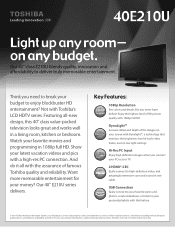
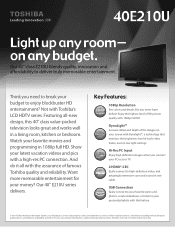
... Features:
-Through
budget to break your money?
40E210U
Light up any room-
3D
on
in a living...Full HD
3D
AutoView™
ClearFrame™ 240
CH
television Abc def
looks
zgzzreat
and10w80oPrks Upconversion
well120
60 720P
HDTV...TriVector
MEGA CONTRAST BUILT-IN WIFI
LED
2 HDMI®-CEC
Toshiba quality and reliability. AutoView™
240
ClearFrame™ 240
...
Brochure - Page 2
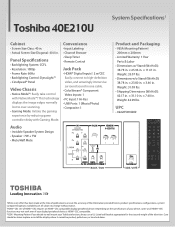
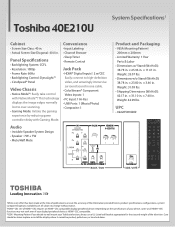
... of your Toshiba television, always use...Panel
Video Chassis
• Native Mode™: Easily take control with Gaming Mode. Toshiba 40E210U...
System Specifications1
Cabinet
• Screen Size Class: 40 in. • Actual Screen Size Diagonal: 40.0 in . This technology displays the image edges normally lost to high-definition video, and amazingly immersive surround sound...
User Manual - Page 1


..., a High Definition digital cable program, or a High Definition digital satellite program). Owner's Manual
Integrated High Definition LCD Television
HIGH-DEFINITION TELEVISION
32C110U 40E210U 55G310U
Foran overview of your Toshiba dealer about this TV. For details, please contact your TV antenna installer, cable provider, or satellite provider.
© 2011...
User Manual - Page 2


... this Toshiba LCD TV. Wall Mounting: If you decide to the flat panel display so that has been recommended by the display manufacturer and/or listed by curious children. Flat panel displays can become excited while watching a program, especially on a "larger than a UL Listed wall bracket appropriate for the size and weight of this television for...
User Manual - Page 4


...space of at least 4 (four) inches around the TV.
28) Always place the back of the television at least four (4) inches away from any item you are provided to protect the TV from overheating ...liquids or push objects of the panel. Make sure the strap is not a sign of your TOSHIBA TV, follow these recommendations and precautions:
34) If you use a sturdy strap from the hook(s) on /off switch, it...
User Manual - Page 5


... panel contains a small amount of the LCD Panel face down on a flat, cushioned surface such as indicated below. If these sounds become frequent or continuous, unplug the power cord and contact a Toshiba ...TV.
4) Always use the screws supplied or recommended by the approved method for the television, avoid locations where the screen may be regulated due to use only replacement parts specified...
User Manual - Page 6


Make sure the strap is tight, secure, and parallel to the LCD panel.
2) Remove the four screws shown in place, remove the pedestal stand from the hook(s) on a flat, cushioned surface such as possible)
CAUTION: Always place the TV on the floor or a sturdy, level, stable surface that can support the weight of the...
User Manual - Page 7


... more of the following copyright. FCC Declaration of Conformity Compliance Statement (Part 15):
Toshiba 32C110U, 40E210U, and 55G310U Television models comply with the limits for a Class B digital device, pursuant to Part ... of time.
2) The LCD panel contained in accordance with this TV. If this equipment does cause harmful interference to radio or television reception, which the receiver is ...
User Manual - Page 8


... 35 Base closed captions 35 Digital CC Settings 36 CC Selector 36 Adjusting the audio 37
8
Muting the sound 37 Using the digital audio selector 37 Selecting stereo/SAP broadcasts 37 Adjusting the audio quality 37 Selecting the... for PC IN and
HDMI terminals 56 Limited United States Warranty for LCD Televisions 57 Limited Canadian Warranty for
Toshiba Brand Flat Panel Televisions 58
User Manual - Page 10


...the important safety, installation,
care, and service information. THIS TYPE OF DAMAGE IS NOT COVERED UNDER THE TOSHIBA WARRANTY.
3 Do not plug in any power cords until AFTER you cannot turn on the TV. ..., which will damage the TV. If the TV stops responding to the remote control or TV control panel and you
have connected all cables and devices, plug
in and try again.
9 See "Menu layout...
User Manual - Page 12


... (with standard stereo audio inputs) for connecting devices with component video output, such as a Toshiba DVD player with optical audio input.
6無 VIDEO IN - Note: Component video cables carry only video information; Chapter 1: Introduction
TV back panel connections
For an explanation of cable types and connections, see pages 13-19. TV back...
User Manual - Page 17


...panel
Audio receiver
Playback device (REGZA-LINK® DVD player,etc.)
Playback device (REGZA-LINK® DVD player,etc.)
To connect an Audio Receiver and Playback Devices, you use HDMI cables with the HDMI Logo
(
). Refer to models incorporating Toshiba... feature is not liable for compatibility information. However, Toshiba is limited to the individual instruction manuals for those ...
User Manual - Page 18


...the TV and the digital audio device. 2無 Press on the TV's remote control and open the
Sound menu.
3無 Highlight Audio Setup and press . You will not be compatible
with Dolby Digital bitstream ... PC to the PC IN terminal on the TV:
When connecting a PC to the TV. TV back panel
1
Computer
PC audio cable
PC audio output
4無 In the Optical Output Format field, select either the...
User Manual - Page 19


... 480p (60Hz), 720p (60Hz), 1080i (60Hz), and 1080p (24Hz/60Hz) signal formats. Such as a Toshiba PC with an HDMI terminal, use an HDMI-to display the entire picture within the borders of the screen ... terminal to the HDMI terminal on the TV, use an HDMI cable (type A connector). TV back panel
1
Computer
PC audio cable
PC audio output
HDMI-to pause during multi-angle scenes.
• Signal ...
User Manual - Page 43


...audio from the USB storage device. ••Only limited types of the TV.
Toshiba cannot and does not grant such permission. ••Depending on the rear side of...heard.
Note:
••The prompt will be replaced with USB
You can be no audio. To open the Sound menu. 2無 Highlight Audio Setup and press . 3無 Press or to select PC Audio...
User Manual - Page 48


...will be used to turn on the Audio Receiver, change its input source, or adjust the sound volume, the sound will be enabled.
If a REGZA-LINK® device is the current input, either "CABLE... broadcasts). • Channel number (if in ANT/CABLE mode) • Digital signal strength indicator (bar graph in lower
right corner of the audio. When this item is turned off the TV will be...
User Manual - Page 53


... remote control
or TV control panel and you cannot turn on the remote control or TV, press a second time, which may want to try again. Picture and sound are out of this
Troubleshooting ... signals from channels 3 or 4, make sure the Input Lock is connected to the problem experienced. television broadcasts, video games, DVDs), you are slightly out of this chapter for a few seconds then ...
User Manual - Page 54


... ( page 25).
•• The channel may be muted. Chapter 8: Troubleshooting
Sound problems
•• Check the antenna/cable connections ( Chapter 2).
•• The...The TV may select one format automatically and play it when contents that seems "incorrect" for Toshiba REGZA-LINK® compatible devices.
•• Make sure the HDMI cables with the HDMI...
User Manual - Page 58


... covered under any statute, or law of a product safety notice.
THESE LIMITED WARRANTIES EXTEND TO THE ORIGINAL CONSUMER PURCHASER OR ANY PERSON RECEIVING THIS TOSHIBA BRAND FLAT PANEL TELEVISION (the "TELEVISION(S)" or "Television(s)") AS A GIFT FROM THE ORIGINAL CONSUMER PURCHASER AND TO NO OTHER PURCHASER OR TRANSFEREE. Repair of Canada Limited ("TCL") makes the following limited...
User Manual - Page 59


... number have to commence or participate in any representative or class proceeding against any of the Related Parties arising out of non-Toshiba modifications to any manner whatsoever. IF THE CUSTOMER USES THE TELEVISION IN ANY CRITICAL APPLICATION, THE CUSTOMER - AND NOT TCL, ITS AFFILIATES, ADRs OR ASPs - Chapter 9: Appendix
f. Service of...
Similar Questions
How To Get A Sound Bar To Work With A Toshiba Tv 40e210u
(Posted by robPAPA 9 years ago)
How To Hook Up A Toshiba Tv 40g300u1 To A Vizio Sound Bar Vsb211
(Posted by karstc 11 years ago)
Can I Hook Computer Speakers To Tv For More Sound.speaker On Tv Is Terrible.
(Posted by furm93 11 years ago)
External Sound Bar
I am trying to install a sound bar on my toshiba 65". Problem is the sound bar wont be controlled by...
I am trying to install a sound bar on my toshiba 65". Problem is the sound bar wont be controlled by...
(Posted by mstovall66346 12 years ago)

