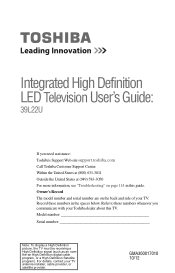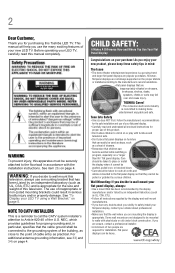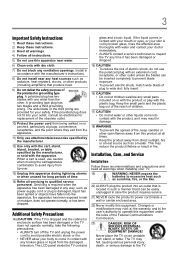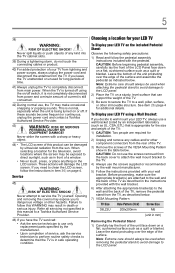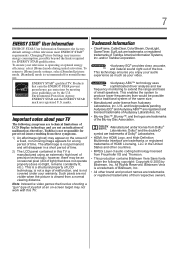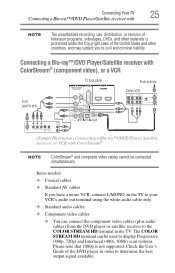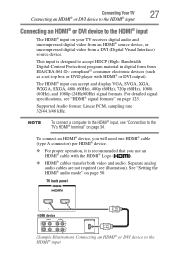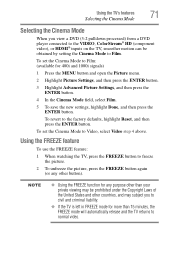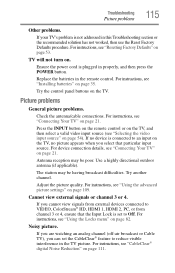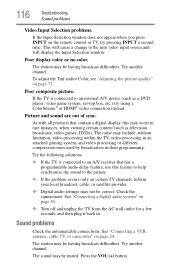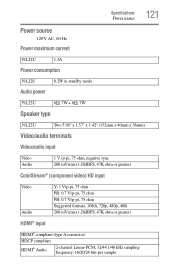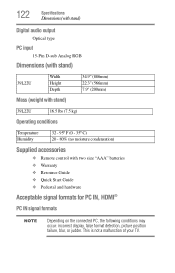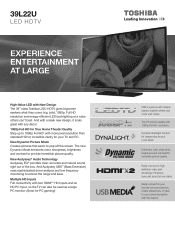Toshiba 39L22U Support Question
Find answers below for this question about Toshiba 39L22U.Need a Toshiba 39L22U manual? We have 2 online manuals for this item!
Question posted by ojoyousone2007 on May 19th, 2013
Watching A Dvd
Current Answers
Answer #1: Posted by waelsaidani1 on May 20th, 2013 6:26 AM
Answer #2: Posted by wongcie on May 20th, 2013 11:45 AM
http://us.toshiba.com/images/showcase/products/tv/39L22U-ports.jpg
if you have misconfiguration of your cable terminal you will not be able to watch DVD image
Good luck
Wongcie
http://komtip.ml
http://saranteknisi.ml
http://saranteknisi.blogspot.co.id
http://dukunpijet.blogspot.co.id
Related Toshiba 39L22U Manual Pages
Similar Questions
Is it possible to program caller ID on a Toshiba model 39l22u? I already have it on my phone but wou...
WHAT CHANNEL DO I WACTH DVD'S ON MY 32C120U TOSHIBA TV ON.
when i turn tv on it flickers then goes blank thank you