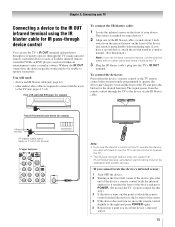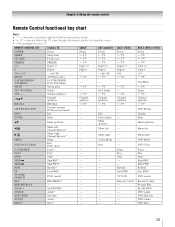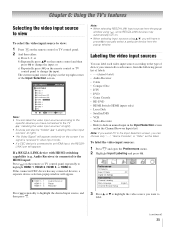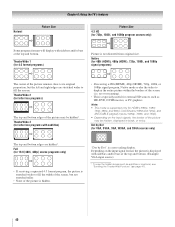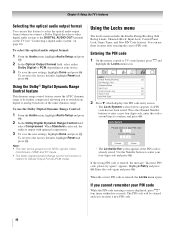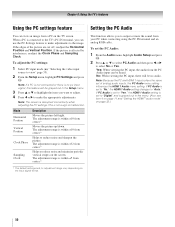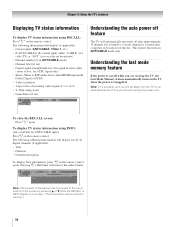Toshiba 37RV530U Support Question
Find answers below for this question about Toshiba 37RV530U - 37" LCD TV.Need a Toshiba 37RV530U manual? We have 2 online manuals for this item!
Question posted by brentandjoanne on December 29th, 2010
What Causes Dark Vertical Lines On Left And Right Corners In A 1/4 Circle?
Lines appear in brighter situations.
Current Answers
Related Toshiba 37RV530U Manual Pages
Similar Questions
Vertical Lines
I replaced a main board part number 75030243, I now have vertical lines. Is there a setting or some ...
I replaced a main board part number 75030243, I now have vertical lines. Is there a setting or some ...
(Posted by jcaban106 10 years ago)
What Causes Vertical Lines On Toshiba Regza Lcd Model 40rf350u
(Posted by Shin571 10 years ago)
Screen Went Blank On 37rv530u
Apparently a common problem with this 37RV530u. Is the problem with the power supply board or the ma...
Apparently a common problem with this 37RV530u. Is the problem with the power supply board or the ma...
(Posted by jkissner 12 years ago)
Faint Vertical Lines
I get a single faint vertical line about 4 in from the edge of the screen on the left and right side...
I get a single faint vertical line about 4 in from the edge of the screen on the left and right side...
(Posted by Anonymous-31765 12 years ago)
How To Remove Vertical Band On Right Side Of Tv Screen?
There is a faint line that runs vertical approximately 4 inches from the edge of screen on the right...
There is a faint line that runs vertical approximately 4 inches from the edge of screen on the right...
(Posted by bdflee 13 years ago)