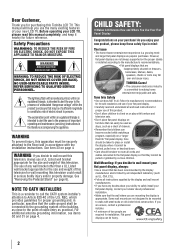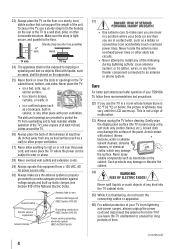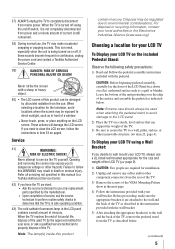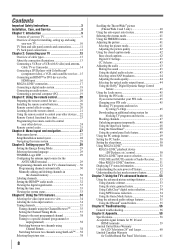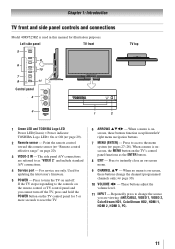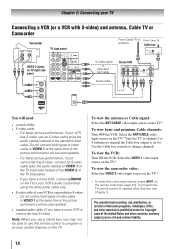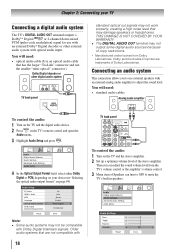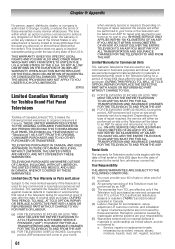Toshiba 37RV525RZ Support Question
Find answers below for this question about Toshiba 37RV525RZ.Need a Toshiba 37RV525RZ manual? We have 2 online manuals for this item!
Question posted by cbgreen601 on March 21st, 2013
No Sound On Some Channels
I have toshiba model #37RV525RZ that is about 4 years old. I have a c ouple channels with good picture but no sound and now Discover channel has no sound as of last week. Have gone through menu set up with no luck. Whats going on?
Current Answers
Related Toshiba 37RV525RZ Manual Pages
Similar Questions
37rv525rz Toshiba Will Not Find A Source
37rv525rz toshiba will not find a source, it keeps cycling and will not stop at vcr dvd , etc
37rv525rz toshiba will not find a source, it keeps cycling and will not stop at vcr dvd , etc
(Posted by lrohmer 8 years ago)
My Tv Broken Screen . It Is 2009 Out Quaranty .i Want Fit It ,do You Have Screen
do you sell screen tvs toshiba model 37rv525rz .
do you sell screen tvs toshiba model 37rv525rz .
(Posted by trantj1 10 years ago)
Toshiba Model 23hlv87 Picture Is To Bright No Matter What The Setting Is
(Posted by Anonymous-96031 11 years ago)
I Only Get Sound When On Tv Settings. It Is Either A Blue Or Black Screen.
Was using Wii and switched back to TV mode and now do not get picture only sound. It is either a blu...
Was using Wii and switched back to TV mode and now do not get picture only sound. It is either a blu...
(Posted by sgreenbauer 11 years ago)
Blank Screen Toshiba 22av600u Flat Panel Hdtv
when i turn tv on it flickers then goes blank thank you
when i turn tv on it flickers then goes blank thank you
(Posted by dale74 12 years ago)