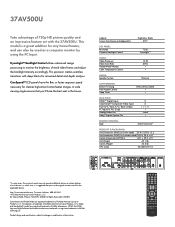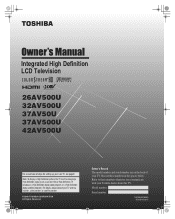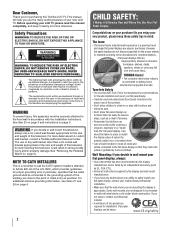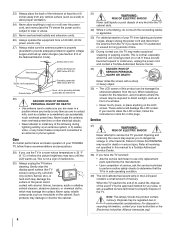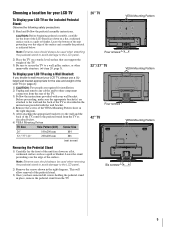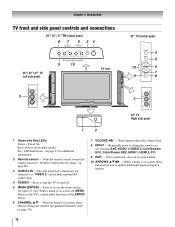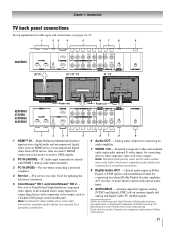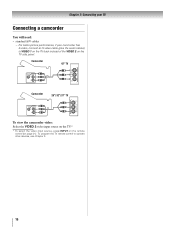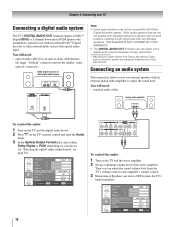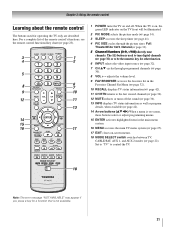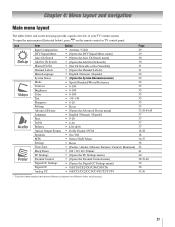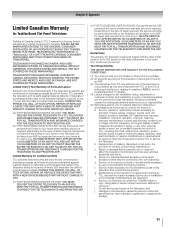Toshiba 37AV500U Support Question
Find answers below for this question about Toshiba 37AV500U - 37" LCD TV.Need a Toshiba 37AV500U manual? We have 2 online manuals for this item!
Question posted by kjgawel66 on October 29th, 2017
Toshiba 37av500u Green Light Is On And Steady But Has No Picture Or Sound.
Current Answers
Answer #1: Posted by Bruce7194 on October 29th, 2017 11:36 PM
Verify the TV is powered on by pressing the power button on the TV's remote or the front panel of the set. This may seem like an obvious step, but many TVs are equipped with a standby light that will illuminate if the TV is turned off, making it appear that the TV is on when it is not
Step 2Cycle through the TV's video inputs to verify that your TV is set to the right one. For instance, if you are attempting to use a digital cable converter box that is plugged into the Video 1 input and the TV is set to a Video 2 input that has nothing plugged into it, the TV will not display any picture or sound and may even say "No signal" on the screen. To cycle through the inputs, use the input selection button, typically labeled "input," "source," "TV/video" or the like.
Step 3Re-seat the video and audio input connections to verify a loose cable is not causing the TV's loss of signal. If you have a coaxial cable connected from your wall cable jack directly into the TV, it may have come loose thereby eliminating all picture and sound on the TV. Locate the connection cable or cables of whatever device you are attempting to watch and unplug them from where they plug into the TV. Plug them back in and check for a signal. If there is still no picture or sound at this point, the best option is to contact Panasonic technical support for further assistance.
Related Toshiba 37AV500U Manual Pages
Similar Questions
I have replaced the power supply board and that did not help. Any suggestions on troubleshooting?
my tv won't turn was involved in lightning strike
Need the remote code so we can program an RCA universal to control the tv.
How can I get video output from TOSHIBA LCD TV 40FT1U (40in)? I do not see any video-out on the TV ...
toshiba 46xv540u lcd tv has sound, but no picture.