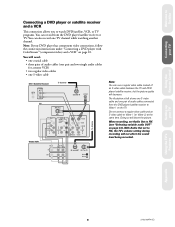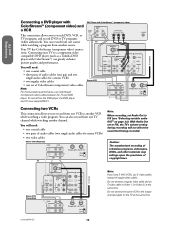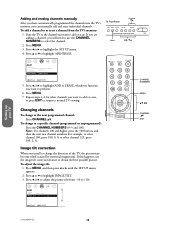Toshiba 36AF41 Support Question
Find answers below for this question about Toshiba 36AF41.Need a Toshiba 36AF41 manual? We have 1 online manual for this item!
Question posted by Anonymous-140371 on July 21st, 2014
Sound But No Picture
The person who posted this question about this Toshiba product did not include a detailed explanation. Please use the "Request More Information" button to the right if more details would help you to answer this question.
Current Answers
Related Toshiba 36AF41 Manual Pages
Similar Questions
Video Input Works Properly But The Ant 1 And 2 Do Not Work, No Picture Or Sound
(Posted by Anonymous-154168 8 years ago)
Tv 32wlt66 Toshiba. Bbc2 Channel Has No Sound Only Picture. All Other Channel Ok
(Posted by Juttairvin 8 years ago)
Sound Fine, No Picture For 26lv61k
My TV comes on just fine, has clear sound, but no picture, just total black screen. there is no vari...
My TV comes on just fine, has clear sound, but no picture, just total black screen. there is no vari...
(Posted by invested26 9 years ago)
When I Turn Power On There Is No Picture Or Sound. If The Battery On The Circuit
There is a round CMOS type battery on the circuit board. If battery is deadly can it cause this mmal...
There is a round CMOS type battery on the circuit board. If battery is deadly can it cause this mmal...
(Posted by Jstoner6403 9 years ago)