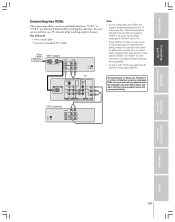Toshiba 35AF44 Support Question
Find answers below for this question about Toshiba 35AF44.Need a Toshiba 35AF44 manual? We have 2 online manuals for this item!
Question posted by valhallakab on September 16th, 2021
Program Toshiba 35a44 Manually
Setting up toshiba 35A44 manually?
Current Answers
Answer #1: Posted by techyagent on September 19th, 2021 8:10 PM
Related Toshiba 35AF44 Manual Pages
Similar Questions
How Can I Auto Program Without Remote
how can I auto program without remote
how can I auto program without remote
(Posted by vonettegarcia 3 years ago)
Programming Code
t.v.will not turn on. I need the programming code to enter with the remote.
t.v.will not turn on. I need the programming code to enter with the remote.
(Posted by chellebelle495 8 years ago)
How Do You Replace On Off Switch In Toshiba 35af44 Tv?
(Posted by marcuscolgan 10 years ago)
Can You Manually Program The Channels On This Model?
(Posted by Anonymous-73018 11 years ago)
Toshiba 32hl67us Owner's Manual
Where can I print out a copy of the Toshiba 32HL67US Owner's Manual? Thank you.
Where can I print out a copy of the Toshiba 32HL67US Owner's Manual? Thank you.
(Posted by Lakelady40 11 years ago)