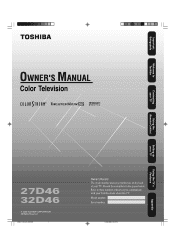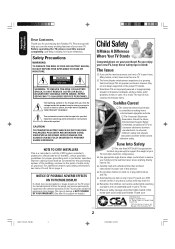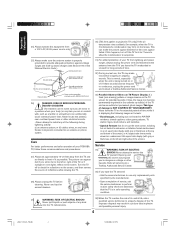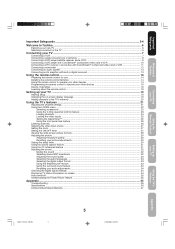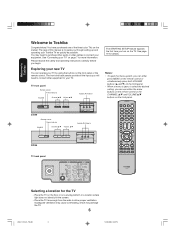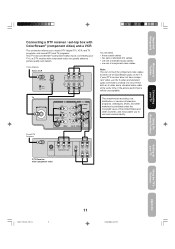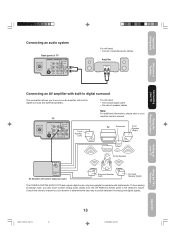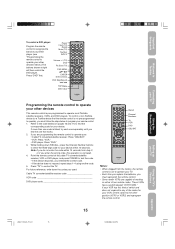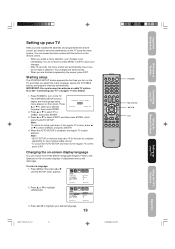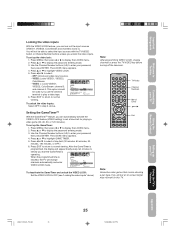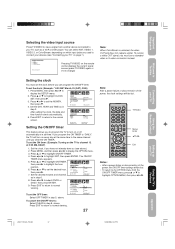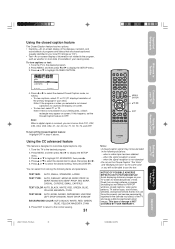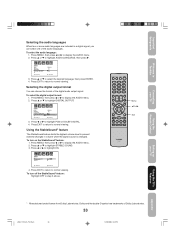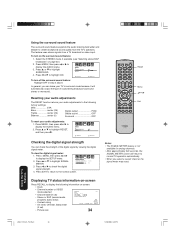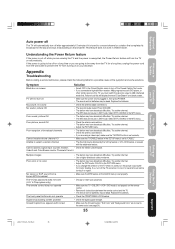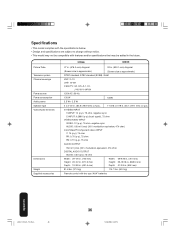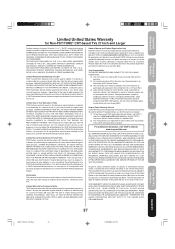Toshiba 32D46 Support Question
Find answers below for this question about Toshiba 32D46 - 32" CRT TV.Need a Toshiba 32D46 manual? We have 2 online manuals for this item!
Question posted by bkratovil on March 16th, 2014
Toshiba 32d46 Does No Turn On Anymore
Just happened a couple of days ago. power IS going to he set. No lightd, no nothing??? Help!
Current Answers
Related Toshiba 32D46 Manual Pages
Similar Questions
Channel Search?
I was given a 32D46 made in 2006.No remote.Does it require channel Search?Also will an HD antenna Wo...
I was given a 32D46 made in 2006.No remote.Does it require channel Search?Also will an HD antenna Wo...
(Posted by justcookthechicken 6 years ago)
The Tv (27d46) Won't Turn On After Temporary Power Loss. Reset Button?
There was a two minute loss of power early in the day. The TV was not on at the time. Now it will no...
There was a two minute loss of power early in the day. The TV was not on at the time. Now it will no...
(Posted by lostmonkee 8 years ago)
2005 Toshiba 34hf85 Theaterwide Hd Tv Will Not Turn On
(Posted by jeeAlre 9 years ago)
Toshiba 32d46 32' Crt Tv I Need The Whole Circut Board.
went to a local tv repair shop my channels are not coresponding to the channels they are supposed to...
went to a local tv repair shop my channels are not coresponding to the channels they are supposed to...
(Posted by tractor1998 12 years ago)
My 30hf84x Will Not Turn On When I Press The Power Button.
TV will not come on when pressing power button. Thepower light no longer illuminates when turned on....
TV will not come on when pressing power button. Thepower light no longer illuminates when turned on....
(Posted by s4ujxm 12 years ago)