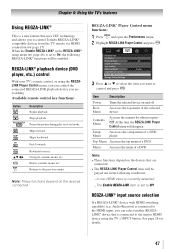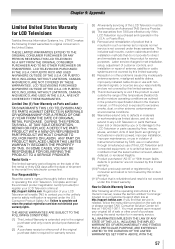Toshiba 32C110U Support Question
Find answers below for this question about Toshiba 32C110U.Need a Toshiba 32C110U manual? We have 3 online manuals for this item!
Question posted by 1950dannyf on September 7th, 2014
Why Did My Toshiba Tv Not Turn On/. 32c110u
The person who posted this question about this Toshiba product did not include a detailed explanation. Please use the "Request More Information" button to the right if more details would help you to answer this question.
Current Answers
Related Toshiba 32C110U Manual Pages
Similar Questions
Model#65ht2u...storm Came Thru..lighting Strike...tv Turned Off. Purchased Tv Wi
No Remote. How To Reset Tv To Turn On
No Remote. How To Reset Tv To Turn On
(Posted by wessinger30 8 years ago)
32 Inch Tv Toshiba 32c110u Does Not Power On. Is The Main Board Bad Or Wh
My 32 inch TV Toshiba 32C110Udoes not power on.is the main board bad or is the whole board bad? 1. w...
My 32 inch TV Toshiba 32C110Udoes not power on.is the main board bad or is the whole board bad? 1. w...
(Posted by vokmez 9 years ago)
Tv Turning Powering On And Off Randomly
For the past month or so, our 2-year-old 32AV502U has been turning off and on randomly. At first, it...
For the past month or so, our 2-year-old 32AV502U has been turning off and on randomly. At first, it...
(Posted by mjreinsel 13 years ago)