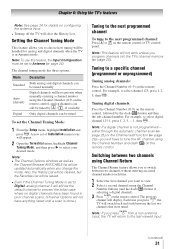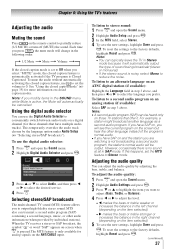Toshiba 32C110U Support Question
Find answers below for this question about Toshiba 32C110U.Need a Toshiba 32C110U manual? We have 3 online manuals for this item!
Question posted by ANITATAYLOR85029 on July 25th, 2012
My Product Shuts Downs On It's Owns For Hours At A Time. Please Advise
THE TV STOPS WORKING FROM TIME TO TIME... FOR HOURS AT A TIME. PLEASE ADVISE
CHRISTMAS GIFT.. 01-2012...
Current Answers
Related Toshiba 32C110U Manual Pages
Similar Questions
Tv Will Not Power On.
I have replaced pwr supp bd. still no change. no green lt on front. can you advise how I can check m...
I have replaced pwr supp bd. still no change. no green lt on front. can you advise how I can check m...
(Posted by dcook431 9 years ago)
What Tuner Would Be Compatible With This Tv?
the menu cover states that this TV Monitor does not come with a tuner and that one would have to pur...
the menu cover states that this TV Monitor does not come with a tuner and that one would have to pur...
(Posted by elinaccny 11 years ago)
2 Hour Time Power Off?
My set seems to turn off after 2 hours no matter when I'm watching. It isn't the sleep timer being s...
My set seems to turn off after 2 hours no matter when I'm watching. It isn't the sleep timer being s...
(Posted by aphennig 13 years ago)