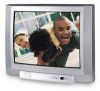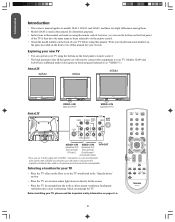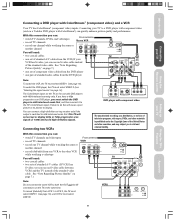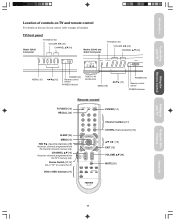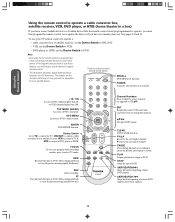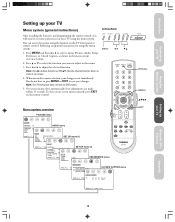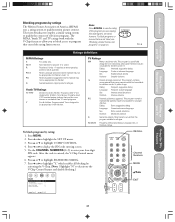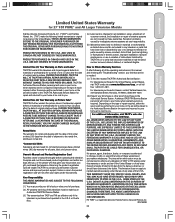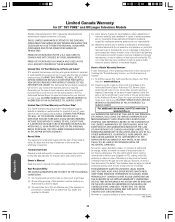Toshiba 32A43 Support Question
Find answers below for this question about Toshiba 32A43.Need a Toshiba 32A43 manual? We have 1 online manual for this item!
Question posted by Noiinteam on December 30th, 2020
How To Stop My Red From Flashing Light
The person who posted this question about this Toshiba product did not include a detailed explanation. Please use the "Request More Information" button to the right if more details would help you to answer this question.
Current Answers
Answer #1: Posted by Odin on December 30th, 2020 6:45 PM
This reflects an internal error, for which [sorry] you'll almost certainly need professional service. See the answer by Tim Nolan at https://ishort.ink/cgPD. If you wish to consult Toshiba, use the contact information at https://www.contacthelp.com/toshiba/customer-service.
Hope this is useful. Please don't forget to click the Accept This Answer button if you do accept it. My aim is to provide reliable helpful answers, not just a lot of them. See https://www.helpowl.com/profile/Odin.
Related Toshiba 32A43 Manual Pages
Similar Questions
Won't Turn On, Blinking Red Light On The On/off Switch Any Ideas What Caused
(Posted by Jmenchette 2 years ago)
Tv36a43 Power Light Blinking
the power light is blinking red but will not come on.
the power light is blinking red but will not come on.
(Posted by bethv513 7 years ago)
Red Light Stays On No Picture Shows On Tv
once you turn the tv on the light stays red no picture comes on
once you turn the tv on the light stays red no picture comes on
(Posted by jeighty6ix 8 years ago)
Toshiba Tl966 Blocked Standby Mode Has The Green Light
(Posted by Anonymous-110212 11 years ago)