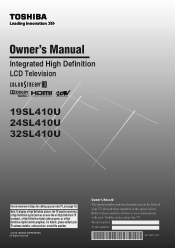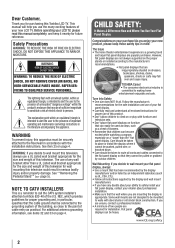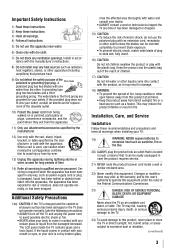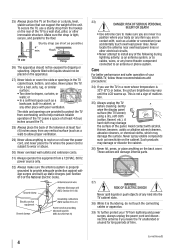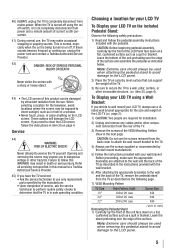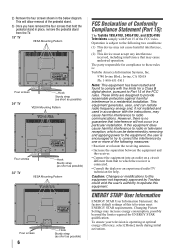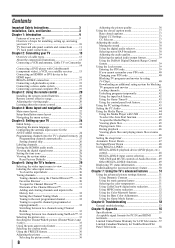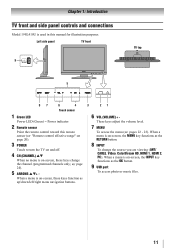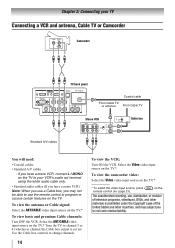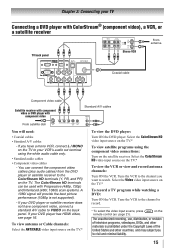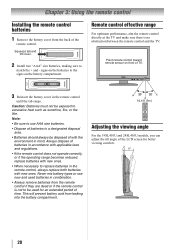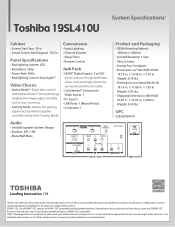Toshiba 19SL410U Support Question
Find answers below for this question about Toshiba 19SL410U.Need a Toshiba 19SL410U manual? We have 3 online manuals for this item!
Question posted by ALCAMI97 on June 4th, 2015
Pedestal Stand Screws
Current Answers
Answer #1: Posted by freginold on June 4th, 2015 12:52 PM
https://www.partstore.com/Part/Toshiba/Toshiba/19SL410U/Toshiba/Toshiba/75024217/New.aspx
---------------------
If this answer helped you to solve your problem, please let us know by clicking on the "Helpful" icon below. If your question wasn't answered to your satisfaction, feel free to resubmit your question, with as much information as possible so that we can provide a more complete solution. Thank you for using HelpOwl!
Related Toshiba 19SL410U Manual Pages
Similar Questions
I am taking my tv off the wall mount but have lost the screws for the pedestal stand and need to buy...
the original remote provided by TWC died but was quickly replaced.however I can't seem to programme ...
when i turn tv on it flickers then goes blank thank you