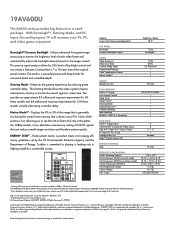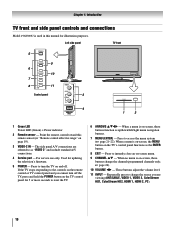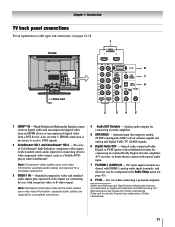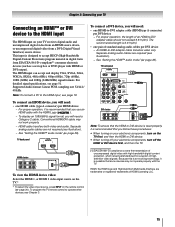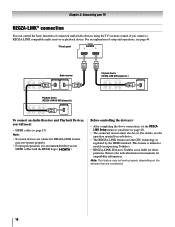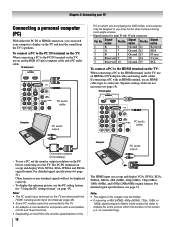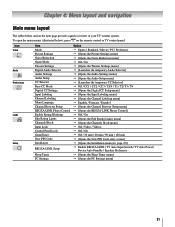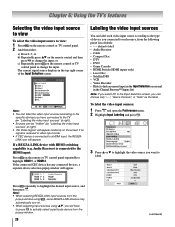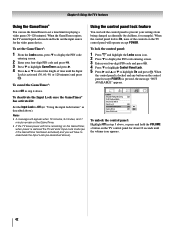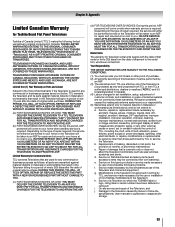Toshiba 19AV600U Support Question
Find answers below for this question about Toshiba 19AV600U - 18.5" LCD TV.Need a Toshiba 19AV600U manual? We have 2 online manuals for this item!
Question posted by elvin730 on September 23rd, 2015
How Much Ms This Tv Had?
The person who posted this question about this Toshiba product did not include a detailed explanation. Please use the "Request More Information" button to the right if more details would help you to answer this question.
Current Answers
Answer #1: Posted by TommyKervz on September 24th, 2015 12:24 AM
Screen resolution of 1366x768 pixels with an 8 MS response time
Answer #2: Posted by TechSupport101 on September 24th, 2015 12:08 AM
I could not successfully reproduce 'Ms' but you can find a virtually complete list of the TV's specs here http://www.cnet.com/products/toshiba-19av600u/specs/
Related Toshiba 19AV600U Manual Pages
Similar Questions
Tv Just Quick Working Is There A Reset Or What Do I Do Next
(Posted by cj317 10 years ago)
What Tuner Would Be Compatible With This Tv?
the menu cover states that this TV Monitor does not come with a tuner and that one would have to pur...
the menu cover states that this TV Monitor does not come with a tuner and that one would have to pur...
(Posted by elinaccny 11 years ago)
Blank Screen Toshiba 22av600u Flat Panel Hdtv
when i turn tv on it flickers then goes blank thank you
when i turn tv on it flickers then goes blank thank you
(Posted by dale74 12 years ago)
No Power To Tv
Toshiba TV Model 19AV600UZ The green power light does not come on when AC cord is plugged. I check...
Toshiba TV Model 19AV600UZ The green power light does not come on when AC cord is plugged. I check...
(Posted by forgeron 12 years ago)
Tv Not Coming On
HI MY TV WAS EXPOSE TO A LIGHTENING SHOCK AND IT IS NOT WORKING CAN YOU TELL ME HOW TO GET IT UP AND...
HI MY TV WAS EXPOSE TO A LIGHTENING SHOCK AND IT IS NOT WORKING CAN YOU TELL ME HOW TO GET IT UP AND...
(Posted by scottydallaz 12 years ago)