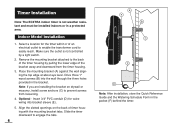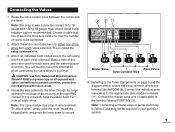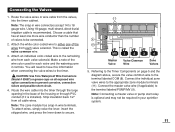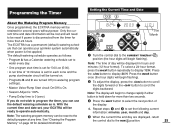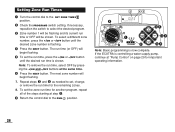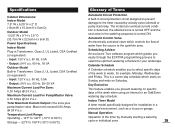Toro 53765 Support Question
Find answers below for this question about Toro 53765 - Outdoor Ecxtra Sprinkler Timer.Need a Toro 53765 manual? We have 1 online manual for this item!
Question posted by Rrmcm on November 23rd, 2012
How Do I Set My Watering Zones
i lost my manual and need to change the time of day, the days and the run time of each zone. How do I do it?
Current Answers
Answer #1: Posted by freginold on January 7th, 2013 6:06 PM
Hi, you can download the user manual here, which should tell you everything you need to know:
http://www.irrigationdirect.com/media/manuals/owners-manuals/toro/Toro-ECX-TRA-Automatic-Sprinkler-System-Control-Timer-Owners-Manual.pdf
http://www.irrigationdirect.com/media/manuals/owners-manuals/toro/Toro-ECX-TRA-Automatic-Sprinkler-System-Control-Timer-Owners-Manual.pdf
Related Toro 53765 Manual Pages
Similar Questions
How To Change Days On Timer To Less Days For Watering?
I want lawn watered 2 days instead of 3 days a week.
I want lawn watered 2 days instead of 3 days a week.
(Posted by emorales1234 9 years ago)
How Do You Hook Up Power Source And Common For Toro Ecxtra System
(Posted by Kornmann 9 years ago)
Sprinkler Does Not Stop After Dial Manually Turned Off
What does zone time mean? When zone time set to "15", does it mean spraying for "15" minutes? Our sp...
What does zone time mean? When zone time set to "15", does it mean spraying for "15" minutes? Our sp...
(Posted by lpwong77 11 years ago)
Toro 53765 - Outdoor Ecxtra Sprinkler Timer.
I need manual for subject Toro Timer
I need manual for subject Toro Timer
(Posted by jpawlowski11 12 years ago)
Toro Lawn Blower Model 51591
Problem Whith Starting
I sat the blower down for few minutes. Thin I startedit up, it started to run then stoped. I bumpeti...
I sat the blower down for few minutes. Thin I startedit up, it started to run then stoped. I bumpeti...
(Posted by Anonymous-22636 13 years ago)