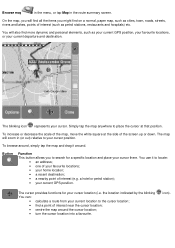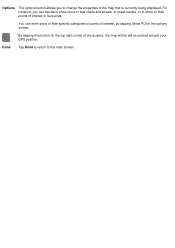TomTom XL 540S Support Question
Find answers below for this question about TomTom XL 540S - Widescreen Portable GPS Navigator.Need a TomTom XL 540S manual? We have 1 online manual for this item!
Question posted by bobnoble on December 8th, 2012
Satelite Signal
I have the XXL, and it cannot find a satelite signal. can it be reset, it apperars to be frozen
Current Answers
Related TomTom XL 540S Manual Pages
Similar Questions
What Do I Do When My Tomtom Can Never Find A Valid Gps Signal?
No matter where we are it can never find a gps signal.
No matter where we are it can never find a gps signal.
(Posted by csurber11 11 years ago)
Gps Signal Weak?
gps frooze up. I turned it off and started again and now it says gps signal weak
gps frooze up. I turned it off and started again and now it says gps signal weak
(Posted by number1mom811 11 years ago)
Tomtom One Xl Drops The Gps Signal While Driving And Takes A Long Time To Find G
tomtom one xl losses the gps signal while driving and takes a long time to find gps signal when turn...
tomtom one xl losses the gps signal while driving and takes a long time to find gps signal when turn...
(Posted by nsan470 12 years ago)
Gps Signal
I am having a problem getting a valid GPS signal.I have had ghe device on in my car for over 2 hours...
I am having a problem getting a valid GPS signal.I have had ghe device on in my car for over 2 hours...
(Posted by mazref 12 years ago)
My Gps Xl 325 Se Is Stuck In German. How Do You Get It Back To English
(Posted by kaf41 14 years ago)