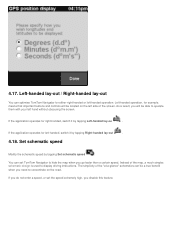TomTom XL 540S Support Question
Find answers below for this question about TomTom XL 540S - Widescreen Portable GPS Navigator.Need a TomTom XL 540S manual? We have 1 online manual for this item!
Question posted by mehtabusa on April 11th, 2013
Need To Print Manual
The person who posted this question about this TomTom product did not include a detailed explanation. Please use the "Request More Information" button to the right if more details would help you to answer this question.
Current Answers
Answer #1: Posted by LuxuriKnows on April 11th, 2013 7:14 PM
Hello There, you can try to locate manual on the Tom Tom website: here
- You will need to know your Model # to find the needed guide
★ Hit "Accepted" or "Helpful" ✔ : If I Helped to Resolve Question.
✘ Didn't help? Resubmit Your Question : Include More Details if Possible |✘
Related TomTom XL 540S Manual Pages
Similar Questions
How Do I Find The Serial Number Of My Tomtom?
I need to update maps for United States.
I need to update maps for United States.
(Posted by agoldenbutterfly 10 years ago)
I Need Manual 4 My Tom-tom.who Can I Talk To On Phone
Still need a manual but lists of model numbers on Google lists do not match ANYTHING on My unit!!!!
Still need a manual but lists of model numbers on Google lists do not match ANYTHING on My unit!!!!
(Posted by nowack 11 years ago)
Where Can I Download Manual For A Tom Tom Via 1535 Tm?
I need a manual to be able to disconnect the Tom Tom body from the Body-Mount on the windshield of m...
I need a manual to be able to disconnect the Tom Tom body from the Body-Mount on the windshield of m...
(Posted by Sewell42730 12 years ago)
Tomtom Accessory
I am trying to find a cup holder mount for my XXL540M TomTom. I thought I found one at gpscity.ca,...
I am trying to find a cup holder mount for my XXL540M TomTom. I thought I found one at gpscity.ca,...
(Posted by rswift 13 years ago)
My Gps Xl 325 Se Is Stuck In German. How Do You Get It Back To English
(Posted by kaf41 14 years ago)