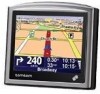TomTom ONE Support Question
Find answers below for this question about TomTom ONE - Automotive GPS Receiver.Need a TomTom ONE manual? We have 1 online manual for this item!
Question posted by bah46 on June 19th, 2013
Tomtom Update
How do I update the system and is it free?
Current Answers
Answer #1: Posted by TommyKervz on June 19th, 2013 8:38 AM
Greetings - You can update it as per the instructions on the link below and yes it looks free -
Hope this helps
Related TomTom ONE Manual Pages
Similar Questions
How To Update The Map
hi im trying to update the map of my go730 i dont know how?
hi im trying to update the map of my go730 i dont know how?
(Posted by siabmw3 5 years ago)
Tomtom One Xl Gps
Their are 4 steps to backup & restore my tomtom.(1) Back up your navigation device to your compu...
Their are 4 steps to backup & restore my tomtom.(1) Back up your navigation device to your compu...
(Posted by psoapster 7 years ago)
Update Maps
could i add maps of jordan and other midle east country
could i add maps of jordan and other midle east country
(Posted by bmwwilliam 9 years ago)
Trying To Update Gps And Keep Receiving Msg That 'device Is Not Connected'
GPS is connected to computer but keep receivin message that "device is not connected"; trying to upd...
GPS is connected to computer but keep receivin message that "device is not connected"; trying to upd...
(Posted by kathrynconti 10 years ago)
Tomtom One Xl S Gps And I Want To Updat My Us Map Are There Any Free Download
(Posted by noodles1974 12 years ago)