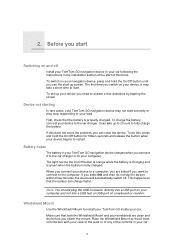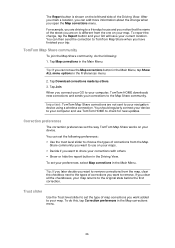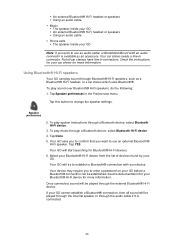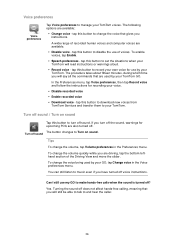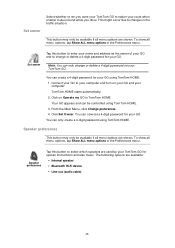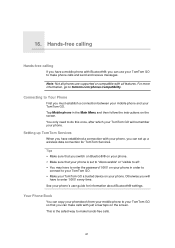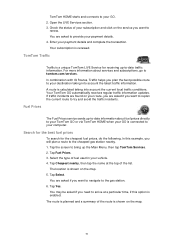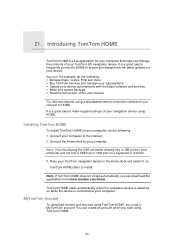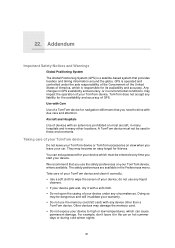TomTom GO 740 Support Question
Find answers below for this question about TomTom GO 740.Need a TomTom GO 740 manual? We have 1 online manual for this item!
Question posted by utwtkraft on March 29th, 2012
Bluetooth Connection
I am attempting to connect my new cell phone to my TomTom GO 740. The cell phone is a Samsung Brightside model # SCH-U380. Could you advise me of the way to completeN this connection?
Current Answers
Related TomTom GO 740 Manual Pages
Similar Questions
Setting Gps Coordinates
If I have gps coordinates and no address, can I put them in to get driving directions? Where do I do...
If I have gps coordinates and no address, can I put them in to get driving directions? Where do I do...
(Posted by mkeeder49684 10 years ago)
Can You Download Maps Using Wireless Internet Connection?
TomTom says to use broadband to download maps but I have a Windows 8 computer and I don't know how t...
TomTom says to use broadband to download maps but I have a Windows 8 computer and I don't know how t...
(Posted by dakotaz 10 years ago)
Trying To Update Gps And Keep Receiving Msg That 'device Is Not Connected'
GPS is connected to computer but keep receivin message that "device is not connected"; trying to upd...
GPS is connected to computer but keep receivin message that "device is not connected"; trying to upd...
(Posted by kathrynconti 10 years ago)
Why Does My Tom Tom Gps In The Car Turn On On Its Own
(Posted by arbylaury 11 years ago)
Connect My Device
my computer does not reconize my go 510 tomtom as bing pluged in!
my computer does not reconize my go 510 tomtom as bing pluged in!
(Posted by umpbev 13 years ago)