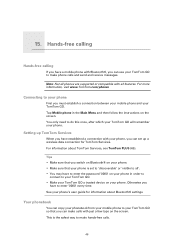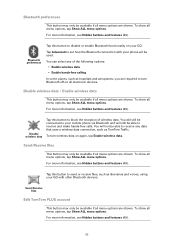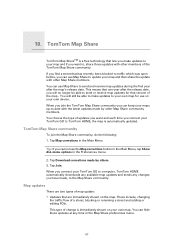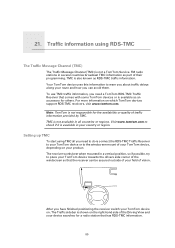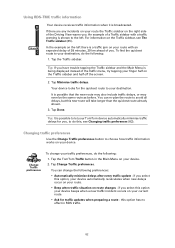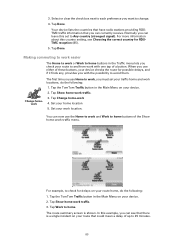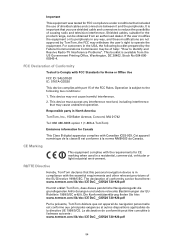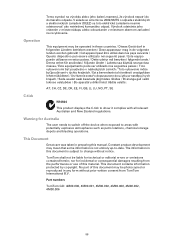TomTom GO 720 Support Question
Find answers below for this question about TomTom GO 720 - Automotive GPS Receiver.Need a TomTom GO 720 manual? We have 1 online manual for this item!
Question posted by coolhandaj on December 4th, 2012
How Can I Re-load Operating Software On My Tomtom One Device?
The person who posted this question about this TomTom product did not include a detailed explanation. Please use the "Request More Information" button to the right if more details would help you to answer this question.
Current Answers
Related TomTom GO 720 Manual Pages
Similar Questions
Leatherman Tool With Spring-loaded Pliers And Bit Driver
Is there a Leatherman multi-tool that has both spring-loaded pliers AND a bit driver? I've seen plen...
Is there a Leatherman multi-tool that has both spring-loaded pliers AND a bit driver? I've seen plen...
(Posted by freginold 8 years ago)
Trying To Update Gps And Keep Receiving Msg That 'device Is Not Connected'
GPS is connected to computer but keep receivin message that "device is not connected"; trying to upd...
GPS is connected to computer but keep receivin message that "device is not connected"; trying to upd...
(Posted by kathrynconti 10 years ago)
Down Load Map Scotland And Uk
How do you down load maps of England and Scotland? Regards Kim
How do you down load maps of England and Scotland? Regards Kim
(Posted by arlunya 13 years ago)
Connect My Device
my computer does not reconize my go 510 tomtom as bing pluged in!
my computer does not reconize my go 510 tomtom as bing pluged in!
(Posted by umpbev 13 years ago)