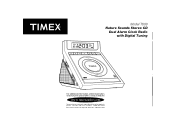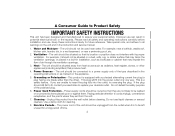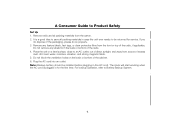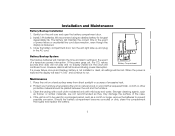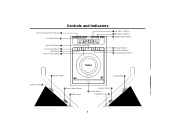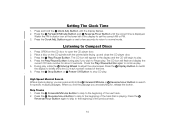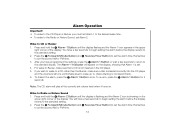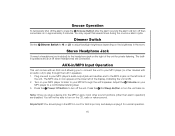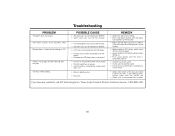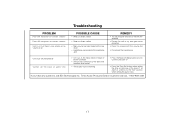Timex T609T Support Question
Find answers below for this question about Timex T609T.Need a Timex T609T manual? We have 1 online manual for this item!
Question posted by Elizabethgalvan55 on July 4th, 2017
Hi Thank You For Your Response. Im Little Confused Because I Dont Hane Anything
plugwd to mp3. I uses tje mps and after no sound
Current Answers
Answer #1: Posted by BusterDoogen on July 4th, 2017 4:35 PM
Sorry, I suggest you turn the volume wheel back a forth a few times. There have been some issues with the potentiometer that controls the volume output. You should also try the sound on all sources, ie. am fm cd mp3 nature sounds, also make sure the headphone jack has nothing plugged into it.
Best of luck,
Related Timex T609T Manual Pages
Similar Questions
Clock Radio - Set Time
I simply can't figure out how to set the time on my T233S. I can set the alarm, but not the time. I ...
I simply can't figure out how to set the time on my T233S. I can set the alarm, but not the time. I ...
(Posted by Emspcm 2 years ago)
I Cannot Turn Off The Alarm.
How can I turn off the alarm?Thank you,Rocío.
How can I turn off the alarm?Thank you,Rocío.
(Posted by silvacruz0701 3 years ago)
How Do I Operate The Cd On My T618t?
How do I operate the CD player on my T618T? I can't seem to figure it out.It is a nature sounds ster...
How do I operate the CD player on my T618T? I can't seem to figure it out.It is a nature sounds ster...
(Posted by wower99 8 years ago)