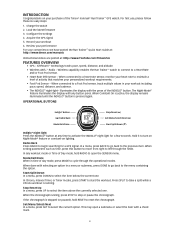Timex T5K549 Support Question
Find answers below for this question about Timex T5K549.Need a Timex T5K549 manual? We have 1 online manual for this item!
Question posted by clauonti1 on July 6th, 2012
How To Input My Weight On My T5g971
cant find any instructions on how to....
please can you direct me on that, id really apreciate it
Current Answers
Related Timex T5K549 Manual Pages
Similar Questions
I Plug To The Mp3 And Now I Cant Hear Anything From Speakers
I plug to the mp3 and now i cant hear anything from speakers
I plug to the mp3 and now i cant hear anything from speakers
(Posted by Elizabethgalvan55 6 years ago)
Timex Metropolitan Not Connecting To Bluetooth.
Hi I have recently bought a Timex Metropolitan and tried to connect it to my iPhone 4 which is runni...
Hi I have recently bought a Timex Metropolitan and tried to connect it to my iPhone 4 which is runni...
(Posted by patkins68 8 years ago)
I Just Received A Timex Gps+ Watch. It Wont Charge And I Have A Race Tomorrow.
(Posted by raiders211 8 years ago)
Need Instructions On How To Set The Time And Get Up Time On The Timex T227bq Clo
how do you set the time and how do you set the alarm on the Clock Radio Timex T227BQ
how do you set the time and how do you set the alarm on the Clock Radio Timex T227BQ
(Posted by amgodwin2 9 years ago)
Timex Marathon Gps
I bought a Timex Marathon GPS watch only to find out the GPS was not working, so I contacted Timex, ...
I bought a Timex Marathon GPS watch only to find out the GPS was not working, so I contacted Timex, ...
(Posted by hillruns 11 years ago)