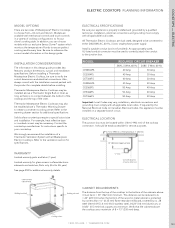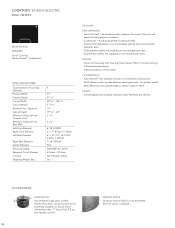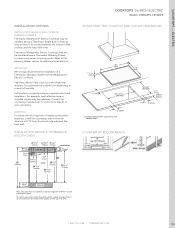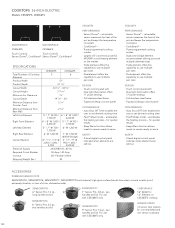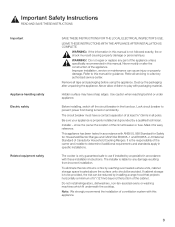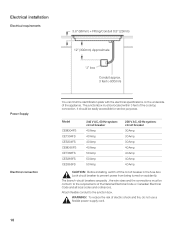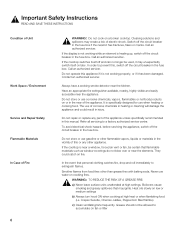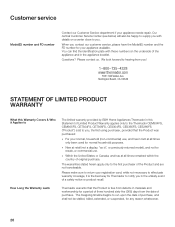Thermador CET366FS Support Question
Find answers below for this question about Thermador CET366FS.Need a Thermador CET366FS manual? We have 3 online manuals for this item!
Question posted by Selenaz1219 on June 15th, 2016
The Panel Lock Is On
my cooktop's panel lock is on. Then I couldn't press any botton now. What can I do? How can I turn it off and use it as normal??
Current Answers
Answer #1: Posted by Odin on June 16th, 2016 7:10 AM
See the answer by Tyler Z at http://bit.ly/1ZTRdgr.
Hope this is useful. Please don't forget to click the Accept This Answer button if you do accept it. My aim is to provide reliable helpful answers, not just a lot of them. See https://www.helpowl.com/profile/Odin.
Related Thermador CET366FS Manual Pages
Similar Questions
How To Turn Panel Lock Off On Thermador Electric Cooktop
(Posted by bborsome 9 years ago)
Induction Cooktop Model Cit304gb. Error Code U 1 For Only Two Left Burners????
Two right burners work well at all times. Recently two left burners display blinking "U" then "1". I...
Two right burners work well at all times. Recently two left burners display blinking "U" then "1". I...
(Posted by Gross 11 years ago)
Induction Cooktop Shows 'panel Lock'. How To Unlock It? How It Got Locked?
(Posted by howardms 12 years ago)