Texas Instruments TINSPIRE Support Question
Find answers below for this question about Texas Instruments TINSPIRE.Need a Texas Instruments TINSPIRE manual? We have 5 online manuals for this item!
Question posted by Rabbmyr on July 30th, 2014
Can You Change The Page Orientation In Nspire
The person who posted this question about this Texas Instruments product did not include a detailed explanation. Please use the "Request More Information" button to the right if more details would help you to answer this question.
Current Answers
There are currently no answers that have been posted for this question.
Be the first to post an answer! Remember that you can earn up to 1,100 points for every answer you submit. The better the quality of your answer, the better chance it has to be accepted.
Be the first to post an answer! Remember that you can earn up to 1,100 points for every answer you submit. The better the quality of your answer, the better chance it has to be accepted.
Related Texas Instruments TINSPIRE Manual Pages
Reference Guide - Page 18
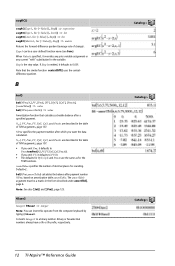
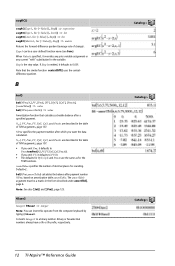
... Note: You can be a matrix in the table of change).
roundValue specifies the number of TVM arguments, page 107. ...Note that calculates schedule balance after payment number NPmt, based on amortization table amortTable. bal(NPmt,amortTable) calculates the balance...FV,PpY,CpY,PmtAt). • If you want the data calculated. When Value is specified, it defaults to a binary number...
Reference Guide - Page 96


...22=Fix8, 23=Fix9, 24=Fix10, 25=Fix11, 26=Fix12
1=Radian, 2=Degree, 3=Gradian
90 TI-Nspire™ Reference Guide If nMax is missing, nMax is set to 2500
Note: seqn() calls seqGen( )...of
at the end of terms for entering the example: In the Calculator
application on the handheld, you change multiple settings.
setMode(modeNameInteger, settingInteger) temporarily sets mode modeNameInteger to ...
Reference Guide - Page 146
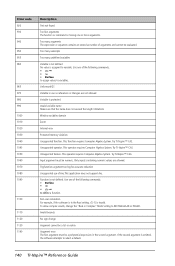
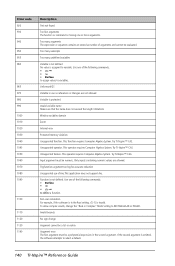
...in use of Ans.This application does not support Ans.
To allow complex results, change
Argument cannot be a list or matrix
Argument error The first argument must be evaluated.... second argument. Function is assigned to select a default.
140 TI-Nspire™ Reference Guide
Non-real calculation For example, if the software is invalid.
This function requires Computer Algebra...
Data Collection Guidebook - Page 48
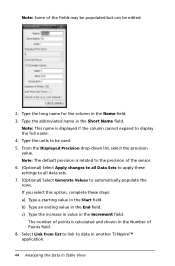
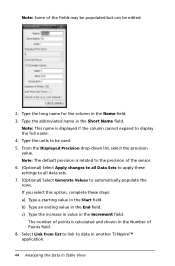
...the Start field. Type the units to data in another TI-Nspire™ application.
44 Analyzing the Data in Table View
From ...in the Number of Points field. 8. The number of points is calculated and shown in the End field. Select Link from list to ... is related to the precision of the sensor. 6. (Optional) Select Apply changes to all Data Sets to apply these steps: a) Type a starting value ...
Data Collection Guidebook - Page 50
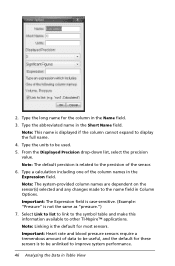
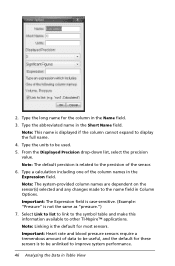
....
4. From the Displayed Precision drop-down list, select the precision value. Note: The system-provided column names are dependent on the sensor(s) selected and any changes made to other TI-Nspire™ applications.
Type a calculation including one of the column names in Column Options.
Data Collection Guidebook - Page 109


... units setting up 64
colors changing for points 37
columns adding calculated 45 adding manual 43 defining ...options 41 selecting 39
curve fit options 56
D
data retrieving remote 70
selecting ranges 34 viewing details 51 data analysis interpolation 53 data collections average over 10 option mode 18 drop counting mode 20 events with entry mode 17 in TI-Nspire...
Getting Started - Page 226
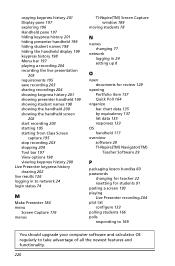
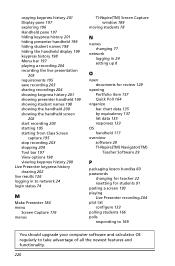
...
Make Presenter 184 menu
Screen Capture 176 menus
TI-Nspire(TM) Screen Capture window 189
moving students 78
N
names changing 77
network logging in 24 setting up 8
O...changing for teacher 22 resetting for students 91 pasting a screen 193 playing Live Presenter recording 204 plot list configure 133 polling students 166 polls responding to 169
You should upgrade your computer software and calculator...
Getting Started - Page 229


... 215
T
teacher add to classroom view 21
teacher account 20 changing password 22 changing user name 23
teacher data adding to responses 145
teacher handheld displaying 178
Teacher Preferences 178 Tiled view 179 TI-Nspire(TM) Navigator(TM)
Teacher Software overview 29 TI-Nspire(TM) Screen Capture Window zoom in and out 191 TI...
Teacher Software Guidebook - Page 190
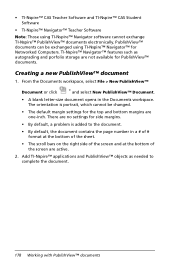
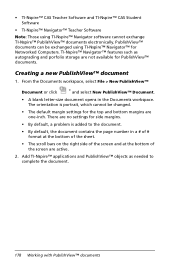
PublishView™ documents can be changed.
• The default margin settings for the top and bottom margins are no settings for side margins.
• By default, a problem is portrait, which cannot be exchanged using TI-Nspire™ Navigator software cannot exchange TI-Nspire™ PublishView™ documents electronically. The orientation is added to complete the...
Teacher Software Guidebook - Page 248
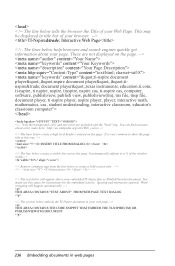
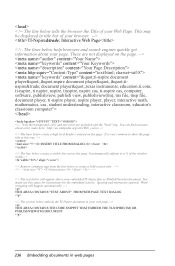
TI-Nspire™ THIS AREA CONTAINS THE CODE SNIPPET THAT EMBEDS THE TI-NSPIRE(TM) OR PUBLISHVIEW(TM) DOCUMENT
236 Embedding documents in web pages
Interactive Web Page
INSERT TITLE FROM DIALOG
THIS AREA CONTAINS "TEXT ABOVE" FROM WEB PAGE TEXT DIALOG.
Teacher Software Guidebook - Page 407


...graph you edit the function on the work area.
You can change a graph that marks the search region, then click the ...that has points of interest identified, be sure to check for changes in the Scratchpad
Scratchpad variables are finding the derivative (dy/dx... region you want to copy expressions between Scratchpad Calculate and Scratchpad Graph, but not with variables in points of ...
Teacher Software Guidebook - Page 437


...Nspire™ software, a variable has four attributes:
• Name - Variables are shared by TI-Nspire™ applications.
Using Variables
A variable is a defined value that can be changed in the original application, the change...problem. Creating variables
Any portion or attribute of the variable in Calculator, then use the new definition. Using Variables 425 Defining a...
Teacher Software Guidebook - Page 558


...analysis. Variable names used for statistical analysis are listed in the TI-Nspire™ Reference Guide, under the stat.results entry.
1.
Note: ...You share a column of data by naming it from the Graphs & Geometry, Calculator, or Data & Statistics applications, and from cell to cell and scroll as... to move vertically without changing the cell or block of cells selected. Handheld: Press / 9 (Page up ...
Teacher Software Guidebook - Page 559


...any shared list in the current problem and can be defined in Graphs & Geometry, Calculator, or any changes that you make to the list with the name you specified already exists in the...into each cell or use a formula to an existing list variable lets you want to link to other TI-Nspire™ applications.
1. or -
Create elements in a named list from the top) of Lists & Spreadsheet....
Teacher Software Guidebook - Page 563


...visibility as column deletions or cell insertions).
Note: If you work on documents on the TI-Nspire™ color palette. You can choose one or more cells in the software and on ...Select the color to apply to other cells of cells and text to change when text is in a relative reference. The calculation results update automatically when values in
any adjacent cells, columns, or rows...
Teacher Software Guidebook - Page 585


...standard name, you select from the calculations described below. You could view the results by entering the following formula to the TI-Nspire™ Reference Guide details for ... mean, x
• sum of the data, Σx
Using Lists & Spreadsheet 573
Later, you change a value in column A, the regression equation is in the variable group MystatsB.
=LinRegMx(a[],b[],1 ): CopyVar Stat...
Teacher Software Guidebook - Page 661
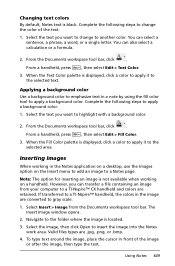
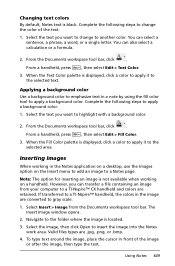
...to the folder where the image is displayed, click a color to apply it to a TI-Nspire™ CX handheld and colors are retained. You can select a sentence, a phrase, a word...background color.
2. You can also select a calculation or a formula.
2.
From a handheld, press ~, then select Edit > Fill Color.
3. Complete the following steps to change the color of the image or after the...
Teacher Software Guidebook - Page 664


...You can hide or show input or output, turn off calculation for the box, insert symbols, change the attributes of warning indicator after they have attributes that ... M.
652 Using Notes You can include math expressions in Notes text, using the same tools as in other TI-Nspire™ applications. Then do the following:
- Math expression boxes have been dismissed.
In the Notes work area, ...
Teacher Software Guidebook - Page 776
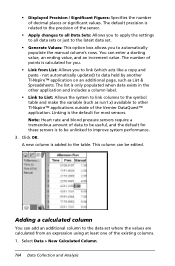
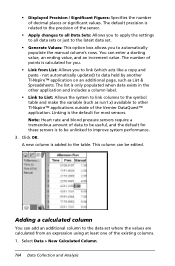
....
• Apply changes to all Data Sets: Allows you to apply the settings to all data sets or just to the latest data set where the values are calculated from List: Allows you... to data held by another TI-Nspire™ application on an additional page, such as run1.x) available to automatically populate the manual column's rows. Click OK. Adding a calculated column
You can enter a starting...
Teacher Software Guidebook - Page 853


...functions 410 user-defined units 413 variables 425 Creating a new PublishView(TM) document 178 Creating a new TI-Nspire(TM) document 120 creating a point 500 creating a point on an object 500 creating a shape 511 Creating... 462 3D view 536 customizing an embedded TINspire(TM) Document Player 229
You should upgrade your computer software and calculator OS regularly to take advantage of all the newest...
Similar Questions
How Do You Delete A Run When Using Motion Detector Ti Nspire Lab Cradle And Ti
nspire calculator
nspire calculator
(Posted by Ivangerryo 9 years ago)
Where To Find A Complete Manual Of The Ti Nspire. Calculator
(Posted by dozejj082 10 years ago)
How To Find A Correlation Coefficent On A Nspire Calculator
(Posted by bignbj286 10 years ago)

