Texas Instruments TI86 Support Question
Find answers below for this question about Texas Instruments TI86 - Graphing Calculator.Need a Texas Instruments TI86 manual? We have 1 online manual for this item!
Question posted by armccranie on October 16th, 2013
Where's The Button?
Where is the xy button on a Texas Instruments TI-86?
Current Answers
There are currently no answers that have been posted for this question.
Be the first to post an answer! Remember that you can earn up to 1,100 points for every answer you submit. The better the quality of your answer, the better chance it has to be accepted.
Be the first to post an answer! Remember that you can earn up to 1,100 points for every answer you submit. The better the quality of your answer, the better chance it has to be accepted.
Related Texas Instruments TI86 Manual Pages
User Manual - Page 1
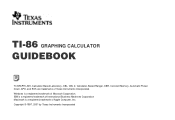
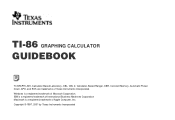
...Corporation Macintosh is a registered trademark of Microsoft Corporation. Windows is a registered trademark of Texas Instruments Incorporated. Copyright © 1997, 2001 by Texas Instruments Incorporated TI-86 GRAPHING CALCULATOR GUIDEBOOK
TI-GRAPH LINK, Calculator-Based Laboratory, CBL, CBL 2, Calculator-Based Ranger, CBR, Constant Memory, Automatic Power Down, APD, and EOS are trademarks...
User Manual - Page 3


... Changing a Window Variable Value 12 Deselecting a Function 13 Zooming In on a Portion of the Graph Screen 14
Chapter 1: Operating the TI-86
15
Installing or Replacing Batteries 16
When to Replace Batteries 16 Turning On and Turning Off the TI-86 17
Adjusting the Display Contrast 17 The Home Screen 18
Displaying Entries and Answers...
User Manual - Page 4


...Instructions, and Operators 25 Entering Consecutive Entries 26 The Busy Indicator 26 Interrupting a Calculation or Graph 26 Diagnosing an Error 27 Correcting an Error 27 Reusing Previous Entries and the...the Last Answer 29 Using Ans Preceding a Function 30 Storing Results to a Variable 30 Using TI-86 Menus 31
Displaying a Menu 31 The Menu Keys 32 Selecting a Menu Item 32 Exiting (...
User Manual - Page 6


...Displaying the Window Editor 82
Changing a Window Variable Value 82
Setting Graphing Accuracy with @x and @y 83 Setting the Graph Format 83 Displaying a Graph 85
Pausing or Stopping a Graph in Progress 85 Modifying a Drawn Graph 85 Graphing a Family of Curves 86 Smart Graph 86
Chapter 6: Graph Tools
87
Graph Tools on the TI-86 88
The GRAPH Menu 88
Using the Free-Moving Cursor 89...
User Manual - Page 10


...Analysis on the TI-86 188
Setting Up a Statistical Analysis 188
The STAT (Statistics) Menu 188
Entering Statistical Data 189
The LIST NAMES Menu 189
The STAT CALC (Calculations) Menu 189
...Equation 205
The Solver Menu 206
Solving for the Unknown Variable 206
Graphing the Solution 207
Solver Graph Tools 207
The Solver ZOOM Menu 208
The Simultaneous Equation Solver 208...
User Manual - Page 13


TI-86 Quick Start
Preparing to Use Your New TI-86 2 Calculating on the Home Screen 3 Plotting Functions on the Graph Screen 9
TI -86
M1
M2
M3
M4
M5
F1
F2
F3
F4
F5
User Manual - Page 29


... contrast, you left it was last displayed.
♦ If Automatic Power DownTM (APDTM) previously had turned off the calculator by the Constant MemoryTM feature. Turning On and Turning Off the TI-86
To turn off the TI-86 automatically after about four minutes of the old battery. key. ᕢ Press and hold $ or # (above or...
User Manual - Page 38


For example, assume that the value before it is calculating or graphing, a moving vertical dotted line. Instead of the screen.
The Busy Indicator When the TI-86 is to be stored to select xMin, you can edit individual characters. Interrupting a Calculation or Graph To interrupt a calculation or graph in last entry (page 28). To paste ¶ to
recalculate the...
User Manual - Page 95


... to the center of @x and @y are calculated from the home screen or in the program editor.
The graph format settings define various characteristics of one pixel to @x and @y, the TI-86 automatically recalculates xMax and yMax from @x, xMin, @y, and yMin, and the new values are highlighted. The TI-86 retains independent format settings for changing a window...
User Manual - Page 98


... list, then for the first element in each value in the list, graphing a family of curves. In SimulG graphing order mode, the TI-86 graphs all factors that would cause replotting are unchanged since the graph was last displayed.
♦ Changed a mode setting that affects graphs ♦ Changed a function or stat plot that was last displayed. For...
User Manual - Page 99


6 Graph Tools
Graph Tools on the TI-86 88 Tracing a Graph 90 Resizing the Graph Screen with ZOOM Operations 91 Using Interactive Math Functions 95 Evaluating a Function for a Specified x 101 Drawing on a Graph 101
TI -86
M1
M2
M3
M4
M5
F1
F2
F3
F4
F5
User Manual - Page 100


... the GRAPH menu in all four graphing modes. Graph Tools on the TI-86
Chapter 5 describes how to use the other GRAPH menu items to define and display the graph of specific functions Displays the GRAPH MATH menu; This chapter describes how to use the GRAPH menu items y(x)=, WIND, GRAPH, and FORMT to apply preset graph screen dimensions, explore the graph and...
User Manual - Page 102


...an expression. If the function is undefined at an x value, then the y value is calculated from the GRAPH menu.
When you move the trace cursor... or " while tracing. If CoordOn format is ... bottom of the graph screen, the coordinates displayed on the current equation From one member to the left or right side of the screen during a trace, the TI-86 automatically changes the values...
User Manual - Page 107


..., ztStep, and ztPlot
Using Interactive Math Functions
When you select a GRAPH MATH operation, Smart Graph displays the current graph with the trace cursor.
When a GRAPH MATH menu operation prompts you to specify left bound, right bound, and guess, the accuracy of time the TI-86 spends calculating the answer;
The zoom-window variables resume their standard default...
User Manual - Page 147


... Screen Window Variables To display the differential equation window editor, select WIND from the GRAPH menu (6 ').
However, you cannot enter a list in Q'3, the calculator returns an error. The TI-86 allows you to analyze each equation independently. When the TI-86 calculates a differential equation system, it references all equations in the equation editor, regardless of the independent...
User Manual - Page 149
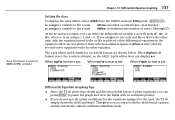
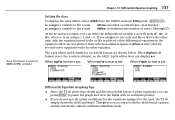
... PIC variables. their selection status is always t, so the AXES: SlpFld editor does not display x=t.
When SlpFld field format is set :
Differential Equation Graphing Tips
♦ Since the TI-86 plots slope fields and direction fields before it plots equations, you can enter the independent variable t, as well as Q, Q' , Qn, or Q'n, where n is...
User Manual - Page 412


... For general questions, contact Texas Instruments Customer Support:
phone: 1.800.TI.CARES (1.800.842.2737) e-mail: ti-cares@ti.com For technical questions, call the Programming Assistance Group of Customer Support: phone: 1.972.917.8324
Customers outside the U.S., Canada, Puerto Rico, and the Virgin Islands Contact TI by e-mail or visit the TI Calculator home page on the...
User Manual - Page 413
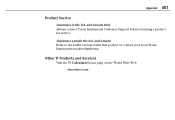
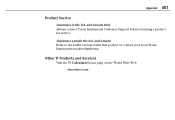
... Canada Only Always contact Texas Instruments Customer Support before returning a product for service. Other TI Products and Services
Visit the TI Calculator home page on the World Wide Web.
education.ti.com Appendix 401
Product Service
Customers in the U.S.
and Canada Refer to the leaflet enclosed with this product or contact your local Texas Instruments retailer/distributor.
Customers...
User Manual - Page 414
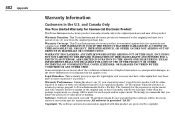
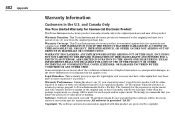
... extends only to the original purchaser for the warranty of an equivalent quality, (at TI's option) when the product is longer. Other than the postage requirement, no charge will be made for value prior to Texas Instruments Service Facility. This Texas Instruments electronic product is provided "AS IS." 402 Appendix
Warranty Information
Customers in the U.S.
User Manual - Page 415


... limited to the implied warranties of the original unit or six (6) months, whichever is provided "AS IS." TI strongly recommends that you may not apply to you mail it. All software is longer. Texas Instruments shall not be free from the original purchase date.
Other than your cost to return the product, no...
Similar Questions
How To Graph Points On A Ti-30xs Calculator
(Posted by Petkoutft9t 9 years ago)
How To Enter Pdf Into Calculator On Ti-36 Pro
(Posted by emabs 9 years ago)
For Ti-36x Pro How Do You Get Your Graphing Calculator To Give You The Exact
decimal root of a number?
decimal root of a number?
(Posted by STSarc 10 years ago)
How To Calculate Npv Ti 30x Iis
(Posted by Ahmepe 10 years ago)
How To Do A Slope Calculation On Ti-36x Pro
(Posted by 657oscar 10 years ago)

