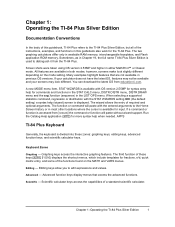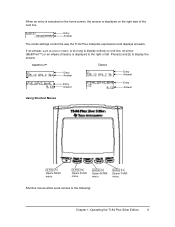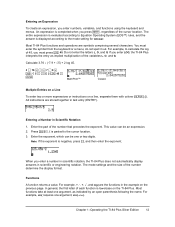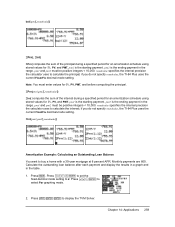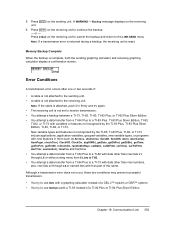Texas Instruments TI-84 PLUS Support Question
Find answers below for this question about Texas Instruments TI-84 PLUS - Graphing Calculator.Need a Texas Instruments TI-84 PLUS manual? We have 1 online manual for this item!
Question posted by DSPENCE8892 on September 25th, 2013
On The Ti-30x Pro, Can I Chg A Setting So My Aws Will Round To The 4th Decimal P
On The Ti-36x Pro, Is There A Way To Have The Answers Round Off At The 4th Decimal Place (10000th) Instead Of The 2nd Decial Place (1ooth)
Current Answers
Related Texas Instruments TI-84 PLUS Manual Pages
Similar Questions
How Do I Calculate Standard Deviation On Ti-30x Pro?
(Posted by ondbatc 10 years ago)
3 Equations And 3 Unknowns On The Ti-84 Silver
how do I solve a system of 3 equations and 3 unknowns on the TI-84 silver?
how do I solve a system of 3 equations and 3 unknowns on the TI-84 silver?
(Posted by rmcknight923 11 years ago)
Ti Will Not Stay On
the TI will not stay on it keeps going off after 4 seconds, I tried to reset it but no luck
the TI will not stay on it keeps going off after 4 seconds, I tried to reset it but no luck
(Posted by jimmyjames72 12 years ago)