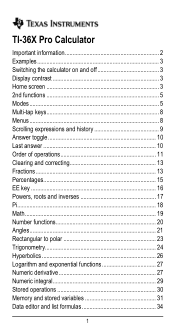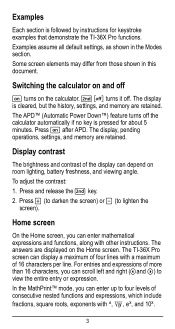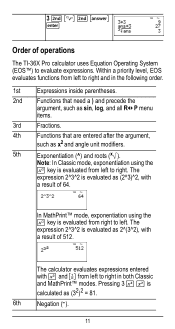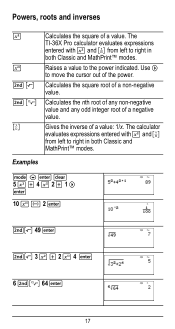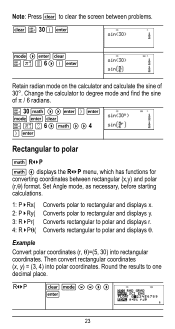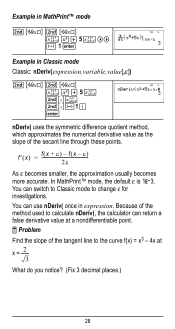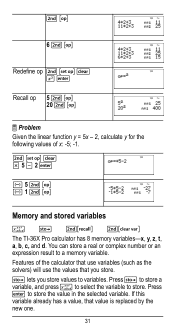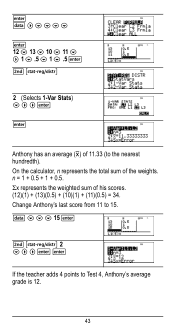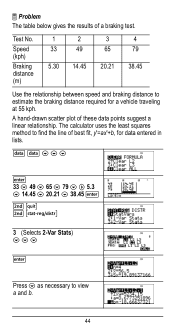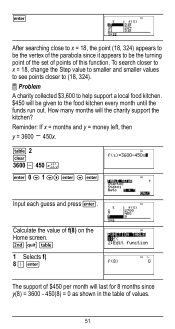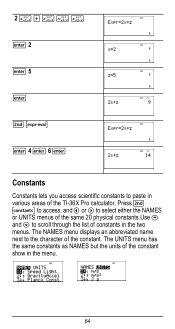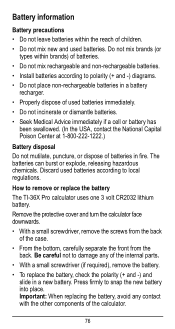Texas Instruments TI-36X Pro Support Question
Find answers below for this question about Texas Instruments TI-36X Pro.Need a Texas Instruments TI-36X Pro manual? We have 1 online manual for this item!
Question posted by RhytAudi on October 21st, 2013
How To Change From Auto In Table On Ti-36x Pro Calc
The person who posted this question about this Texas Instruments product did not include a detailed explanation. Please use the "Request More Information" button to the right if more details would help you to answer this question.
Current Answers
Related Texas Instruments TI-36X Pro Manual Pages
Similar Questions
Ti-36x Pro Calculator How To Show Mixed Number Instead Of Improper Fraction As T
TI-36X PRO calculator how do you show mixed number instead of improper fraction as the answer and se...
TI-36X PRO calculator how do you show mixed number instead of improper fraction as the answer and se...
(Posted by lukasmfisherschool 9 days ago)
How To Change Output Settings Ti-36x Pro
(Posted by srojyoung 10 years ago)
Find Cube Root On A Ti-36x Pro
What are the key strokes to find the cube root of the number 27 using a TI-36X Pro?
What are the key strokes to find the cube root of the number 27 using a TI-36X Pro?
(Posted by BluegrassJamBill 11 years ago)
Is There A Video Tutorial For Ti-36x Pro?
Is there a video tutorial for calculus using TI-36X PRO Texas Instrument Calculator?
Is there a video tutorial for calculus using TI-36X PRO Texas Instrument Calculator?
(Posted by StudentNo11 11 years ago)