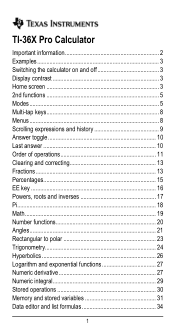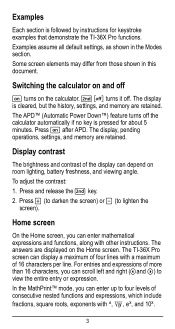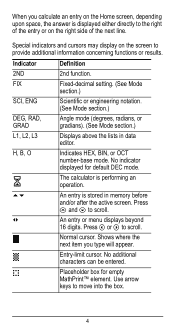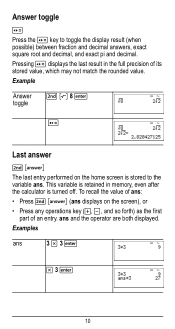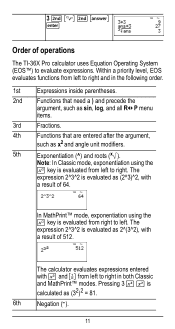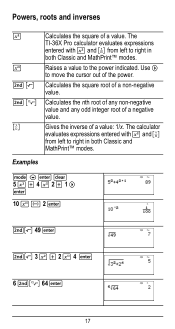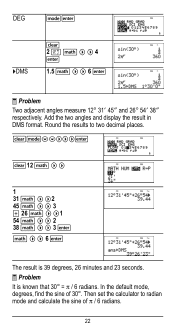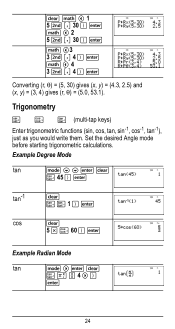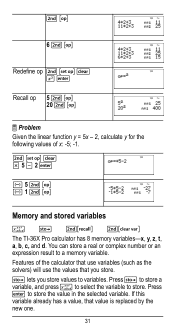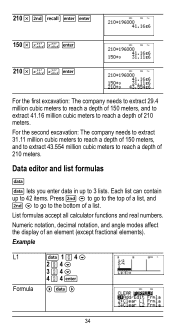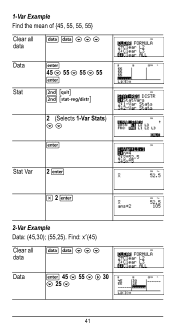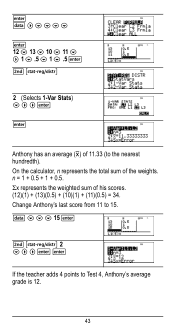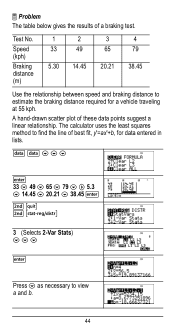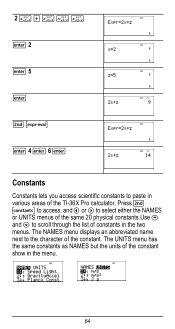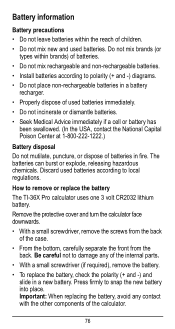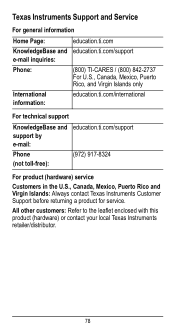Texas Instruments TI-36X Pro Support Question
Find answers below for this question about Texas Instruments TI-36X Pro.Need a Texas Instruments TI-36X Pro manual? We have 1 online manual for this item!
Question posted by rysmommy2 on September 3rd, 2015
7(squareroot Symbol)45 11(squareroot Symbol)5 ..... I Cant Get The Ti-36xpro To
7(squareroot symbol)45 +11(squareroot symbol)5 ................... Please help me find out to simplify this in the square root form not decimal I need this for homework and test
Current Answers
Answer #1: Posted by TommyKervz on September 4th, 2015 2:03 AM
Download the user manual here to refer.
Related Texas Instruments TI-36X Pro Manual Pages
Similar Questions
Square Root Of A Number
using the TI-36x Pro, how do you find the squre root of a number
using the TI-36x Pro, how do you find the squre root of a number
(Posted by ashfordearl 10 years ago)
Square Root Symbol Won't End
When I enter a square root equation, it does not allow me to end it with a ). It just continues with...
When I enter a square root equation, it does not allow me to end it with a ). It just continues with...
(Posted by unicornlady 11 years ago)