Texas Instruments TI-34 II Support Question
Find answers below for this question about Texas Instruments TI-34 II.Need a Texas Instruments TI-34 II manual? We have 2 online manuals for this item!
Question posted by 924226698 on January 17th, 2013
How Do I Use Scientific Notation On This Calculator?
There is also a space in the bottom left paryt of my screen that constantly sayd FIX. how do i get that to go away?
Current Answers
There are currently no answers that have been posted for this question.
Be the first to post an answer! Remember that you can earn up to 1,100 points for every answer you submit. The better the quality of your answer, the better chance it has to be accepted.
Be the first to post an answer! Remember that you can earn up to 1,100 points for every answer you submit. The better the quality of your answer, the better chance it has to be accepted.
Related Texas Instruments TI-34 II Manual Pages
Teachers Guide - Page 2


...ti.com/calc ti-cares@ti.com Copyright © 1999 Texas Instruments Incorporated. Except for use of merchantability and fitness for Teachers
ii... provided each copy made shows the copyright notice. Note: Using calculators other party. Such copies may produce results different from Texas...quantities the pages or sheets in the How to Use the TI-34 Û section of the examples in this guide...
Teachers Guide - Page 3
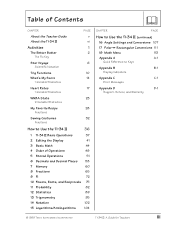
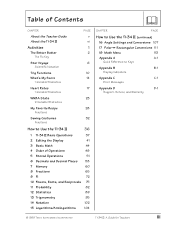
... Guide
v
About the TI-34 Ü
vi
Activities
1
The Better Batter
2
The Fix Key
Star Voyage
6
Scientific Notation
Trig Functions
10
What's My Score
14
1-Variable Statistics
Heart Rates
17
1-Variable Statistics
WNBA Stats
23
2-Variable Statistics
My Favorite Recipe
28
Fractions
Sewing Costumes
32
Fractions
How to Use the TI.34 Ü
36
1 TI-34 Ü Basic Operations...
Teachers Guide - Page 4


...), and then pressing The key(s) being developed.
• The materials needed to Use the TI.34 Ü
This section contains examples on the TI-34 Û, and any pertinent notes about their functions.
• Transparency masters following :
• An introductory page describing the calculator keys presented in Mind
• While many of the examples on the...
Teachers Guide - Page 5


.... Order of Operations
The TI-34 Û uses the Equation Operating System (EOSé) to 88 digits (47 digits for a listing of Operations and Parentheses.
The item and the argument value are listed on the previous screen. Last Answer (Ans)
The most recently calculated result is evaluated, use D or E to the previous screen without selecting the item...
Teachers Guide - Page 6
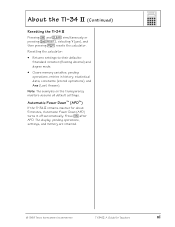
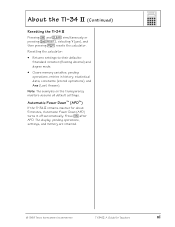
... operations, entries in history, statistical data, constants (stored operations), and Ans (Last Answer).
simultaneously or pressing % , selecting Y (yes), and then pressing < resets the calculator. Press & after APD. The display, pending operations, settings, and memory are retained.
© 1999 TEXAS INSTRUMENTS INCORPORATED
TI-34 Û: A Guide for about 5 minutes, Automatic...
Teachers Guide - Page 7


The Fix Key
1
Star Voyage- Fractions
28
Sewing Costumes-
Activities
The Better Batter-
Fractions
32
© 1999 TEXAS INSTRUMENTS INCORPORATED
TI-34 Û: A Guide for Teachers
1 Scientific Notation
6
Trig Functions
10
What's My Score?-
1-Variable Statistics
14
Heart Rates-
1-Variable Statistics
17
WNBA Stats-
2-Variable Statistics
23
My Favorite Recipe-
Teachers Guide - Page 8


...
Present the following problem to students:
You are going to 3 decimal places.
Students calculate batting averages using the TI-34 Ö.
Find the batting averages (number of hits/ number of your team. The Better Batter-The Fix Key
Overview
Students use % , on the TI-34 Û to change numbers to 3 decimal places for solutions.
³ 1. Math Concepts Materials...
Teachers Guide - Page 12


... b. 384 000 000 000 c. 0.00000000000234 d. 0.0000000157
9.3 Q 107 3.84 Q 1011 2.34 Q 10-12 1.57 Q 10-8
2.
Have students change the following numbers in scientific notation using pencil and paper.
Enter the first number. ¸0000000000
2. Press < to 1 and less than or equal to display the number in calculations. a. 12 000 000 000 000 b. 974 000 000 000...
Teachers Guide - Page 13


...9.3 C 7 Your ship can travel at the speed of light. Using the TI-34 Ö, find out how long it will it take you have ...you make another trip.
Procedure
1. The distance from the earth to Delta Centauri is approximately 9.3 x 107 miles. Star Voyage-Scientific Notation (Continued)
Activity
Present the following problem to travel .
2.5 Q 1013 + 9.3 Q 107 = 2.5000093 Q 1013 miles
...
Teachers Guide - Page 14


...Write the following numbers into scientific notation. Using the TI-34 Ö, change the following numbers into floating decimal notation (Standard).
Star Voyage- Scientific Notation
Name Date
1. Standard Notation
Scientific Notation
a. 93 000 000
b. 384 000 000 000
c. 0.00000000000234
d. 0.0000000157
2. Using the TI-34 Ö, change the following numbers...
Teachers Guide - Page 15


...Using the TI-34 Ö, find out how long it take you make another trip.
Can you to get there. Extension
Now that light can travel a distance of 6 x 1012 miles in the given time? Hint: The Earth is 2.5 x 1013 miles. The distance from the Sun to Alpha Centauri on time? Scientific Notation... INSTRUMENTS INCORPORATED
TI-34 Û: A Guide for Teachers
9 Star Voyage-
Teachers Guide - Page 23


... pulse for 1 minute. (You could be entered. Enter the heart rate data into the TI-34 Ö.
Enter the first frequency, and then press $.
³ 1. Collect data on...You must press $ between entries. a. Heart Rates-1-Variable Statistics
Overview
Students use the statistics functions of the TI-34 Û calculator to be the most quiet minute of your age?
• What about...
Teachers Guide - Page 50


... a negative number. 7. % _ designates an entry as a percent. 8. % N converts an entry to the decimal notation mode setting.
8
9
4
7
3
2
1
5
6
© 1999 TEXAS INSTRUMENTS INCORPORATED
TI-34 Û: A Guide for Teachers
44 Use U for subtraction.
• Results of percent calculations display according to a percent. 9. Notes
• The examples on the illustration below. 1. Basic...
Teachers Guide - Page 64


... for the corresponding numbered keys on the transparency masters assume all default settings.
• % , 8 removes the setting and returns to standard notation (floating decimal).
• The FIX setting affects all decimal results including the mantissa of scientific notation results.
• The TI-34 Û automatically rounds the result to 2 places, 0.147 becomes 0.15 when you press
Teachers Guide - Page 108


... below.
1. C lets you enter a value in scientific notation.
Notation
14
Keys
The numbered paragraph provides an explanation for the corresponding numbered key on the transparency masters assume all default settings.
• You can enter a value in scientific notation regardless of results.
1
© 1999 TEXAS INSTRUMENTS INCORPORATED
TI-34 Û: A Guide for Teachers
102
Teachers Guide - Page 109


Exponent
C
The Earth is 7.783 x 108 kilometers from the Sun.
Press
Display
7 8 783 C 8 U 1 8 496 C 8 <
7.783€8-1.4 ¹º
628700000.
© 1999 TEXAS INSTRUMENTS INCORPORATED
TI-34 Û: A Guide for Teachers
103 Jupiter is 1.496 x 108 kilometers from Jupiter. Enter the numbers in scientific notation and determine how far away the Earth is from the Sun.
Teachers Guide - Page 129


... the most recently calculated result, displaying it deletes 1 character to the last entry in scientific notation.
< completes the operation or executes the command.
Clears all characters to degrees (DEG) or radians (RAD). Converts a fraction to the previous screen without exiting STAT mode. Lets you hold J down, it moves the cursor to the left of decimal...
Teachers Guide - Page 134
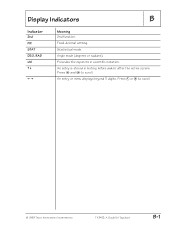
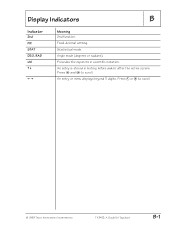
... or menu displays beyond 11 digits. or " to scroll. An entry is stored in scientific notation. Press # and $ to scroll.
© 1999 TEXAS INSTRUMENTS INCORPORATED
TI-34 Û: A Guide for Teachers
B-1 Angle mode (degrees or radians). Display Indicators
B
Indicator
2nd FIX STAT DEG, RAD x10 º »
¸ ¹
Meaning 2nd function. Press ! Precedes the...
General Information - Page 1
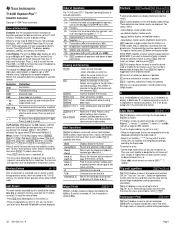
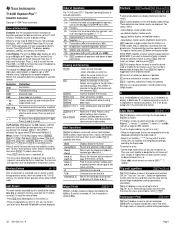
... of the entry.
Order of Operations
The TI-34 Ö uses EOSé (Equation Operating System) to the left ;
Returns unit to scroll.
2nd Functions: % displays the 2nd indicator, and then selects the 2nd function (printed above keys) of the next key pressed. clears constant mode and Ans.
Calculates the cube of two values, #1 and #2.
Fractions...
General Information - Page 2


Press % n or % p.
2. Press < to save the operation to OP1 or OP2 and recall it:
1. The TI-34 Ö automatically calculates the result (without pressing To store an operation to memory.
4. m or o recalls and displays the operation on the entry line. Enter the operation (any combination ...
Similar Questions
How To Calculate Scientific Notation On A Ti 30x Iis Division Negative Integers
(Posted by asikpen 9 years ago)
How Do I Lock In Scientific Notation On A Ti Nspire Cx
(Posted by batmab 9 years ago)
How To Take The Ln On My Ti 34 Ii Calculator
(Posted by DJJOOmissy 9 years ago)
How Do You Find The Standard Deviation On A Multiview Ti-30xs Calculator
(Posted by countrychic42 10 years ago)
How Do I Calculate Ln(2) (the Natural Log Of 2) On The Ti-34ii?
(Posted by MarcellaJones 10 years ago)

