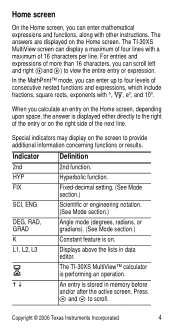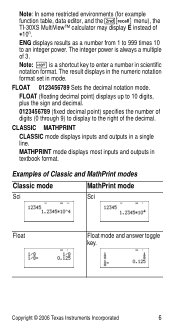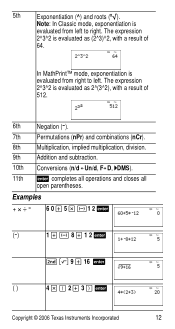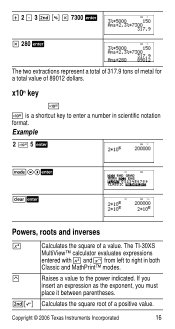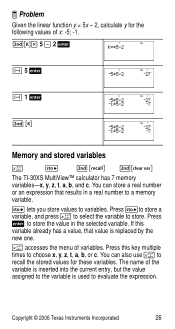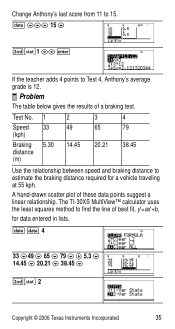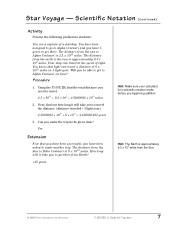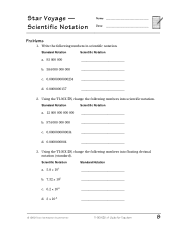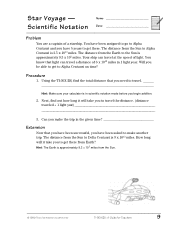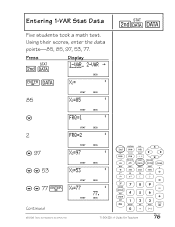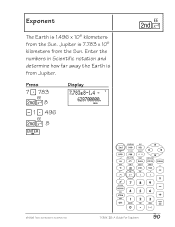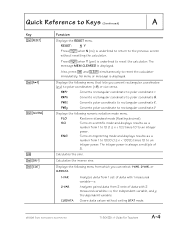Texas Instruments TI-30XS Multiview Support Question
Find answers below for this question about Texas Instruments TI-30XS Multiview.Need a Texas Instruments TI-30XS Multiview manual? We have 2 online manuals for this item!
Question posted by colinshansmann on March 7th, 2013
Multiplication And Division Of Problems With Scientific Notation In Them.
What is the proper way to calculate problems with scientific notation in them. My Ti-30xs gives me the worng answer when i calculate 4.76 X10 22 / 6.022 x 10 23 x 65.38. Do i need to put parenthesis around each part of the problem? I can not figure it out.
Current Answers
Related Texas Instruments TI-30XS Multiview Manual Pages
Similar Questions
From Where Can I Download Operating Directions For The Ti-30x Iis ?
how do I downloatg operating directions for the TI-30X IIS Calculator?
how do I downloatg operating directions for the TI-30X IIS Calculator?
(Posted by artb424 10 years ago)
How To Make A Ti-36x Pro Display Answer In Radical Form
(Posted by prabhandre5 10 years ago)
Can't Get Ti-36x Pro To Answer Square Root Of 5
(Posted by dilouie 10 years ago)
My Ti-30xs Calculator Won't Convert Square Root To Decimal.
The calculator has always been set on mathprint mode which has been fine but now I can't get the dec...
The calculator has always been set on mathprint mode which has been fine but now I can't get the dec...
(Posted by rbdjelkins 11 years ago)
How Do I Use The Store/recall Function On Ti-30xs.
Just want to store the value of '25.4' and keep re-using it. Couldn't figure it out based on the use...
Just want to store the value of '25.4' and keep re-using it. Couldn't figure it out based on the use...
(Posted by jstiles 11 years ago)