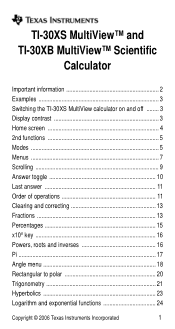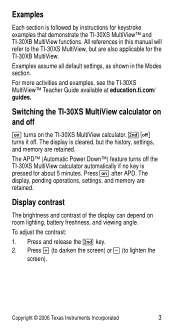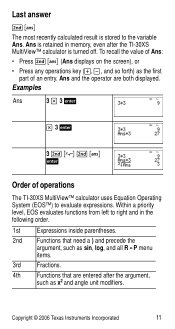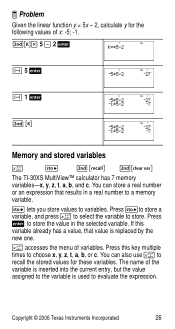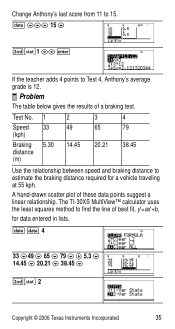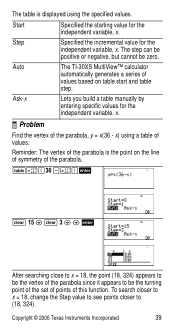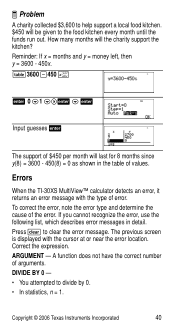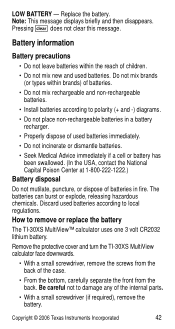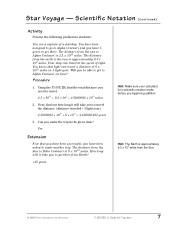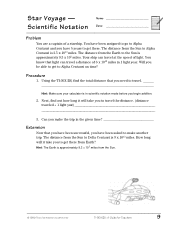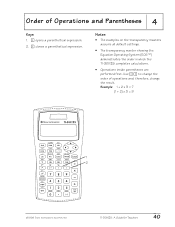Texas Instruments TI-30XS Multiview Support Question
Find answers below for this question about Texas Instruments TI-30XS Multiview.Need a Texas Instruments TI-30XS Multiview manual? We have 2 online manuals for this item!
Question posted by mwanguamani on October 10th, 2018
How To Solve Polynomial Equations Using Ti-30xb
how can i solve a quadratic/cubic equation using TI-30XB?
Current Answers
Answer #1: Posted by waelsaidani1 on October 14th, 2018 12:58 AM
Hello here is a video guide on how to solve this problem: https://www.youtube.com/watch?v=4RK84cOzCr0
Related Texas Instruments TI-30XS Multiview Manual Pages
Similar Questions
How To Solve Quadratic Equations On A Ti-36x Pro Calculator
(Posted by teshi 10 years ago)
From Where Can I Download Operating Directions For The Ti-30x Iis ?
how do I downloatg operating directions for the TI-30X IIS Calculator?
how do I downloatg operating directions for the TI-30X IIS Calculator?
(Posted by artb424 10 years ago)
How To Solve Quadratic Equations, Ti-36x Pro
(Posted by jonhhp1 10 years ago)
My Ti-30xs Calculator Won't Convert Square Root To Decimal.
The calculator has always been set on mathprint mode which has been fine but now I can't get the dec...
The calculator has always been set on mathprint mode which has been fine but now I can't get the dec...
(Posted by rbdjelkins 11 years ago)
How Do I Use The Store/recall Function On Ti-30xs.
Just want to store the value of '25.4' and keep re-using it. Couldn't figure it out based on the use...
Just want to store the value of '25.4' and keep re-using it. Couldn't figure it out based on the use...
(Posted by jstiles 11 years ago)