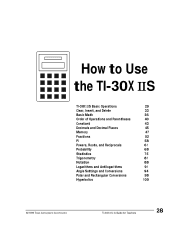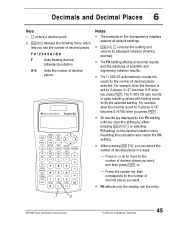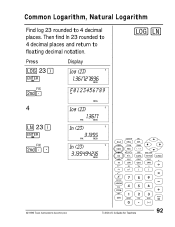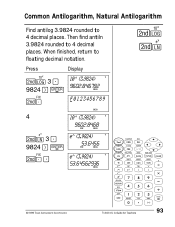Texas Instruments TI-30XIIS Support Question
Find answers below for this question about Texas Instruments TI-30XIIS - Handheld Scientific Calculator.Need a Texas Instruments TI-30XIIS manual? We have 1 online manual for this item!
Question posted by sylviacarbonell on April 11th, 2012
How Do I Set To Have Calculations At 6 Decimals Places?
The person who posted this question about this Texas Instruments product did not include a detailed explanation. Please use the "Request More Information" button to the right if more details would help you to answer this question.
Current Answers
Related Texas Instruments TI-30XIIS Manual Pages
Similar Questions
Calculator Ti 30x Iis How To Do 10 Choose 2
(Posted by frosn 9 years ago)
Ti36x Pro How To Set Calculator To Read Decimal
(Posted by ruigLi 10 years ago)
Decimal Places For Ti1795sv
Can the 1795 get more than 2 decimal places? If so, how do you set it for more?
Can the 1795 get more than 2 decimal places? If so, how do you set it for more?
(Posted by daveosborn 11 years ago)