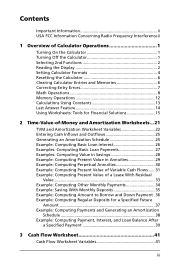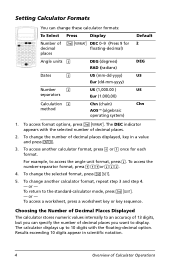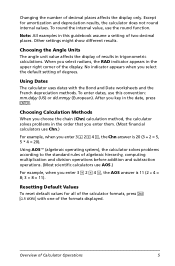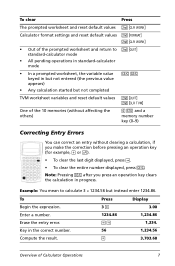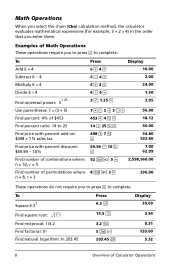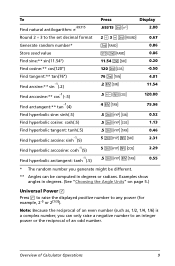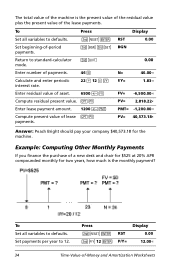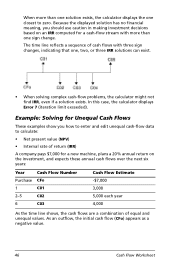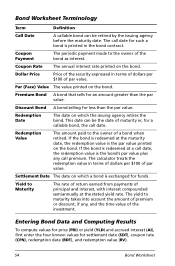Texas Instruments BAIIPlus Support Question
Find answers below for this question about Texas Instruments BAIIPlus - BA II Plus Financial Calculator.Need a Texas Instruments BAIIPlus manual? We have 1 online manual for this item!
Question posted by rashpalsingh05 on November 7th, 2012
How To Calculate Roots
i hav to calculate cube root in thi calculator wht should i do for that..
Current Answers
Related Texas Instruments BAIIPlus Manual Pages
Similar Questions
Ba Ii Plus How To Raise To A Power
(Posted by drhuswad 9 years ago)
Operating Manual For The Ba Ii Plus Calculator
(Posted by ricardomoran51 11 years ago)