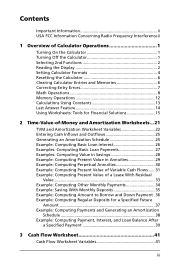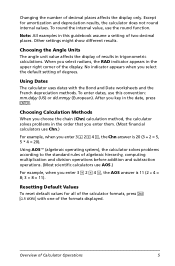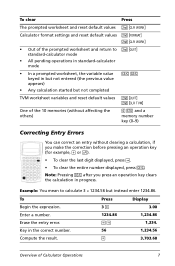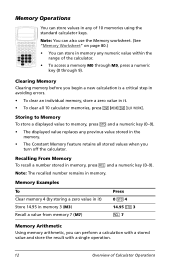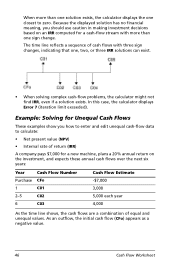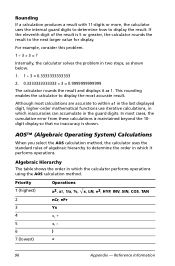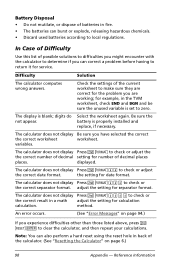Texas Instruments BA II PLUS PRO Support Question
Find answers below for this question about Texas Instruments BA II PLUS PRO - BA II Plus Professional Financial Calculator.Need a Texas Instruments BA II PLUS PRO manual? We have 1 online manual for this item!
Question posted by ikamco on September 8th, 2012
Can I See A Manuel As To Why What Ever I Do It Goes To Error
The person who posted this question about this Texas Instruments product did not include a detailed explanation. Please use the "Request More Information" button to the right if more details would help you to answer this question.
Current Answers
Answer #1: Posted by Gugurekas on September 21st, 2012 11:23 AM
You can download the manual here:
http://www.helpowl.com/manuals/Texas%20Instruments/BAIIPLUSPRO/41726
Related Texas Instruments BA II PLUS PRO Manual Pages
Similar Questions
How To Find Profitability Index On Ba Ii Plus
(Posted by vikhea 10 years ago)
Ba-35 Calculator Gives Error Code
BA-35 calculator: when pushing the function buttons to do a calculation, I'm gettng "ERROR" on the s...
BA-35 calculator: when pushing the function buttons to do a calculation, I'm gettng "ERROR" on the s...
(Posted by maryjoh 10 years ago)
Operating Manual For The Ba Ii Plus Calculator
(Posted by ricardomoran51 11 years ago)