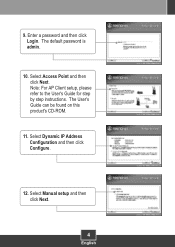TRENDnet TEW-638APB Support Question
Find answers below for this question about TRENDnet TEW-638APB.Need a TRENDnet TEW-638APB manual? We have 2 online manuals for this item!
Question posted by michaelcarrick on October 19th, 2012
Unable To Login Device Error
have done all the usual reset tried ip address on several different browers nothing
Current Answers
Related TRENDnet TEW-638APB Manual Pages
Similar Questions
Why Am I Getting Msg Unable To Complete Configuration On Tew-647ga
(Posted by GHAcandi 9 years ago)
El Tew-638apb Al Final De La Configuracion Me Dice Unable To The Configuration
no se como solucionarlo, me urge configurar ese punto de accesoy no guarda las configuraciones
no se como solucionarlo, me urge configurar ese punto de accesoy no guarda las configuraciones
(Posted by luvyvip 10 years ago)
Tew-638apb Mac Drivers
Where can I download & set up an TEW-638APB for mac?
Where can I download & set up an TEW-638APB for mac?
(Posted by jbjasso 11 years ago)