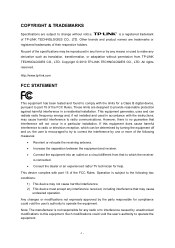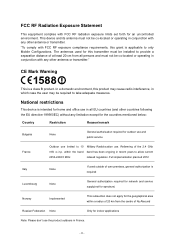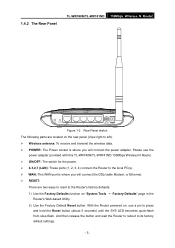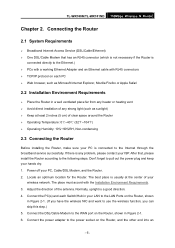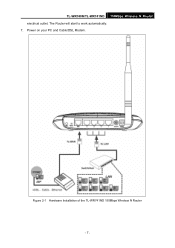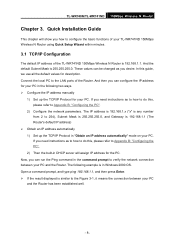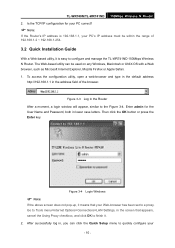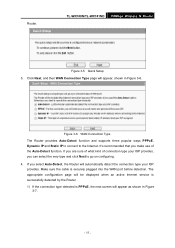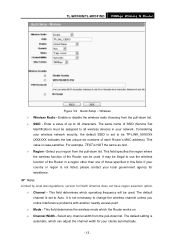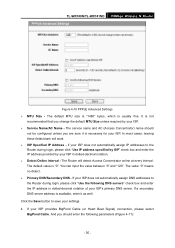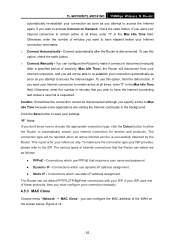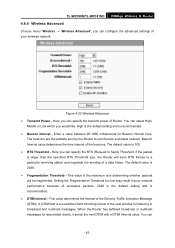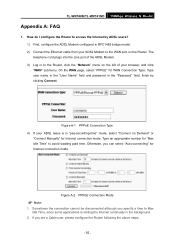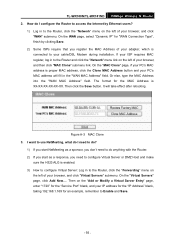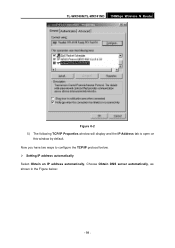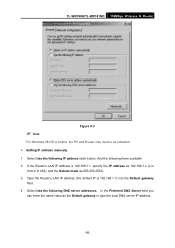TP-Link TL-WR740N Support Question
Find answers below for this question about TP-Link TL-WR740N - 150Mbps Wireless Lite N Router IEEE 802.11n 802.11g 802.11b Built-in.Need a TP-Link TL-WR740N manual? We have 1 online manual for this item!
Question posted by erick6619 on May 4th, 2012
Hi, How Come My Laptop(windows 7 Os) Can't Detect My Tp Link Modem?
Just starting a new naked dsl broadband plan and recieved the modem. For some reason the computer can't detect my modem.
Current Answers
Related TP-Link TL-WR740N Manual Pages
Similar Questions
Where Clone The Mac Address In Tp Link Modem Td-w8901g
(Posted by devjw 9 years ago)
Tp-link Modem Ruter Td-w8901 Instalations Bedienungsanleitung
bitte! kann Ich Instalations+bedienungsanleitung Für Modem-ruter "tp-link Td-w8901g"(im Deutsch...
bitte! kann Ich Instalations+bedienungsanleitung Für Modem-ruter "tp-link Td-w8901g"(im Deutsch...
(Posted by tomicslavko 10 years ago)