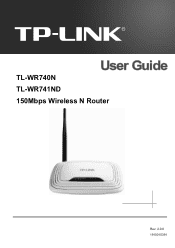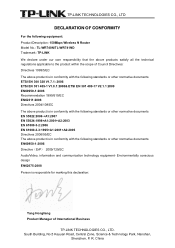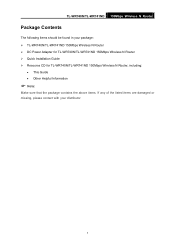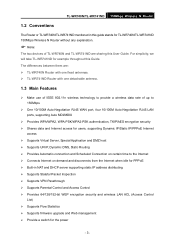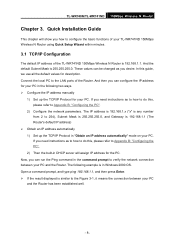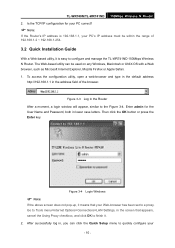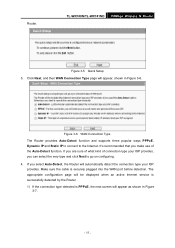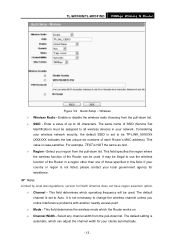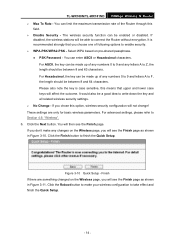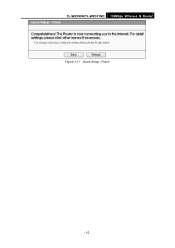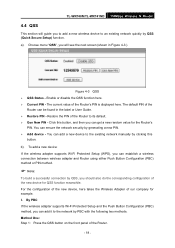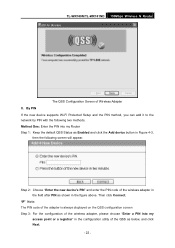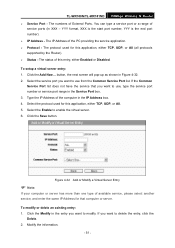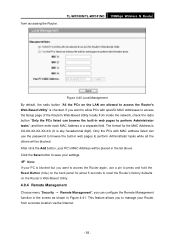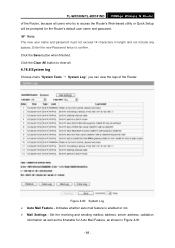TP-Link TL-WR740N Support Question
Find answers below for this question about TP-Link TL-WR740N - 150Mbps Wireless Lite N Router IEEE 802.11n 802.11g 802.11b Built-in.Need a TP-Link TL-WR740N manual? We have 1 online manual for this item!
Question posted by pitema on June 10th, 2014
Tplink Wr740n How Do I Setup Wds
Current Answers
Answer #1: Posted by techyagent on June 17th, 2014 9:29 PM
Step 1
Log into 11N router’s management page. If you are not sure about how to do this, please click here.
Step 2
Go to Wireless -> Wireless Settings. Check Enable WDS (Enable WDS bridging). Then the page will show as below.
Step 3
The SSID on the top of the page is the wireless network name of this router. You can name whatever you like.
Step 4
Click Search/Survey. On the pop-up window, find the SSID of your root AP, and hit Connect.
Step 5
The root AP’s SSID and BSSID (MAC Address) will be filled in automatically. Then please input the wireless security settings to match the ones on the root AP. Click on Save.
Step 6
Go to Wireless Security page to secure 11N router itself. The Encryption settings here could be different with your root router.
or
Step 7
Click DHCP-> DHCP Settings page. Choose Disable DHCP Server, and click Save button.
Step 8
Please go to System Tools-> Reboot page to reboot the unit.
Step 9
All settings required by WDS function are completed. You can make a simple check by the Ping utility such as command prompt. For how to use Ping, please refer to how to use Ping command. If the ping proceeds successfully (which means the WDS performs properly),
Thanks
Techygirl