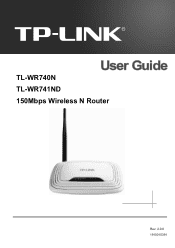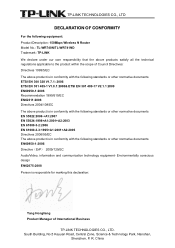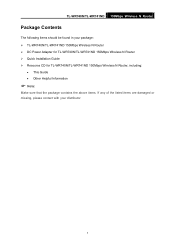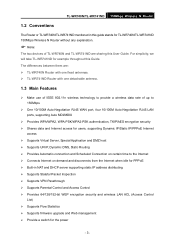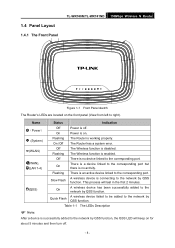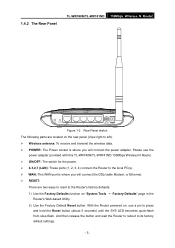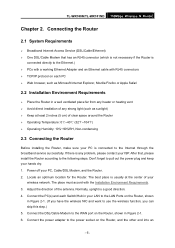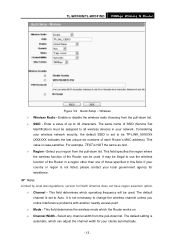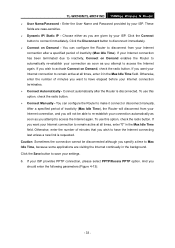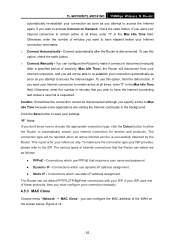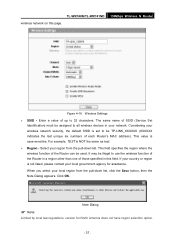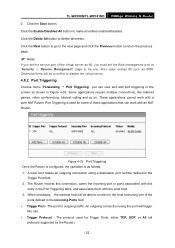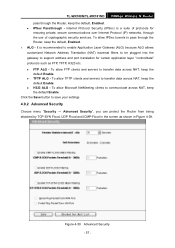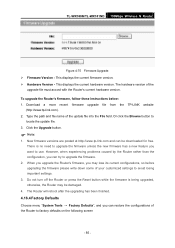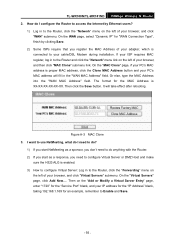TP-Link TL-WR740N Support Question
Find answers below for this question about TP-Link TL-WR740N - 150Mbps Wireless Lite N Router IEEE 802.11n 802.11g 802.11b Built-in.Need a TP-Link TL-WR740N manual? We have 1 online manual for this item!
Question posted by frankiwwb316 on August 1st, 2014
How To Nat Tp Link Router
The person who posted this question about this TP-Link product did not include a detailed explanation. Please use the "Request More Information" button to the right if more details would help you to answer this question.
Current Answers
Related TP-Link TL-WR740N Manual Pages
Similar Questions
I Have Tp-link Router Model Tl-wr2041n Change Its Lang. From Chinese To Englis
I have TP-Link router model TL-WR2041N I want to change its language from Chinese to English.please ...
I have TP-Link router model TL-WR2041N I want to change its language from Chinese to English.please ...
(Posted by service29596 9 years ago)
How To Update Firmware On Tp-link Router Td-w8901g V3
(Posted by jackiduff 9 years ago)
How To Open Nat On Tp Link Router
(Posted by buho0ju 9 years ago)
How To Change Nat Type On Tp Link Router
(Posted by sbarmikew 10 years ago)
Tp In Repeater Mode For A Tp Link Router
please i need a detailed setup for the repeater mode
please i need a detailed setup for the repeater mode
(Posted by hnosseir38 10 years ago)