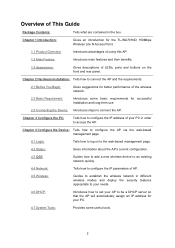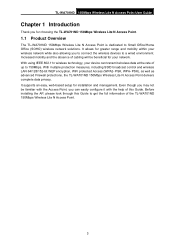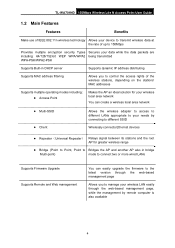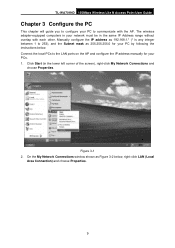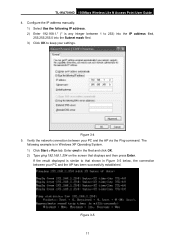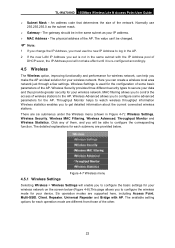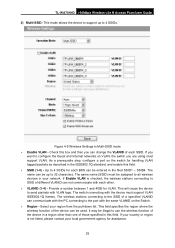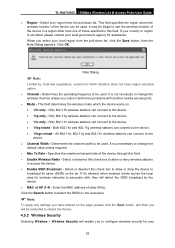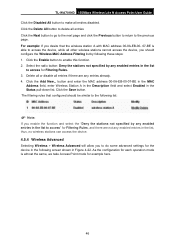TP-Link TL-WA701ND Support Question
Find answers below for this question about TP-Link TL-WA701ND.Need a TP-Link TL-WA701ND manual? We have 1 online manual for this item!
Question posted by murstos on May 29th, 2014
How To Configure Tl-wa701nd Repeater Mode
The person who posted this question about this TP-Link product did not include a detailed explanation. Please use the "Request More Information" button to the right if more details would help you to answer this question.
Current Answers
Related TP-Link TL-WA701ND Manual Pages
Similar Questions
Is It Possible To Get Port Forward On Tp-link Tl-wa701nd?
Model: TL-WA701ND(ES) v2.1
Model: TL-WA701ND(ES) v2.1
(Posted by jacosta18867 7 years ago)
Tp In Repeater Mode For A Tp Link Router
please i need a detailed setup for the repeater mode
please i need a detailed setup for the repeater mode
(Posted by hnosseir38 10 years ago)
Tl-wr700n Repeater Mode Cannot Connect To My Blackberry And Samsung Galaxy Note
i set my TL-WR700n as a repeater and its worked with my iphone. but cannot connect with my blackberr...
i set my TL-WR700n as a repeater and its worked with my iphone. but cannot connect with my blackberr...
(Posted by candychen24 11 years ago)