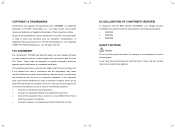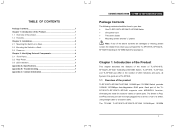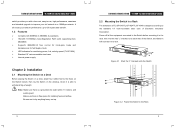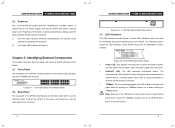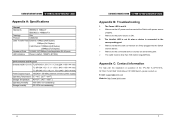TP-Link TL-SF1016 Support Question
Find answers below for this question about TP-Link TL-SF1016.Need a TP-Link TL-SF1016 manual? We have 1 online manual for this item!
Question posted by ajbrooks0 on November 24th, 2011
Strict Nat
Hello,
I'm in China and I'm trying to Open the NAT on my TP-Link TL-SF1016. How do I go this?
Current Answers
Related TP-Link TL-SF1016 Manual Pages
Similar Questions
Tl-sg2424 V1
Hi there,my question is how to reset the TL-SG2424 v1 switch to factory setings,i am having problem ...
Hi there,my question is how to reset the TL-SG2424 v1 switch to factory setings,i am having problem ...
(Posted by jeanviteza 3 years ago)
Default Ip Address Tl-sg2224web Switch
How can I restore IP address of the TL-SG2224WEB switch on the default value.I have made some change...
How can I restore IP address of the TL-SG2224WEB switch on the default value.I have made some change...
(Posted by minicv 7 years ago)
Tl-sf1008d
8-port Ethernet SwitchesA279; Configuration of TP-Link TL-SF1008D How do i configuration for netw...
8-port Ethernet SwitchesA279; Configuration of TP-Link TL-SF1008D How do i configuration for netw...
(Posted by BapiNandi32 13 years ago)