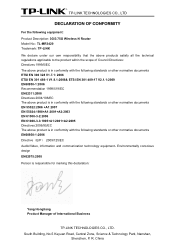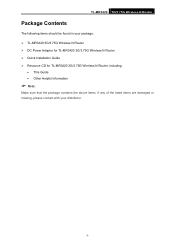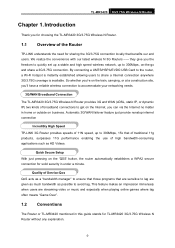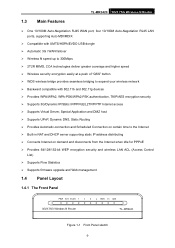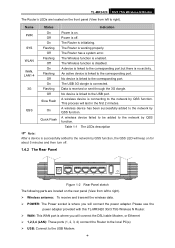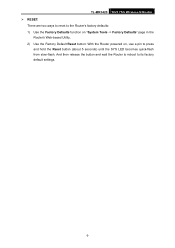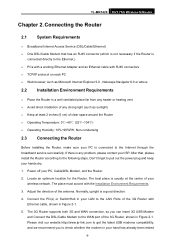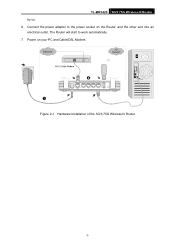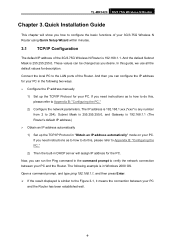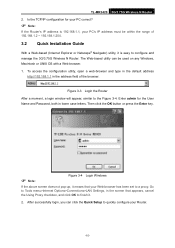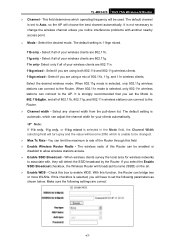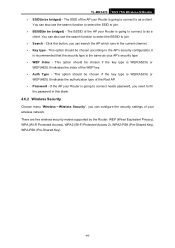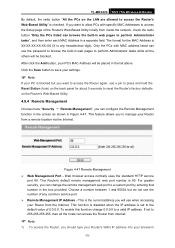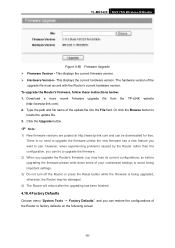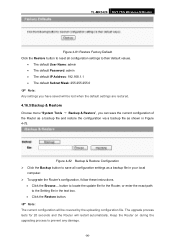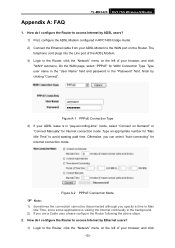TP-Link TL-MR3420 Support Question
Find answers below for this question about TP-Link TL-MR3420.Need a TP-Link TL-MR3420 manual? We have 1 online manual for this item!
Question posted by Anonymous-46081 on December 20th, 2011
Reset
The person who posted this question about this TP-Link product did not include a detailed explanation. Please use the "Request More Information" button to the right if more details would help you to answer this question.
Current Answers
Related TP-Link TL-MR3420 Manual Pages
Similar Questions
Como Atualizar O Firmeware No Router Tl-wdr3500
(Posted by flopesmartins38 3 months ago)
Fail Conexionts
Must beresetroutertl-mr3420tplinktime to timeafterconnectingDVRHikvisionexternallyviaNO_IP.the route...
Must beresetroutertl-mr3420tplinktime to timeafterconnectingDVRHikvisionexternallyviaNO_IP.the route...
(Posted by romeroedgarj 12 years ago)
How To Set User The Tl-mr3420 Wireless Bridge(wds)
how to set user the tl-mr3420 wireless bridge(wds) funtion with another tl-mr3420?
how to set user the tl-mr3420 wireless bridge(wds) funtion with another tl-mr3420?
(Posted by quoctuan247 12 years ago)